
LibraryThingA Home For Your Books.
LibraryThing is a free, library-quality catalog to track reading progress or your whole library.
o
- LibraryThing is completely free.
- Add books, movies and music from Amazon, the Library of Congress and 4,941 other libraries.
- Track your reading progress, rate and review.
- See detailed charts and stats about your library and reading life.
- Find your new favorite book with personalized recommendations.
- A warm and welcoming community of nearly three million book lovers.
- Join groups and talk with other book lovers.
- Our Early Reviewers program offers over 3,000 free, early-release books every month.
- Apps for iPhone and Android.
What People are Saying
“If you love books, and love people who love books, LibraryThing is for you.”

“Creating a catalog on the website is easy.”

“There are also suggestions of related books to read; it's a virtual feast of information.”
All Things Considered

“Not surprisingly, librarians love LibraryThing.”

“And it’s all free, with no membership fees, download limits, or ads–how awesome is that?”
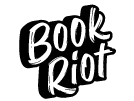
“LibraryThing has evolved into more than just a handy tool; it has become a thriving community.”







