New Feature: Admin Users!
Asunto del tema original: New Feature Alert: Admin Users!
CharlasTinyCat
Únete a LibraryThing para publicar.
1kristilabrie
TinyCat libraries usually require the help of a few volunteers or staff members to pitch in and manage circulation and patron data. Until now, there has been only one admin login for every TinyCat and LibraryThing account, meaning any volunteer accessing the account could accidentally add or delete books, change settings without notice, or create more serious issues. We’ve added a new level of security to give you peace of mind and make it even easier to manage your TinyCat: welcome, admin users!
From the new Admin Users Settings page, you can now add staff, volunteer (and now billing) logins for those assisting with circulation and patron management and/or subscription payments, without complete access to your LibraryThing account or Settings pages. Admin users will be able to log into your TinyCat Admin portal, but will only have access to a limited number of pages. Staff will have access to your Check in/out page, Transactions pages, Patrons pages, and Reports pages. Volunteers will only have access to your Check in/out page and your Transactions pages. Billing admins will only have access to your Billing pages. You can also add email addresses for your users, which we may use down the road for notification emails or password resets as we continue to improve the system.
Try it out: Select the “Add Admin User” button from your Admin Users Settings page to create your first staff/volunteer/billing login. You can edit existing users to change their login password, email address, or user role. You can also delete users as needed.
A few screenshots:
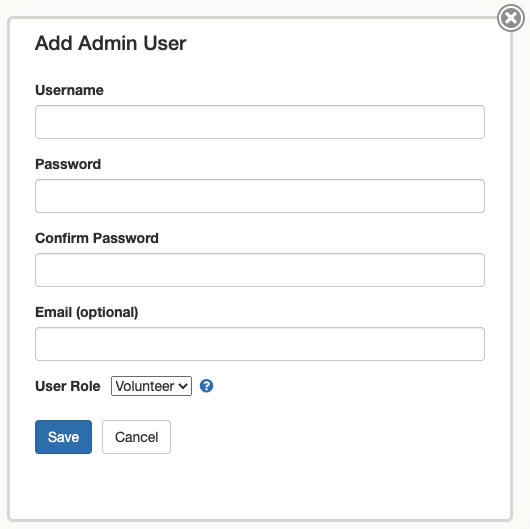


We hope you love this new feature! Please let us know what you think, or post any questions you might have below.
From the new Admin Users Settings page, you can now add staff, volunteer (and now billing) logins for those assisting with circulation and patron management and/or subscription payments, without complete access to your LibraryThing account or Settings pages. Admin users will be able to log into your TinyCat Admin portal, but will only have access to a limited number of pages. Staff will have access to your Check in/out page, Transactions pages, Patrons pages, and Reports pages. Volunteers will only have access to your Check in/out page and your Transactions pages. Billing admins will only have access to your Billing pages. You can also add email addresses for your users, which we may use down the road for notification emails or password resets as we continue to improve the system.
Try it out: Select the “Add Admin User” button from your Admin Users Settings page to create your first staff/volunteer/billing login. You can edit existing users to change their login password, email address, or user role. You can also delete users as needed.
A few screenshots:
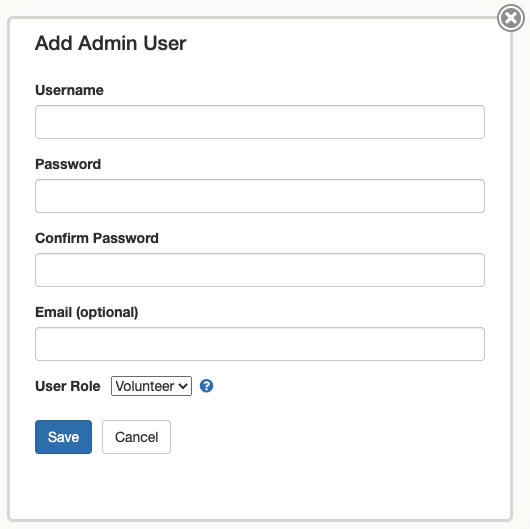


We hope you love this new feature! Please let us know what you think, or post any questions you might have below.
2UnityChurch
This is fantastic--thank you!
3livingbookslibraries
This is really good, thanks. One improvement I would love to see down the track is being able to link specific volunteers to specific collections, which they can manage (add/delete holdings, etc). Is this coming too?
4kristilabrie
>3 livingbookslibraries: Unfortunately, I don't see this being something we could develop down the road, I'm sorry. You would either need to have a separate account to manage your own Collections, or share the admin login (which would give you access to all Collections, not a limited selection). If anything changes on that front, though, we'll be sure to announce it. Thanks for your understanding.
5BradwellCommLibrary
>1 kristilabrie: it would be really great to be able to specify which sections volunteers can access for example being able to add users/Patrons but not able to delete books
6kristilabrie
>5 BradwellCommLibrary: The Staff and Volunteer roles are specifically-defined and cannot be customized, yes. But, the Staff role might be what you're already looking for: they have access to your Check in/out page, Transactions pages, Patrons pages, and Reports pages, but they cannot add/delete books (they don't have access to your LibraryThing account).
Let me know if I'm missing something!
Let me know if I'm missing something!
7EdisonPTA
Hi! This is a great feature but we are having difficulty with it. When I go to the TinyCat admin login (librarycat.org/admin), it doesn't show a tab for staff/volunteer login. When I try to login using either of our staff usernames that I've created, it says the name or password are incorrect. When I try to recover password, it says no account exists. Let me know if I am missing something! Thanks!
8kristilabrie
Hi EdisonPTA, I'm glad you asked! Sorry for the trouble.
You'll want to have staff and volunteers log in from your TinyCat homepage: https://www.librarycat.org/lib/EdisonPTA, using the lock button at the bottom-right. From there, a login box will pop-up with the Staff/Volunteer Login tab available for selection.
See our Help page for more info: https://wiki.librarything.com/index.php/TinyCat:_Settings_%C2%BB_Admin_Users.
(We may add the ability to log in directly from the Admin page in the future, though this will require staff and volunteers to know and enter the username of the library they're working with.)
Let me know if you have any further questions.
You'll want to have staff and volunteers log in from your TinyCat homepage: https://www.librarycat.org/lib/EdisonPTA, using the lock button at the bottom-right. From there, a login box will pop-up with the Staff/Volunteer Login tab available for selection.
See our Help page for more info: https://wiki.librarything.com/index.php/TinyCat:_Settings_%C2%BB_Admin_Users.
(We may add the ability to log in directly from the Admin page in the future, though this will require staff and volunteers to know and enter the username of the library they're working with.)
Let me know if you have any further questions.
9EdisonPTA
kristilabrie
Sorry for the delay in getting back to this post. I just tried what you suggested and it worked perfectly. Thank you so much for your help!
Sorry for the delay in getting back to this post. I just tried what you suggested and it worked perfectly. Thank you so much for your help!
10kristilabrie
Oh, great! Very glad to hear it. I'm here if you need anything else.
11FBCBenbrookLibrary
Hello - We are having a challenge when we have one computer logged in as Admin, while the other is logged in as a Volunteer login "ChildDesk". Books being checked out on Admin are appearing on the Check Out screen for ChildDesk, and vice versa! Do you have any suggestions on how to correct this problem? Thanks for your help! PS - Also sent email as well.
12kristilabrie
>11 FBCBenbrookLibrary: Replied to you in email, thanks!
13debbiemurray
I am currently the admin at my school. I am leaving the school, but would like to turn over the duties to another teacher. How can I change the login/password over to her, and she have complete access as the admin?
14kristilabrie
>13 debbiemurray: Great question! Here's how you can pass ownership of the account to someone new:
1. Change the main admin email address on your account to the new owner's email, either from your LibraryThing's Account Settings (https://www.librarything.com/settings/account) or TinyCat's Contact Settings (https://www.librarycat.org/admin/settings/contactsettings). Changing one place will change the other automatically.
2. Give your login information (username and password) to the new owner in some secure manner (not by email: in person, over the phone, slip of paper, etc.).
3. The new owner can log into the LibraryThing account from https://www.librarything.com/ or into the TinyCat Admin portal at https://www.librarycat.org/admin. If they want to change the username and/or password for the account, those options can be found from the bottom of LibraryThing's Account Settings: https://www.librarything.com/settings/account
Please let me know if there's anything else I can do to help!
Kristi
1. Change the main admin email address on your account to the new owner's email, either from your LibraryThing's Account Settings (https://www.librarything.com/settings/account) or TinyCat's Contact Settings (https://www.librarycat.org/admin/settings/contactsettings). Changing one place will change the other automatically.
2. Give your login information (username and password) to the new owner in some secure manner (not by email: in person, over the phone, slip of paper, etc.).
3. The new owner can log into the LibraryThing account from https://www.librarything.com/ or into the TinyCat Admin portal at https://www.librarycat.org/admin. If they want to change the username and/or password for the account, those options can be found from the bottom of LibraryThing's Account Settings: https://www.librarything.com/settings/account
Please let me know if there's anything else I can do to help!
Kristi
15HGC_Library
We are having issues with two admin's checking out books and returning books at the same time.
If one of us signs in as a volunteer, will that help matters?
If one of us signs in as a volunteer, will that help matters?
16kristilabrie
>15 HGC_Library: Can you explain the issues you're having, specifically? Which type of logins are you logged into, each of the two users: the main admin login, a staff login, a volunteer login? Are you using separate machines/browsers? Which page/s are you using to check books in and out?
The Check in/out page in TinyCat (https://www.librarycat.org/admin/checkinout) is session-based, so there shouldn't be issues there, but I'll want to know your specifics so I can test this further. Thanks.
The Check in/out page in TinyCat (https://www.librarycat.org/admin/checkinout) is session-based, so there shouldn't be issues there, but I'll want to know your specifics so I can test this further. Thanks.
17ImogenHerbert
Este usuario ha sido eliminado por spam.
18cmbkenny
I have been allowing 3 volunteers in addition to myself to add our church library books into LibraryThing/TinyCat. So far no major problems with them doing this with their cell phones, or in one case, mine. I am not comfortable with this and am thinking of getting the little scanner and borrowing a lap top. My question: Using this LibraryThing scanner to add new books, is there still the possibility editing the books and mistakenly deleting something or otherwise really messing things up?
By the way, thank you for answering my earlier question on how patrons get access to TinyCat. Cmbkenny
By the way, thank you for answering my earlier question on how patrons get access to TinyCat. Cmbkenny
19kristilabrie
Actually, with cataloging, the free LibraryThing App is the best way to get a group of volunteers adding books to your library all at once. The great thing about the app is it is session-based rather than user-based: this means that you can have multiple people logged into your LibraryThing account on the app at once (on their own devices), all cataloging to different Collections, without overwriting each other's work. As you've probably already noticed, it is also very fast at scanning-to-add books/music/movies to your library.
Alternatively, if you're using the website (the "Add books" page and a scanner) and/or manually adding records on https://www.librarything.com, you'll want to keep one volunteer dedicated to that at a time. LibraryThing.com is user-based rather than session-based, so more than one person using the "Add books" page or the manual add page/s at once would likely cause some issues. I hope this helps clarify the process a bit for you.
Alternatively, if you're using the website (the "Add books" page and a scanner) and/or manually adding records on https://www.librarything.com, you'll want to keep one volunteer dedicated to that at a time. LibraryThing.com is user-based rather than session-based, so more than one person using the "Add books" page or the manual add page/s at once would likely cause some issues. I hope this helps clarify the process a bit for you.
20fairmountlibrary
>6 kristilabrie: It seems that the Library Volunteer login does not allow volunteers to add patron information. You can type a name and say Yes, add new patron. But you cannot get detail information such as email or phone number. I love that they do not have access to all sections, but adding the patron information would be helpful.
22kristilabrie
>20 fairmountlibrary: Staff admin roles can access Patrons, Reports, Check in/out and Transactions if you'd like to change their role! Volunteers get access to Check in/out and Transactions, so you can expand that role if you need them to access patron data. I hope this helps.
23CHS_YWAM
This is so helpful!
But I am having trouble setting up a billing admin account. I set it up and then log out to test it, but when I try to log back in I get a message that the user name or password are incorrect. I have tried several times, including setting up another account. I changed my own staff password and did not have a problem.
Am I missing some step? Or ???
Thanks for your help.
But I am having trouble setting up a billing admin account. I set it up and then log out to test it, but when I try to log back in I get a message that the user name or password are incorrect. I have tried several times, including setting up another account. I changed my own staff password and did not have a problem.
Am I missing some step? Or ???
Thanks for your help.
24kristilabrie
>23 CHS_YWAM: Sorry for the trouble! It looks like new Admin Users are having login issues at the moment. This may need to wait until tomorrow morning so that staff can properly look at this, sorry for the wait. I was able to reproduce your issue and I've drawn up a report for developers. I'll post back here as soon as I can, likely tomorrow, with an update. I appreciate your patience in the meantime.
ETA: I did add a test Admin User on your account, if you want to delete that at anytime. I will delete it when I can get back in–I'm having some login trouble related to this issue, myself. All good, I was able to delete my test user. :)
25kristilabrie
>23 CHS_YWAM: It looks like delays were causing the new Admin User login issues, if you want to test out your new users again? Let me know if you're still having trouble, thanks for your patience.


