New Series 1.0 Main Topic
Este tema fue continuado por New Series 1.0 Main Topic, Part II.
CharlasNew features
Únete a LibraryThing para publicar.
1timspalding
Okay, "New Series" is out.
You can read the blog post here: https://blog.librarything.com/main/2020/06/series-gets-a-revamp/
Read the blog post, or just dive in, and let me know what you think!
Some quick links:
* Series > Harry Potter
* Your Books: Series
* Stats/Memes: Series in your Library
* Zeitgeist: Series
* Series > For Dummies — a very large series still in need of some work
* Publisher Series > Signet Classics — A publisher series. Because we do not yet have edition specification by publisher/ISBN, well, the covers irritate me!
* Change History page for Harry Potter
* "Global" Change History page — Simple, for now.
This is a big ball of wax. conceptdawg and I have been working on it for some time. We're going to have to discuss features, best practices and the future. I'll make other topics as necessary, and link to them from here.
Here's a post on best practices: https://www.librarything.com/topic/321051
You can read the blog post here: https://blog.librarything.com/main/2020/06/series-gets-a-revamp/
Read the blog post, or just dive in, and let me know what you think!
Some quick links:
* Series > Harry Potter
* Your Books: Series
* Stats/Memes: Series in your Library
* Zeitgeist: Series
* Series > For Dummies — a very large series still in need of some work
* Publisher Series > Signet Classics — A publisher series. Because we do not yet have edition specification by publisher/ISBN, well, the covers irritate me!
* Change History page for Harry Potter
* "Global" Change History page — Simple, for now.
This is a big ball of wax. conceptdawg and I have been working on it for some time. We're going to have to discuss features, best practices and the future. I'll make other topics as necessary, and link to them from here.
Here's a post on best practices: https://www.librarything.com/topic/321051
2timspalding
This is a second post, to bump it up in your Talk.
3Collectorator
Este miembro ha sido suspendido del sitio.
4timspalding
>3 Collectorator:
I believe the algorith lists anyone who has both > 50% copies and > 50% of works. I suspected this would be raised. I'm thinking we should auto-include anyone who hits that limit, but allow users to confirm other authors if they have more than 25% or something. The thing I want to avoid is having, say, the For Dummies page list 600 authors!
Also, it's currently cached. I may change that to auto-update soon.
Also, I'm rebuilding it as we speak, so it vanishes it will be back in under 2m.
I believe the algorith lists anyone who has both > 50% copies and > 50% of works. I suspected this would be raised. I'm thinking we should auto-include anyone who hits that limit, but allow users to confirm other authors if they have more than 25% or something. The thing I want to avoid is having, say, the For Dummies page list 600 authors!
Also, it's currently cached. I may change that to auto-update soon.
Also, I'm rebuilding it as we speak, so it vanishes it will be back in under 2m.
5Collectorator
Este miembro ha sido suspendido del sitio.
6timspalding
>5 Collectorator:
Well, because Boroluthienamir is really a character in Lord of the Rings, or would be if I hadn't just made that name up. But Joe Schmoe who wrote one Dummies book cannot accurately be described as an author of the series. They wrote a work in the series, and their authorship is listed by that work, but they aren't really a series author. Listing them as one would take up room and confuse people as to the nature of the series.
Yes, we could visually restrict it to the top 3 with a "more," but I don't think much would be gained because, again, all the works have series and they are listed there.
To take another example, who wrote the Harry Potter series. I'd say Rowling. A simple answer. I don't it's valuable to add Jack Thorne and John Tiffany, although they are main authors on one of the series books.
Well, because Boroluthienamir is really a character in Lord of the Rings, or would be if I hadn't just made that name up. But Joe Schmoe who wrote one Dummies book cannot accurately be described as an author of the series. They wrote a work in the series, and their authorship is listed by that work, but they aren't really a series author. Listing them as one would take up room and confuse people as to the nature of the series.
Yes, we could visually restrict it to the top 3 with a "more," but I don't think much would be gained because, again, all the works have series and they are listed there.
To take another example, who wrote the Harry Potter series. I'd say Rowling. A simple answer. I don't it's valuable to add Jack Thorne and John Tiffany, although they are main authors on one of the series books.
7Collectorator
Este miembro ha sido suspendido del sitio.
8andyl
Just started and it looks OK. Do you want bugs here or on Bug Collectors?
Anyway here is the first.
Editing Abarat, and adding a work (from the series page).
Search for Abarat and choose Abarat Map. Put in an Order Label (although that is optional), and choose "Add A Group" for the group and try and add the group Ephemera. Click Save on the Add Group dialog. Nothing is saved.
Anyway here is the first.
Editing Abarat, and adding a work (from the series page).
Search for Abarat and choose Abarat Map. Put in an Order Label (although that is optional), and choose "Add A Group" for the group and try and add the group Ephemera. Click Save on the Add Group dialog. Nothing is saved.
9timspalding
>8 andyl:
Thanks. For now, add the work first. If you need to add both a new work and a new group, you'll get this. I'll get on it.
Thanks. For now, add the work first. If you need to add both a new work and a new group, you'll get this. I'll get on it.
10mart1n
I see that on "Your Books: Series" there's a toggle for English/All. This doesn't seem to be working (i.e. all are showing whichever is selected).
12mart1n
>11 timspalding: That's a shame - the list is rather clogged up with foreign versions! One for a later release?
13andyl
Just a note for everyone.
It looks as if there may have been an issue with the conversion.
Birthright Vol. 1: Homecoming had the original series CK of "Birthright [comic] (5.5|1-5)" It looks to have been dumped into the Birthright series along with a number of other unconnected works as well as in the "Birthright [comic]" series.
At the moment there are four separate series all mixed up on the Birthright series - although some of that looks to have been pre-existing due to poor CK.
It looks as if there may have been an issue with the conversion.
Birthright Vol. 1: Homecoming had the original series CK of "Birthright [comic] (5.5|1-5)" It looks to have been dumped into the Birthright series along with a number of other unconnected works as well as in the "Birthright [comic]" series.
At the moment there are four separate series all mixed up on the Birthright series - although some of that looks to have been pre-existing due to poor CK.
14conceptDawg
I've disabled the ability to add groups while adding a work. The UI permutations were just too much to deal with on launch day. I'll circle back around and try to get that working in that particular context once we iron out other things.
15timspalding
>12 mart1n:
Well, the idea is simply that there are no language series anymore. The clogging is something we need to work to fix.
Well, the idea is simply that there are no language series anymore. The clogging is something we need to work to fix.
16shadrach_anki
A best-practices question as I start to dip my toes into things: there are a lot of duplicate series out there in English where the only difference is the chronology (internal versus publication). Since the new series allow users to toggle between these two views, which version should be kept when it comes to merging? And is renaming possible?
18timspalding
>16 shadrach_anki:
Hold off on doing that. I'm going to start a best-practices talk post and we can start talking about it.
Hold off on doing that. I'm going to start a best-practices talk post and we can start talking about it.
19Kuiperdolin
Is there an official criterion on what warrants series combination ?
Are translations of a same series meaningfully different or should they be combined?
What if the series was only partially translated? (This will briefly be the case for (almost) every unfinished series)
What if the series was translated in a different order ? (see for example Perry Rhodan and Perry Rhodan - VF
Are translations of a same series meaningfully different or should they be combined?
What if the series was only partially translated? (This will briefly be the case for (almost) every unfinished series)
What if the series was translated in a different order ? (see for example Perry Rhodan and Perry Rhodan - VF
20andyl
Is it possible to delete a series?
I know when I was adding to a series a search pulled up a "deleted series" but I can't see a "Delete" on the UI.
I know when I was adding to a series a search pulled up a "deleted series" but I can't see a "Delete" on the UI.
22Dariah
Thank you for all the work you put into this new feature! I think it's great!
With the discussion about the inclusion of authors/editors in the series entry, I think about the system that we use in German scientific libraries for cataloging monograph series. Maybe it will be helpful in this discussion. We structure the entries as follows:
With the discussion about the inclusion of authors/editors in the series entry, I think about the system that we use in German scientific libraries for cataloging monograph series. Maybe it will be helpful in this discussion. We structure the entries as follows:
- In entries of individual books that are part of a multi-part monograph authors of this individual book are listed as well as the mainly responsible author/editor of the whole series.
- In the entry for the monograph series only authors, editors etc. that were involved in all the parts of this series are listed.
23andyl
Bug:
My Profile | Stats/Memes | Series
Clicking on page 2 (or any page other than the first) doesn't work.
Javascript console shows -
SyntaxError: expected expression, got ','
Firefox 77.0 fwiw
My Profile | Stats/Memes | Series
Clicking on page 2 (or any page other than the first) doesn't work.
Javascript console shows -
SyntaxError: expected expression, got ','
Firefox 77.0 fwiw
24Kuiperdolin
If we're getting combination can we get a disambiguation notice that shows up when you try to combine two series? Like for works.
25conceptDawg
>20 andyl: You can delete a series from the Basic Info screen.
26conceptDawg
>24 Kuiperdolin: We are working on a way to have disambiguation notices.
27Kuiperdolin
Did you just put the Original Language of each series as English by default? Is there no way to get a blank/unknown value in there ? And can we not access the long list of fancy languages we get for the books ? That list is fairly limited?
29andyl
On a general point I am pretty impressed with the feel of the screens - obviously getting best practices worked out is going to take a while - but on a general usability pov the screens are really good.
So well done to Tim and concepDawg, and I hope that we see more progress in the other areas soon.
So well done to Tim and concepDawg, and I hope that we see more progress in the other areas soon.
30Felagund
>19 Kuiperdolin:
As a strong contributor to the Perry Rhodan VF series, and one who often pushed partial & redundant series info in French, Dutch, Italian... data to their respective non-English Common Knowledge silos, I am very interested in the answers to your questions :-)
My books are now part of about 50% more series than before - mostly due to series repetitions in multiple languages. Must. Fix. Wrong. Stuff. On the Internet. Baaaaaaad ;-)
As a strong contributor to the Perry Rhodan VF series, and one who often pushed partial & redundant series info in French, Dutch, Italian... data to their respective non-English Common Knowledge silos, I am very interested in the answers to your questions :-)
My books are now part of about 50% more series than before - mostly due to series repetitions in multiple languages. Must. Fix. Wrong. Stuff. On the Internet. Baaaaaaad ;-)
31MissBrangwen
Thank you for this wonderful update, I think it is very good!
The new design looks up to date and very fresh and on point while still retaining the traditional LibraryThing style I love.
I am so much looking forward to the new LibraryThing, now even more so after I have seen this first step.
I am still finding my way around the new features and I am sure there is still a lot of work to be done, but I wanted to express how much I like it! I think this is a great and necessary step into the future of LibraryThing!
The new design looks up to date and very fresh and on point while still retaining the traditional LibraryThing style I love.
I am so much looking forward to the new LibraryThing, now even more so after I have seen this first step.
I am still finding my way around the new features and I am sure there is still a lot of work to be done, but I wanted to express how much I like it! I think this is a great and necessary step into the future of LibraryThing!
32conceptDawg
>23 andyl: Thanks. Got it.
33lauralkeet
Possible bug: I'm having trouble with drag and drop on an iPad (iOS 13.5.1, both Chrome and Safari). Holding my finger down (on the arrow, or anywhere in the row) and dragging just selects text on screen.
34Maddz
Is there a way to combine series?
I see (in My series):
La Saga des hommes dieux https://www.librarything.com/nseries/38343/La-Saga-des-hommes-dieux
and
La saga des hommes-dieux https://www.librarything.com/nseries/46370/La-saga-des-hommes-dieux
Obviously both are World of Tiers https://www.librarything.com/nseries/6910/World-of-Tiers
I see (in My series):
La Saga des hommes dieux https://www.librarything.com/nseries/38343/La-Saga-des-hommes-dieux
and
La saga des hommes-dieux https://www.librarything.com/nseries/46370/La-saga-des-hommes-dieux
Obviously both are World of Tiers https://www.librarything.com/nseries/6910/World-of-Tiers
35JacobHolt
When viewing a series in "Publication" order, where are the dates coming from? I assumed Common Knowledge, but I've found a few where the publication date on the series page is different from the Common Knowledge "Original publication date" field. (For example, The Claw of the Conciliator has a publication date of 1657 on the series page for The Book of the New Sun, but an "Original publication date" of 1981-03 on the work's Common Knowledge page.)
I'm probably missing something obvious--sorry in advance if this is a silly question.
I'm probably missing something obvious--sorry in advance if this is a silly question.
36Kuiperdolin
>34 Maddz: : on one of the series' pages click on "Edit series" (top right), then on "Relationships/Combine" in the menu that opens.
37Felagund
> 35
And so are Die Welt der tausend Ebenen and Ciclo dei fabbricanti di universi. I'm sure there are literally thousands of similar cases that obsessive combiners are eagerly waiting to tackle. I know I am one :-D
ETA: Thanks Kuiperdolin!
And so are Die Welt der tausend Ebenen and Ciclo dei fabbricanti di universi. I'm sure there are literally thousands of similar cases that obsessive combiners are eagerly waiting to tackle. I know I am one :-D
ETA: Thanks Kuiperdolin!
38Conkie
>35 JacobHolt: I have same question
39andyl
Strange one this.
I was working on The Broken Empire series https://www.librarything.com/nseries/5981/The-Broken-Empire
as can be seen from the activity https://www.librarything.com/nseries/history/5981 I did a number of things at once
Basically moving a work into a new group, and removing two items from the series completely (anthologies containing 1 short story that was already contained within the series).
However one of the works removed from the series Blackguards: Tales of Assassins, Mercenaries, and Rogues remains as part of the series.
I know that if I edit it again and just delete that one item it will probably work, but I thought I would leave it as it is for now and report it as a possible bug.
I was working on The Broken Empire series https://www.librarything.com/nseries/5981/The-Broken-Empire
as can be seen from the activity https://www.librarything.com/nseries/history/5981 I did a number of things at once
Basically moving a work into a new group, and removing two items from the series completely (anthologies containing 1 short story that was already contained within the series).
However one of the works removed from the series Blackguards: Tales of Assassins, Mercenaries, and Rogues remains as part of the series.
I know that if I edit it again and just delete that one item it will probably work, but I thought I would leave it as it is for now and report it as a possible bug.
40elenchus
What's the principle of how the various series names (in varying languages) display?
I ran across a series in Hungarian, because it's listed on my Series page. Does that mean I will see every language variant of any series to which I've catalogued a book?
That wasn't expected. I assumed I would see each series listed once. Only on the series page, would I see the specific language variants.
The example I found was Asimov's Foundation, which when I visited had just the Hungarian and French names. I started to do some editing and realised I don't understand Series well enough to make changes yet.
https://www.librarything.com/nseries/515/Alap%C3%ADtv%C3%A1ny
ETA I see Felagund edited my example and combined it with English language. So perhaps the answer is just that when the combining is done, I'll see what I expected.
I ran across a series in Hungarian, because it's listed on my Series page. Does that mean I will see every language variant of any series to which I've catalogued a book?
That wasn't expected. I assumed I would see each series listed once. Only on the series page, would I see the specific language variants.
The example I found was Asimov's Foundation, which when I visited had just the Hungarian and French names. I started to do some editing and realised I don't understand Series well enough to make changes yet.
https://www.librarything.com/nseries/515/Alap%C3%ADtv%C3%A1ny
ETA I see Felagund edited my example and combined it with English language. So perhaps the answer is just that when the combining is done, I'll see what I expected.
41conceptDawg
>33 lauralkeet: iPad and other touch devices are now supporting drag and drop correctly. Or they should be. Thanks for the report.
42Felagund
> 40
Sorry I couldn't wait, and the Hungarian series title was at the beginning of the alphabetical list of my Series Stats & Memes... I didn't mean to destroy your example!
In this case the combination was a no brainer as the numbering scheme was the same in Hungarian, French and English (Publication order). I will leave more complicated stuff for later.
Sorry I couldn't wait, and the Hungarian series title was at the beginning of the alphabetical list of my Series Stats & Memes... I didn't mean to destroy your example!
In this case the combination was a no brainer as the numbering scheme was the same in Hungarian, French and English (Publication order). I will leave more complicated stuff for later.
43conceptDawg
>40 elenchus: Those language variants are separate Series right now. They will need to be combined into a single series and when they are the differences between the series names will be added to the newly combined series names, but making a single series.
It's going to take some work to get there. The automated system can't combine these because they could be slightly different series, not just language variants.
It's going to take some work to get there. The automated system can't combine these because they could be slightly different series, not just language variants.
44amanda4242
bug: I've been working on the Hellblazer series and I'm unable to sort groups. When I click save I get a 404 error.
https://www.librarything.com/nseries/759/Hellblazer
https://www.librarything.com/nseries/759/Hellblazer
45elenchus
>42 Felagund:
My example was no reason to wait. Actually, your editing was fortuitous in that it helped illustrate a before / after example from my own collection.
>43 conceptDawg:
Makes sense to me that the combination wouldn't be automated. Now I see that until combined, they are separate series and display as such. This will be a simple source of areas to fix, using examples I understand (since they're part of my own collections).
My example was no reason to wait. Actually, your editing was fortuitous in that it helped illustrate a before / after example from my own collection.
>43 conceptDawg:
Makes sense to me that the combination wouldn't be automated. Now I see that until combined, they are separate series and display as such. This will be a simple source of areas to fix, using examples I understand (since they're part of my own collections).
46andyl
>39 andyl:
Yep just recreated it on another series.
See https://www.librarything.com/nseries/history/236 and you can see I had to delete an item from the series twice.
Yep just recreated it on another series.
See https://www.librarything.com/nseries/history/236 and you can see I had to delete an item from the series twice.
47lauralkeet
>41 conceptDawg: confirmed! Thanks for fixing this so quickly.
48cpg
I notice that the number of reviews garnered by the series is printed at the top of the series page. Is there a quick way to access those reviews from the series page? (Checking each book in the series won't be quick if there are 100 books in the series.)
49conceptDawg
>44 amanda4242: I'm unable to sort groups. When I click save I get a 404 error.
Fixed. Sorry about that. It was a file that didn't make it into the roll out.
Fixed. Sorry about that. It was a file that didn't make it into the roll out.
50lauralkeet
I have books in a series that overlaps with three other series. These four series all refer to the same books (although some series are more accurate than others).
The Sandhamn Series looks the most accurate to me.
These books were first published in Swedish, then translated into English. There are currently 8 books in English. It seems like it would make sense to have only one series, but I could be missing something. Is there any reason not to delete the other three series?
Sandhamnin murhat
Thomas Andreasson
Morden i Sandhamn
P.S.series touchstones are awesome!
The Sandhamn Series looks the most accurate to me.
These books were first published in Swedish, then translated into English. There are currently 8 books in English. It seems like it would make sense to have only one series, but I could be missing something. Is there any reason not to delete the other three series?
Sandhamnin murhat
Thomas Andreasson
Morden i Sandhamn
P.S.series touchstones are awesome!
51amanda4242
>49 conceptDawg: Thanks!
52conceptDawg
>50 lauralkeet: I'd put them in one series.
53conceptDawg
>48 cpg: Can you see the reviews of works from the entire series?
Not right now. But we're thinking about it.
Not right now. But we're thinking about it.
54conceptDawg
>39 andyl: & >46 andyl:
I'm going to leave that one for Tim as combining is his forté. He'll report back soon.
I'm going to leave that one for Tim as combining is his forté. He'll report back soon.
55aspirit
"Your Books: Series" was the first link I visited, and the page confused me for a moment. Where were the rest of my series? But I was only looking at the series in one collection.
We can look at the series within a collection! I love that feature. Thank you.
We can look at the series within a collection! I love that feature. Thank you.
56bw42
I am assuming this bug is created by the updated series feature. I go to Your Books (which is to say the view of my books). I wish to search for a certain author but I notice that the search of my library is set to Tags. I click on it to change to All Fields but there is no drop down and Tags does not change. I tried other views, A, B, etc. but it is the same on all of them.
57timspalding
Sorry to be absent. I had a family medical appointment thing.
I've started a thread to talk about best practices for the new series data. Check it out https://www.librarything.com/topic/321051
I've started a thread to talk about best practices for the new series data. Check it out https://www.librarything.com/topic/321051
58lauralkeet
>52 conceptDawg: oh right, I forgot it was possible to combine. Thanks.
59conceptDawg
>56 bw42: Ah. A bug. Fixed.
60timspalding
>35 JacobHolt:
When viewing a series in "Publication" order, where are the dates coming from? I assumed Common Knowledge, but I've found a few where the publication date on the series page is different from the Common Knowledge "Original publication date" field. (For example, The Claw of the Conciliator has a publication date of 1657 on the series page for The Book of the New Sun, but an "Original publication date" of 1981-03 on the work's Common Knowledge page.)
The publication date comes from book data—Amazon, Bowker, Overcat, library records and CK. It's a very complex weighing of factors—the data always disagrees—which then "bubbles up" from ISBN to work. In its broadest outline, it's the date the most book records say it is. But it gets complex from there.
That said, CK should trump it. It isn't doing so here. It may be caching or a it may be a bug. I'll investigate.
>39 andyl:
Okay, so you've sure you removed something but it didn't remove?
>40 elenchus: What's the principle of how the various series names (in varying languages) display?
Where, in your catalog?
>44 amanda4242: bug: I've been working on the Hellblazer series and I'm unable to sort groups. When I click save I get a 404 error.
Odd. Okay, will look at.
>50 lauralkeet:
We should discuss on the "Best Practices" topic https://www.librarything.com/topic/321051 . My inclination would be to combine them, so you pick up the names, not delete. Even if there are already names in those languages, extra names for the same series are only good.
>48 cpg: cpg: Can you see the reviews of works from the entire series?
Maybe we should add. Or maybe we should add the ability to review a series.
>56 bw42:
This is for you conceptdawg.
When viewing a series in "Publication" order, where are the dates coming from? I assumed Common Knowledge, but I've found a few where the publication date on the series page is different from the Common Knowledge "Original publication date" field. (For example, The Claw of the Conciliator has a publication date of 1657 on the series page for The Book of the New Sun, but an "Original publication date" of 1981-03 on the work's Common Knowledge page.)
The publication date comes from book data—Amazon, Bowker, Overcat, library records and CK. It's a very complex weighing of factors—the data always disagrees—which then "bubbles up" from ISBN to work. In its broadest outline, it's the date the most book records say it is. But it gets complex from there.
That said, CK should trump it. It isn't doing so here. It may be caching or a it may be a bug. I'll investigate.
>39 andyl:
Okay, so you've sure you removed something but it didn't remove?
>40 elenchus: What's the principle of how the various series names (in varying languages) display?
Where, in your catalog?
>44 amanda4242: bug: I've been working on the Hellblazer series and I'm unable to sort groups. When I click save I get a 404 error.
Odd. Okay, will look at.
>50 lauralkeet:
We should discuss on the "Best Practices" topic https://www.librarything.com/topic/321051 . My inclination would be to combine them, so you pick up the names, not delete. Even if there are already names in those languages, extra names for the same series are only good.
>48 cpg: cpg: Can you see the reviews of works from the entire series?
Maybe we should add. Or maybe we should add the ability to review a series.
>56 bw42:
This is for you conceptdawg.
61yoyogod
I have a couple of suggestions:
Would it be possible to have a "Series by This Author" list added to the add to series popup in addition to the "Recent Series" as this would make adding a new book to an existing series easier?
Could we have the series author (if there is one) come up on series search in the add series popup so we can finally do away with having to add the author's name to series name when multiple series have the same name?
Would it be possible to have a "Series by This Author" list added to the add to series popup in addition to the "Recent Series" as this would make adding a new book to an existing series easier?
Could we have the series author (if there is one) come up on series search in the add series popup so we can finally do away with having to add the author's name to series name when multiple series have the same name?
62andyl
>60 timspalding:
On The Broken Empire series https://www.librarything.com/nseries/5981/The-Broken-Empire
I am absolutely sure I removed it - it even tells me I removed the work in the activity. However it didn't remove it from the series.
So either I removed it correctly (and it should have been removed from the series), or I didn't remove it (and it shouldn't be in the activity).
I recreated it on my post >46 andyl: for a different series with a very similar scenario.
On The Broken Empire series https://www.librarything.com/nseries/5981/The-Broken-Empire
I am absolutely sure I removed it - it even tells me I removed the work in the activity. However it didn't remove it from the series.
So either I removed it correctly (and it should have been removed from the series), or I didn't remove it (and it shouldn't be in the activity).
I recreated it on my post >46 andyl: for a different series with a very similar scenario.
63conceptDawg
>61 yoyogod: Series by this Author
Yes. This is something we noticed and are planning on adding. The series tab would look more like the Relationships tab of that popup (with Search, Series by this Author, Recent Series, etc.)
Series author name added to search results
Hm. Interesting. I don't see why not. I'll chat with Tim about it.
Yes. This is something we noticed and are planning on adding. The series tab would look more like the Relationships tab of that popup (with Search, Series by this Author, Recent Series, etc.)
Series author name added to search results
Hm. Interesting. I don't see why not. I'll chat with Tim about it.
64rosalita
>60 timspalding: Another example for the "OPD is not being overwritten by CK" — there are four books in Ed McBain's 87th Precinct series that are listed as being published in 1624, 1707, 1859 and 1905, respectively. McBain had a long, fruitful career but even he couldn't pull that off!
65timspalding
>61 yoyogod:
Would it be possible to have a "Series by This Author" list added to the add to series popup in addition to the "Recent Series" as this would make adding a new book to an existing series easier?
Yes. I think this makes sense. I think we need a few tabs
Search | By author | Recently Added
Recently added could be "Recent" and only have ones you've recently touched. A list of recent ones is necessary, however, as it is currently possible to create a series and then not be able to add works to it, because it takes 5-20 minutes to get into the search index.
>62 andyl:
Looking. Thanks.
Would it be possible to have a "Series by This Author" list added to the add to series popup in addition to the "Recent Series" as this would make adding a new book to an existing series easier?
Yes. I think this makes sense. I think we need a few tabs
Search | By author | Recently Added
Recently added could be "Recent" and only have ones you've recently touched. A list of recent ones is necessary, however, as it is currently possible to create a series and then not be able to add works to it, because it takes 5-20 minutes to get into the search index.
>62 andyl:
Looking. Thanks.
66PawsforThought
I think it generally looks really good. Obviously things will improve with time and combined effort, but it's a great start.
The "Your books -> Series" page of course looks insane, but knowing it's get better when series are combined calmed me a little.
It did raise a question regarding language in series.
I mainly read in Swedish and English, and while I'm happy for series names to be in English for English and other languages, I'd like for the series that were originally written in Swedish to show the Swedish series name. Am I making sense?
Will I be able to choose the language the series name appears in individually in My Books? Or is it pick a language and stick to it?
The "Your books -> Series" page of course looks insane, but knowing it's get better when series are combined calmed me a little.
It did raise a question regarding language in series.
I mainly read in Swedish and English, and while I'm happy for series names to be in English for English and other languages, I'd like for the series that were originally written in Swedish to show the Swedish series name. Am I making sense?
Will I be able to choose the language the series name appears in individually in My Books? Or is it pick a language and stick to it?
68amanda4242
I'm really liking this so far! The only thing I don't like is having the series description so far down the page; it's fine if the series is short, but really inconvenient if there's hundreds of works.
69Kuiperdolin
I hesitate to bring up >27 Kuiperdolin: again but from the other messages answered it seems it's been overlooked/skipped. If it was deliberate tell me and I'll drop the subject.
Is English language just the default for series?
Can we get the bigger list of languages?
Can we get a blank/unknown language? (which is in the bigger list)
Is English language just the default for series?
Can we get the bigger list of languages?
Can we get a blank/unknown language? (which is in the bigger list)
70timspalding
I mainly read in Swedish and English, and while I'm happy for series names to be in English for English and other languages, I'd like for the series that were originally written in Swedish to show the Swedish series name. Am I making sense?
That's a really interesting request. I'll consider it.
How about the name of the series should correspond to the language of the BOOK you have?
Can we get the bigger list of languages?
Can we get a blank/unknown language? (which is in the bigger list)
Hmmm. Can you give me an example of where this would be needed? I'm not doubting you, but I want to think about it. The trick is that these language names have an effect on non-English sites.
That's a really interesting request. I'll consider it.
How about the name of the series should correspond to the language of the BOOK you have?
Can we get the bigger list of languages?
Can we get a blank/unknown language? (which is in the bigger list)
Hmmm. Can you give me an example of where this would be needed? I'm not doubting you, but I want to think about it. The trick is that these language names have an effect on non-English sites.
71Tobywuppes
Ok, I just bumped into this at an impractical time it seems. I try to add a bunch of books, that do not seem to want to be found, but are there in the original language. So do I need to make Dutch versions of the books in https://www.librarything.com/series/Anna+%2526+Elsa+%5BStepping+Stone+Series%5D or can I somehow mark that I have these books, but in a Dutch version and note their different ISBN's and titles? And how can I now get a new dutch version to belong to a series
72PawsforThought
>70 timspalding: Hmm, I can't think of a reason why that *wouldn't* work (for me, maybe some of my fellow non-English natives have a different view on this).
73conceptDawg
>61 yoyogod: Series by this author
I've added a "Same Author" section to the work page popup for series.
I've also moved the Recently Added Series to its own section.
This also makes the Series tab analogous to the Relationships tab, which is a plus.
I've added a "Same Author" section to the work page popup for series.
I've also moved the Recently Added Series to its own section.
This also makes the Series tab analogous to the Relationships tab, which is a plus.
74Kuiperdolin
> 70 :
We could use Ancient Greek, for example (Plato's Dialogs, Plutarch's Lives). Mostly it's weird that books can have a language and be in a series that does no share it.
And the fact that all series get English as the original language by default make it harder to spot where it hasn't been corrected yet.
We could use Ancient Greek, for example (Plato's Dialogs, Plutarch's Lives). Mostly it's weird that books can have a language and be in a series that does no share it.
And the fact that all series get English as the original language by default make it harder to spot where it hasn't been corrected yet.
75conceptDawg
>71 Tobywuppes:
I'm not sure I'm understanding what you're saying here. If you have Dutch versions of the books they will be linked at the work level (by work combining) and will be included in the series. If they aren't combined at the work level then you can combine them if they are effectively the same work.
Here's a link to the New series for that:
https://www.librarything.com/nseries/45450/Anna-Elsa-%5BStepping-Stone-Series%5D
(for everybody else: notice you can go back and forth between old and new series using links in the right column)
But again, maybe I'm not understanding.
I'm not sure I'm understanding what you're saying here. If you have Dutch versions of the books they will be linked at the work level (by work combining) and will be included in the series. If they aren't combined at the work level then you can combine them if they are effectively the same work.
Here's a link to the New series for that:
https://www.librarything.com/nseries/45450/Anna-Elsa-%5BStepping-Stone-Series%5D
(for everybody else: notice you can go back and forth between old and new series using links in the right column)
But again, maybe I'm not understanding.
76Kuiperdolin
"Go to a random series" (Librarything roulette) sends you to an old-system series.
77scott_beeler
So, about the old-style "Series (with order)" field in Common Knowledge that was locked as the new style was implemented -- I assume that is going to be removed at some point once the new version is considered stable enough? Right now everything's in parallel, with the old versions getting gradually out of date as people edit the new versions.
Some things are unintuitive now though I imagine I'll get used to them. Like not being able to edit a work's series info from the work page, only being able to do that from the series page. I'll have to poke around with it for a while.
Some things are unintuitive now though I imagine I'll get used to them. Like not being able to edit a work's series info from the work page, only being able to do that from the series page. I'll have to poke around with it for a while.
78timspalding
>77 scott_beeler:
So, about the old-style "Series (with order)" field in Common Knowledge that was locked as the new style was implemented -- I assume that is going to be removed at some point once the new version is considered stable enough? Right now everything's in parallel, with the old versions getting gradually out of date as people edit the new versions.
Yes. It's there now so people can consult it during the transition.
Like not being able to edit a work's series info from the work page, only being able to do that from the series page.
Which series info would you want to edit from the work page other than whether or not a work is in the series? Can you explain more?
So, about the old-style "Series (with order)" field in Common Knowledge that was locked as the new style was implemented -- I assume that is going to be removed at some point once the new version is considered stable enough? Right now everything's in parallel, with the old versions getting gradually out of date as people edit the new versions.
Yes. It's there now so people can consult it during the transition.
Like not being able to edit a work's series info from the work page, only being able to do that from the series page.
Which series info would you want to edit from the work page other than whether or not a work is in the series? Can you explain more?
79gilroy
Not sure if this is a bug because of the new series system or something else. Going to put it here first:
Firefox 77.0.1
Win 8.1 system
When editing in the CK system, hitting save doesn't close the edit box. It remains open with the save button and cancel button visible. If I refresh the page, I see the edit I made, with the edit box closed. If I hit cancel after hitting save, it clears as if the edit was not made, but refreshing the page shows that it was. This just started when the new Series system came online, which is why I suspect it's related.
Firefox 77.0.1
Win 8.1 system
When editing in the CK system, hitting save doesn't close the edit box. It remains open with the save button and cancel button visible. If I refresh the page, I see the edit I made, with the edit box closed. If I hit cancel after hitting save, it clears as if the edit was not made, but refreshing the page shows that it was. This just started when the new Series system came online, which is why I suspect it's related.
81PawsforThought
Hmm, I can't think of a reason why that *wouldn't* work (for me, maybe some of my fellow non-English natives have a different view on this).
Actually, I've thought of something that might not be a problem but maybe a conundrum:
What happens (if the series languages is connected to the language of the book you have) when you have the same book in different languages?
I can think of two cases from my own bookcase: Harry Potter and The Lord of the Rings. HP isn't really an issue because the series names in both English and Swedish are the same ("Harry Potter"). The Lord of the Rings, however (brace yourselves)... Not only are the series names different between the languages, but there are two different versions of the Swedish translation, with different names for the series (and the individual books). So if I have three copes of The Fellowship of the Ring (which I don't at the moment, but I plan to) how will that look in my catalogue?
Actually, I've thought of something that might not be a problem but maybe a conundrum:
What happens (if the series languages is connected to the language of the book you have) when you have the same book in different languages?
I can think of two cases from my own bookcase: Harry Potter and The Lord of the Rings. HP isn't really an issue because the series names in both English and Swedish are the same ("Harry Potter"). The Lord of the Rings, however (brace yourselves)... Not only are the series names different between the languages, but there are two different versions of the Swedish translation, with different names for the series (and the individual books). So if I have three copes of The Fellowship of the Ring (which I don't at the moment, but I plan to) how will that look in my catalogue?
82conceptDawg
>79 gilroy: CK items not saving correctly
Fixed. Thanks.
Fixed. Thanks.
83scott_beeler
>78 timspalding: It's less that I *want* to do it the old way, it's just that I'm used to it that way. Putting in a particular series order for that work using "(5.2|Volume 5 Part 2)" or such. The new series page has a lot more flexibility (especially in handling a lot of different works in a series together) but I'm used to doing the work's series data on the same Common Knowledge page instead of clicking out to the series page to do that part of it. I'll get over it.
84Dejah_Thoris
I have no idea if I'm asking this in the right place, but here it goes:
The Mimosa Tree Mystery, book four in the Crown Colony series, is being published tomorrow. I added it yesterday and when I tried to add it to the series (Work Page-CK) series was showing as locked. I checked again today and it's still showing locked, even though the changes to Series appear to have been launched.
Am I being completely clueless? This is a very real possibility.
Sorry to ask so basic a question in midst of these more advanced discussions.
The Mimosa Tree Mystery, book four in the Crown Colony series, is being published tomorrow. I added it yesterday and when I tried to add it to the series (Work Page-CK) series was showing as locked. I checked again today and it's still showing locked, even though the changes to Series appear to have been launched.
Am I being completely clueless? This is a very real possibility.
Sorry to ask so basic a question in midst of these more advanced discussions.
85amanda4242
>84 Dejah_Thoris: Series is now in the same section as work relationships.
86shadrach_anki
>84 Dejah_Thoris:
As Amanda says, you can edit the series information in the same area as Work Relationships (default location for the module is right above the CK area). You can also add a work to the series from the new series page. I did that for The Mimosa Tree Mystery.
As Amanda says, you can edit the series information in the same area as Work Relationships (default location for the module is right above the CK area). You can also add a work to the series from the new series page. I did that for The Mimosa Tree Mystery.
87Dejah_Thoris
>85 amanda4242: >86 shadrach_anki: Thank you both - I knew I had to be missing something! I appreciate the help. I'll get the hang of this....
88shadrach_anki
>87 Dejah_Thoris:
Glad I could help! And your question pointed me to a fascinating-looking series I hadn't heard of before, so we're winning all around!
Glad I could help! And your question pointed me to a fascinating-looking series I hadn't heard of before, so we're winning all around!
89conceptDawg
Note about work relationship editing
The relationships popup on work pages is currently in a terrible state of affairs. I'm working on it but something has gone drastically wrong and it's going to take a bit. Probably a few hours.
The relationships popup on work pages is currently in a terrible state of affairs. I'm working on it but something has gone drastically wrong and it's going to take a bit. Probably a few hours.
90scott_beeler
Suggestion for a modification to the search-for-a-series interface: when you're on the work page and in Series you try to search for an existing one to add the work to, it comes up with a list of series you can click on to add the work. When in Work Relationships you try to search for an existing work to connect your current work to, it comes up with a similar list of candidate works, but *also* has a "(work)" link to the right of each so you can navigate to that work and verify that it is in fact the correct one to use. I think it would be very helpful to have the same type of link "(series)" or such so you can check ahead rather than choosing to add based on the name alone. It might turn out to be not what you thought, and then you have to remove the work and try again to find the appropriate series. There are quite a few situations with similar-named series which represent different things and aren't clear just from the name what is what.
91Conkie
Having problem getting newly created series Operation: Hot Spot https://www.librarything.com/nseries/309033/Operation-Hot-Spot )
to show on Author Trish McCallan 's web page.
to show on Author Trish McCallan 's web page.
92timspalding
Suggestion for a modification to the search-for-a-series interface: when you're on the work page and in Series you try to search for an existing one to add the work to, it comes up with a list of series you can click on to add the work. When in Work Relationships you try to search for an existing work to connect your current work to, it comes up with a similar list of candidate works, but *also* has a "(work)" link to the right of each so you can navigate to that work and verify that it is in fact the correct one to use. I think it would be very helpful to have the same type of link "(series)" or such so you can check ahead rather than choosing to add based on the name alone. It might turn out to be not what you thought, and then you have to remove the work and try again to find the appropriate series. There are quite a few situations with similar-named series which represent different things and aren't clear just from the name what is what.
100% agree. Will work to get that changed.
Having problem getting newly created series Operation: Hot Spot … to show on Author Trish McCallan 's web page.
Yes, author recalculation is not immediate. I'll move to making it so soon. You'll see the link now.
I also fixed it so that series with only one work can get a series author. But this is obviously not ideal.
100% agree. Will work to get that changed.
Having problem getting newly created series Operation: Hot Spot … to show on Author Trish McCallan 's web page.
Yes, author recalculation is not immediate. I'll move to making it so soon. You'll see the link now.
I also fixed it so that series with only one work can get a series author. But this is obviously not ideal.
94Conkie
>93 timspalding: Awesome! THANK YOU!!
95Avron
I'm probably going to be in a small minority about this change. I've also probably been using the site in a very different manner to most people.
Probably the most annoying thing so far... I can no longer just go to a series by typing in the URL. I have to know the number it's been given or go to a book in the series first.
If you know the series number however, being able to just use that number is useful. Presuming that it's static.
Adding series information to a book will now take me twice the time as a minimum, probably thrice. I was (with the original system) able to double click the series field, (typically) click and drag the series info from work title, make a minor edit if needed for numbering, and then enter the info. All on the one page, and if the series wasn't present in the work title typing part of the title would often bring up the correct option in the small popdown list.
Now I have to click the add/edit link, wait for the pop-up, have already copied series title or type it in, wait for it be found (and partial series names aren't found), select it or create it, add the number (as well as top or bottom of list which shouldn't be asked if the series is in number order). Nearly all of which require new popups or screens to load. And adding a new series seems to require back tracking.
On those occasions someone had created a new series (found on what I expect is a soon to be defunct page https://www.librarything.com/series) I could go to the series page, and if there were obviously missing books, go to the relevant author page(s), open new tabs with books not already added to the new series, and then add the info in quick succession. That's unlikely to happen now because the effort involved has doubled (or more).
For example I recently spent the time to significantly add to https://www.librarything.com/series/Gol%21 and https://www.librarything.com/series/Star%20Force%20Universe series pages. The reduction in how simple that process was means I'm not likely to do so again with new series.
Bug?? On https://www.librarything.com/nseries/77177/Galaxys-Edge-Series the info for helpers is weird. Others had similar number issues
"Helpers
New Series
Avron (4)
Common Knowledge Series
Avron (4), Avron (12), minifcar (7)"
Probably the most annoying thing so far... I can no longer just go to a series by typing in the URL. I have to know the number it's been given or go to a book in the series first.
If you know the series number however, being able to just use that number is useful. Presuming that it's static.
Adding series information to a book will now take me twice the time as a minimum, probably thrice. I was (with the original system) able to double click the series field, (typically) click and drag the series info from work title, make a minor edit if needed for numbering, and then enter the info. All on the one page, and if the series wasn't present in the work title typing part of the title would often bring up the correct option in the small popdown list.
Now I have to click the add/edit link, wait for the pop-up, have already copied series title or type it in, wait for it be found (and partial series names aren't found), select it or create it, add the number (as well as top or bottom of list which shouldn't be asked if the series is in number order). Nearly all of which require new popups or screens to load. And adding a new series seems to require back tracking.
On those occasions someone had created a new series (found on what I expect is a soon to be defunct page https://www.librarything.com/series) I could go to the series page, and if there were obviously missing books, go to the relevant author page(s), open new tabs with books not already added to the new series, and then add the info in quick succession. That's unlikely to happen now because the effort involved has doubled (or more).
For example I recently spent the time to significantly add to https://www.librarything.com/series/Gol%21 and https://www.librarything.com/series/Star%20Force%20Universe series pages. The reduction in how simple that process was means I'm not likely to do so again with new series.
Bug?? On https://www.librarything.com/nseries/77177/Galaxys-Edge-Series the info for helpers is weird. Others had similar number issues
"Helpers
New Series
Avron (4)
Common Knowledge Series
Avron (4), Avron (12), minifcar (7)"
96timspalding
>95 Avron:
I'll think about your points. I think that, overall, it's much simpler to add series, but I need to think how I can smooth it for you.
>95 Avron: Bug?? On https://www.librarything.com/nseries/77177/Galaxys-Edge-Series the info for helpers is weird. Others had similar number issues
Fixed. Thanks.
I'll think about your points. I think that, overall, it's much simpler to add series, but I need to think how I can smooth it for you.
>95 Avron: Bug?? On https://www.librarything.com/nseries/77177/Galaxys-Edge-Series the info for helpers is weird. Others had similar number issues
Fixed. Thanks.
97scott_beeler
What does it mean when the Organize Series page says "Automatic sort: Automatic by title. Drag-and-drop sorting is disabled."? (I mean, I know what it *means*, but why is it happening?) Is that a temporary thing or permanent? Why for a particular series but not others? Is there no way to change the display order for such a series?
98hf22
I've just finished updating a big series (by number of works) I focus on, BattleTech, and it is soooooo much better than the old model.
Very happy with the new approach.
Very happy with the new approach.
99hf22
>97 scott_beeler:
Go into the "Basic Info" tab, and change the default order to custom. That should allow you to do drag-and-drop sorting I believe.
Go into the "Basic Info" tab, and change the default order to custom. That should allow you to do drag-and-drop sorting I believe.
100scott_beeler
>99 hf22: Ah, thanks!
101MissBrangwen
>70 timspalding:
Actually, the use of languages is something that always irks me. I read German and English books in their original languages. Additionally, I read some works that were originally written in other languages in German translation and others in English translation. However, because my LibraryThing is set in German, I alway see German titles of books when I click on them. Even if I own this book in English, I see the German title everywhere apart from the actual book in my library. So the work I own - on its page - is in English, but everywhere else it's in German (recommendations, website search, work to work relationships...) It's not a very big deal, but it's still annoying. Even more so because very often I don't even know what the German title of a specific book is because I have only ever dealt with it in English, so I need to double-check.
If something could be done about this I think it would be very nice for people who read in multiple languages. It would be great to always see books in the languages you own them in.
Sorry if this is not the actual topic of the thread, and sorry for my somewhat clumsy explanation, sometimes I am not sure of what the actual names of particular parts of LibraryThing are.
Actually, the use of languages is something that always irks me. I read German and English books in their original languages. Additionally, I read some works that were originally written in other languages in German translation and others in English translation. However, because my LibraryThing is set in German, I alway see German titles of books when I click on them. Even if I own this book in English, I see the German title everywhere apart from the actual book in my library. So the work I own - on its page - is in English, but everywhere else it's in German (recommendations, website search, work to work relationships...) It's not a very big deal, but it's still annoying. Even more so because very often I don't even know what the German title of a specific book is because I have only ever dealt with it in English, so I need to double-check.
If something could be done about this I think it would be very nice for people who read in multiple languages. It would be great to always see books in the languages you own them in.
Sorry if this is not the actual topic of the thread, and sorry for my somewhat clumsy explanation, sometimes I am not sure of what the actual names of particular parts of LibraryThing are.
102reading_fox
Touchstones series! Yay Thanks! foreigner I'll play with the rest as I get there, but this looks great to start with.
103Maddz
No links to publisher series on the new series pages?
https://www.librarything.com/series/Judges+Guild has links to the new Judges Guild series (https://www.librarything.com/nseries/20667/Judges-Guild) and to the old and new publisher series, but the new series page doesn't have those links? (At least nowhere obvious...)
https://www.librarything.com/series/Judges+Guild has links to the new Judges Guild series (https://www.librarything.com/nseries/20667/Judges-Guild) and to the old and new publisher series, but the new series page doesn't have those links? (At least nowhere obvious...)
104anglemark
General bugs:
1. Editing work relationships seems broken
2. Viewing a series in my library doesn't work:
https://www.librarything.com/catalog.php?nseries=622
Translation bugs:
1. https://www.librarything.com/nseries/edit/ subpages are not translateable
2. Tag translations are not used
3. There are lots of untranslateable strings, and a few ugly strings where the XML shines through. Far too many to list. Could one of you spend half an hour on librarything.de or librarything.fr and click around? Especially pages where you can edit (and lightboxes) are affected. E.g. https://www.librarything.com/pic/7580492
Windows 7, Chrome
1. Editing work relationships seems broken
2. Viewing a series in my library doesn't work:
https://www.librarything.com/catalog.php?nseries=622
Translation bugs:
1. https://www.librarything.com/nseries/edit/ subpages are not translateable
2. Tag translations are not used
3. There are lots of untranslateable strings, and a few ugly strings where the XML shines through. Far too many to list. Could one of you spend half an hour on librarything.de or librarything.fr and click around? Especially pages where you can edit (and lightboxes) are affected. E.g. https://www.librarything.com/pic/7580492
Windows 7, Chrome
105SimoneA
I've done some quick work so far and I really like it. A lot of actions have become simpler and series will definitely become more structured!
106andyl
UX issue.
Organising a series I add a new Group 'Short Stories' for a work. This new group doesn't appear when I add new works, nor does it appear on the dropdowns for the other works on the edit page. I have to save (which takes me to the previous page) and then re-enter via 'Organize Series'.
I know that depending on how this feature has been implemented it may be reasonable to fix right now or it may not be.
Organising a series I add a new Group 'Short Stories' for a work. This new group doesn't appear when I add new works, nor does it appear on the dropdowns for the other works on the edit page. I have to save (which takes me to the previous page) and then re-enter via 'Organize Series'.
I know that depending on how this feature has been implemented it may be reasonable to fix right now or it may not be.
107thorold
The series search in the work relationships box on the work page doesn't seem to be finding publisher series.
108Bookmarque
Bah. Tried to reorder my module because series in on the bottom and the page won't load all the modules and I can't see it to move it.
I give up.
I give up.
109davidgn
Out of curiosity, since there seems to be no Zeitgeist for this: how many series do we currently have recorded? And if you have the info -- how many of these series have overlaps? Would be interesting to get some idea of the scope of the combining job (and, once the low-hanging fruit has been cleared, some mechanism to review overlaps for combination or alternative treatment).
110gilroy
>109 davidgn: I think I saw the blog say we had more than 125000 series.
ETA: Let me steal the line directly from the blog:
It is testimony to the passion and diligence of LibraryThing members over the last 13 years that they have added some 125,000 “regular” series and 30,000 “publisher” series!
ETA: Let me steal the line directly from the blog:
It is testimony to the passion and diligence of LibraryThing members over the last 13 years that they have added some 125,000 “regular” series and 30,000 “publisher” series!
111otori
Nice work. How can we change wrong publication date in a series? See 'San-Antonio' series. N° 78 was not published in 1900 but in 1972.
112ScarletBea
Not sure if I should post this here or in the "best practice" thread...
Would it be possible to see series by tag? Or is it only by collection that's possible?
Would it be possible to see series by tag? Or is it only by collection that's possible?
114hf22
>113 lilithcat:
Speaking of which, I hope that CK field is removed from work pages shortly. It is going to confuse a lot of people I would think.
Speaking of which, I hope that CK field is removed from work pages shortly. It is going to confuse a lot of people I would think.
115humouress
>101 MissBrangwen: I have the same issue with UK/ Australian editions vs US editions, though it's a lot easier to find correlating titles.
I love the idea of series touchstones. Please don't forget to add the explanation to the 'Add message' box (because I'm bound to forget).
I love the idea of series touchstones. Please don't forget to add the explanation to the 'Add message' box (because I'm bound to forget).
116humouress
Would it be possible to give 'Series' more/ equal prominence to 'Other Authors' on the main page? I look for series more than other authors/ editors/ illustrators and with the new system I thought the series was missing a few times.
Is it normal to see all the other language series listed in My Library:
Drachensaga (01)
Les Pays d'Hiver (01)
Winterlands (1)
0048233439
(Barbara Hambly's series).
Is it normal to see all the other language series listed in My Library:
Drachensaga (01)
Les Pays d'Hiver (01)
Winterlands (1)
0048233439
(Barbara Hambly's series).
117gilroy
>116 humouress: Just rearrange the modules to move the series box above the other authors?
118humouress
>117 gilroy: I can do that? How?
119gilroy
>118 humouress: Very bottom of the work page, there are two links. The left one should say "reorder modules"
Click/tap on that, and it should take you to a page to move the modules around.
Click/tap on that, and it should take you to a page to move the modules around.
120elenchus
Under Edit Series there's the option to label a series "Needs Help" or "Looks Good".
Would be useful to have guidelines on when to select which (or even, when to leave both unselected). Similar to Disambiguation Notices, also would be useful to leave a brief comment on what specifically needs help, if not necessarily evident to someone else coming along. For example, I've seen several in which short stories are included as Core while others were not listed at all.
And, is there a way to search out all those marked "Needs Help"?
Would be useful to have guidelines on when to select which (or even, when to leave both unselected). Similar to Disambiguation Notices, also would be useful to leave a brief comment on what specifically needs help, if not necessarily evident to someone else coming along. For example, I've seen several in which short stories are included as Core while others were not listed at all.
And, is there a way to search out all those marked "Needs Help"?
121gilroy
I tend to mark Need Help when it's a large series I'm only partially familiar. For instance, most of the game systems, I could take guesses on some, but I don't own all so couldn't put them in the best places.
122jasbro
>70 timspalding: How about the name of the series should correspond to the language of the BOOK you have?
As a ferinstance, we're fortunate to have two omnibus copies of Kristin Lavransdatter:
As a ferinstance, we're fortunate to have two omnibus copies of Kristin Lavransdatter:
- 1. Berlin: Deutsche Buch-Gemeinschaft, 1925; and
- 2. New York: Alfred A. Knopf, 1930.
123lorax
I am going to be generous and assume that this is a bug, rather than intentional, but the preference for "Publication" vs. "Story" sort order is not remembered, even on reloading the same page, while at a *bare minimum* it should be remembered for a single series, and preferably should be remembered globally. This is a situation with strong feelings on both sides, so preferring one and forcing those who prefer the other to set it every. single. time. is clearly not okay, which is why I'm assuming it's a bug.
124lauralkeet
Bug: series that have been deleted still display in Your Books-->Series.
125andyl
UX issue
Can we have "Is reordered in" as well as "Is a reordering of" in the dropdown when setting a relationship?
Can we have "Is reordered in" as well as "Is a reordering of" in the dropdown when setting a relationship?
126kristilabrie
>123 lorax: I think an unintentional oversight, IMHO. Thanks for pointing that out. Bringing that up to devs.
128kristilabrie
>104 anglemark: conceptDawg is on General #1 (see https://www.librarything.com/topic/321054#7179979) and the Translation bugs, timspalding is on General #2, thanks.
129kristilabrie
>106 andyl: conceptDawg says that's a tricky one. Will have to circle back to that, thanks for the report.
130kristilabrie
>108 Bookmarque: Can you clarify what you're looking at, exactly? Thanks.
132timspalding
>97 scott_beeler:
What does it mean when the Organize Series page says "Automatic sort: Automatic by title. Drag-and-drop sorting is disabled."? (I mean, I know what it *means*, but why is it happening?) Is that a temporary thing or permanent? Why for a particular series but not others? Is there no way to change the display order for such a series?
Others responded about what this is. But I have changed the wording to suggest how to change it:
"Automatic sort: Automatic by title. Drag-and-drop sorting is disabled. Edit Basic Info to change."
I've just finished updating a big series (by number of works) I focus on, BattleTech, and it is soooooo much better than the old model.
Very happy with the new approach.
Thanks.
No links to publisher series on the new series pages?
No. Do you think they should be there? I'm of two minds.
Could one of you spend half an hour on librarything.de or librarything.fr and click around?
Yes, we need to. Thanks.
I've done some quick work so far and I really like it. A lot of actions have become simpler and series will definitely become more structured!
Thanks.
Organising a series I add a new Group 'Short Stories' for a work. This new group doesn't appear when I add new works, nor does it appear on the dropdowns for the other works on the edit page. I have to save (which takes me to the previous page) and then re-enter via 'Organize Series'.
So, it should, and does for me. What browser/OS are you? Are others having this problem.
The series search in the work relationships box on the work page doesn't seem to be finding publisher series.
Are you sure? Here's what I think you're doing.
1. Go to a work (e.g., https://www.librarything.com/work/2459778 )
2. Go to "Series and work relationships" and click "» Add/edit"
3. Search for "Penguin Classics"
It's working for me.
That said, I'm going to add the type and a link to the series there.
Bah. Tried to reorder my module because series in on the bottom and the page won't load all the modules and I can't see it to move it.
Work-page modules or home-page modules?
Nice work. How can we change wrong publication date in a series? See 'San-Antonio' series. N° 78 was not published in 1900 but in 1972.
You can go to the work and change the "Original Publication" date. At present the data is cached, so it won't take effect immediately. I have to change that.
Please give the lock icon a pop-up directing people to an explanation of the change.
Yup. Will do.
I love the idea of series touchstones. Please don't forget to add the explanation to the 'Add message' box (because I'm bound to forget).
Good idea.
Would it be possible to give 'Series' more/ equal prominence to 'Other Authors' on the main page?
Do you mean on works?
>120 elenchus: Under Edit Series there's the option to label a series "Needs Help" or "Looks Good".
Would be useful to have guidelines on when to select which (or even, when to leave both unselected). Similar to Disambiguation Notices, also would be useful to leave a brief comment on what specifically needs help, if not necessarily evident to someone else coming along. For example, I've seen several in which short stories are included as Core while others were not listed at all.
And, is there a way to search out all those marked "Needs Help"?
Yes. We'll be doing more with this soon.
>123 lorax: I am going to be generous and assume that this is a bug, rather than intentional, but the preference for "Publication" vs. "Story" sort order is not remembered, even on reloading the same page, while at a *bare minimum* it should be remembered for a single series, and preferably should be remembered globally. This is a situation with strong feelings on both sides, so preferring one and forcing those who prefer the other to set it every. single. time. is clearly not okay, which is why I'm assuming it's a bug.
"I'm going to be generous and assume…" is always a good line.
So, I'd be interested to hear what other people think. I don't think it makes sense as a global. Just because I want to see the publication order for X doesn't mean I want publication order for every other series.
I can see it on a per-series level, although it's fiddly.
Bug: series that have been deleted still display in Your Books-->Series.
Thanks. Got an example?
Can we have "Is reorderd in" as well as "Is a reordering of" in the dropdown when setting a relationship?
Flip the relationship to get that.
What does it mean when the Organize Series page says "Automatic sort: Automatic by title. Drag-and-drop sorting is disabled."? (I mean, I know what it *means*, but why is it happening?) Is that a temporary thing or permanent? Why for a particular series but not others? Is there no way to change the display order for such a series?
Others responded about what this is. But I have changed the wording to suggest how to change it:
"Automatic sort: Automatic by title. Drag-and-drop sorting is disabled. Edit Basic Info to change."
I've just finished updating a big series (by number of works) I focus on, BattleTech, and it is soooooo much better than the old model.
Very happy with the new approach.
Thanks.
No links to publisher series on the new series pages?
No. Do you think they should be there? I'm of two minds.
Could one of you spend half an hour on librarything.de or librarything.fr and click around?
Yes, we need to. Thanks.
I've done some quick work so far and I really like it. A lot of actions have become simpler and series will definitely become more structured!
Thanks.
Organising a series I add a new Group 'Short Stories' for a work. This new group doesn't appear when I add new works, nor does it appear on the dropdowns for the other works on the edit page. I have to save (which takes me to the previous page) and then re-enter via 'Organize Series'.
So, it should, and does for me. What browser/OS are you? Are others having this problem.
The series search in the work relationships box on the work page doesn't seem to be finding publisher series.
Are you sure? Here's what I think you're doing.
1. Go to a work (e.g., https://www.librarything.com/work/2459778 )
2. Go to "Series and work relationships" and click "» Add/edit"
3. Search for "Penguin Classics"
It's working for me.
That said, I'm going to add the type and a link to the series there.
Bah. Tried to reorder my module because series in on the bottom and the page won't load all the modules and I can't see it to move it.
Work-page modules or home-page modules?
Nice work. How can we change wrong publication date in a series? See 'San-Antonio' series. N° 78 was not published in 1900 but in 1972.
You can go to the work and change the "Original Publication" date. At present the data is cached, so it won't take effect immediately. I have to change that.
Please give the lock icon a pop-up directing people to an explanation of the change.
Yup. Will do.
I love the idea of series touchstones. Please don't forget to add the explanation to the 'Add message' box (because I'm bound to forget).
Good idea.
Would it be possible to give 'Series' more/ equal prominence to 'Other Authors' on the main page?
Do you mean on works?
>120 elenchus: Under Edit Series there's the option to label a series "Needs Help" or "Looks Good".
Would be useful to have guidelines on when to select which (or even, when to leave both unselected). Similar to Disambiguation Notices, also would be useful to leave a brief comment on what specifically needs help, if not necessarily evident to someone else coming along. For example, I've seen several in which short stories are included as Core while others were not listed at all.
And, is there a way to search out all those marked "Needs Help"?
Yes. We'll be doing more with this soon.
>123 lorax: I am going to be generous and assume that this is a bug, rather than intentional, but the preference for "Publication" vs. "Story" sort order is not remembered, even on reloading the same page, while at a *bare minimum* it should be remembered for a single series, and preferably should be remembered globally. This is a situation with strong feelings on both sides, so preferring one and forcing those who prefer the other to set it every. single. time. is clearly not okay, which is why I'm assuming it's a bug.
"I'm going to be generous and assume…" is always a good line.
So, I'd be interested to hear what other people think. I don't think it makes sense as a global. Just because I want to see the publication order for X doesn't mean I want publication order for every other series.
I can see it on a per-series level, although it's fiddly.
Bug: series that have been deleted still display in Your Books-->Series.
Thanks. Got an example?
Can we have "Is reorderd in" as well as "Is a reordering of" in the dropdown when setting a relationship?
Flip the relationship to get that.
133kristilabrie
>132 timspalding: re >123 lorax: I think it should be the last viewed as state, and global not per series. I think members typically tend to want to view series as one or the other, with occasional one-offs that can be done as needed.
134lorax
timspalding (#132):
(re: letting us see publication order)
I can see it on a per-series level, although it's fiddly.
If it doesn't stick *at least* on a per-series basis, you're going to get edit wars. We were PROMISED when you floated moving to the new approach that both major orderings would be respected and treated as an equal footing. Choosing one to show for everyone, everywhere, unless we take specific action to correct it every single time we view a page is not treating them on an equal footing, it's saying "Here, you freaks can have your publication ordering if you insist, but we'll make it annoying and inconvenient to see it."
It's starting to look as though my generosity was unwarranted.
(re: letting us see publication order)
I can see it on a per-series level, although it's fiddly.
If it doesn't stick *at least* on a per-series basis, you're going to get edit wars. We were PROMISED when you floated moving to the new approach that both major orderings would be respected and treated as an equal footing. Choosing one to show for everyone, everywhere, unless we take specific action to correct it every single time we view a page is not treating them on an equal footing, it's saying "Here, you freaks can have your publication ordering if you insist, but we'll make it annoying and inconvenient to see it."
It's starting to look as though my generosity was unwarranted.
135thorold
>132 timspalding: The series search in the work relationships box on the work page doesn't seem to be finding publisher series.
Hmmm. It finds Penguin Classics and all its variants, but it reports no results when I search for "Seven Seas".
This is what I was trying to add to:
https://www.librarything.com/nseries/271276/Seven-Seas-Books
Cache problems?
Hmmm. It finds Penguin Classics and all its variants, but it reports no results when I search for "Seven Seas".
This is what I was trying to add to:
https://www.librarything.com/nseries/271276/Seven-Seas-Books
Cache problems?
136lorax
kristilabrie (#133)
I'm 100% okay with last-viewed. 99.99% of the time I want the correct order, and I don't mind switching back after the 0.01% of the time that I want to see something in storyorder - what I'm not OK with is having Tim decide for everyone that what we *should* want is story order.
(I mean, how do story-order fans deal with books told out of order? Dozens of bookmarks? Scissors?)
I'm 100% okay with last-viewed. 99.99% of the time I want the correct order, and I don't mind switching back after the 0.01% of the time that I want to see something in storyorder - what I'm not OK with is having Tim decide for everyone that what we *should* want is story order.
(I mean, how do story-order fans deal with books told out of order? Dozens of bookmarks? Scissors?)
137birder4106
In catalog view, column "Series":
For books that belong to a series, the ISBN number is also displayed.
Some books that do not belong to a series show the ISBN number.
Others are correctly empty.
In librarything.com and librarything.de
For books that belong to a series, the ISBN number is also displayed.
Some books that do not belong to a series show the ISBN number.
Others are correctly empty.
In librarything.com and librarything.de
138JacobHolt
>136 lorax: Wait, is "story order" supposed to mean "order of internal chronology"? I guess I always assumed that because so many stories (e.g., the Odyssey) are told out of chronological order, "story order" must just mean "the order in which the author is telling me the story." I can't think of any examples, but I'm sure there are some book series where the books were published out of the author's intended story order--but that's not the same as internal chronology, right? Am I missing something here?
139anglemark
>138 JacobHolt: Ha, exactly my reaction too. Is THAT what "story" means in this context?
140elenchus
>138 JacobHolt:
>139 anglemark:
I think there's a distinction between flashbacks told within a work, and internal chronology between works. Generally I took story order to mean internal chronology between works. In some cases the publication history could by byzantine and dismantle episodes originally published in a single work, creating all sorts of problems. But that's not typical.
I've always understood The Chronicles of Narnia was the classic example of story order and publication order. Episodes within The Lion, the Witch, and the Wardrobe were not part of those two orders (assuming for the sake of argument there were flashbacks, I don't recall specifically).
>139 anglemark:
I think there's a distinction between flashbacks told within a work, and internal chronology between works. Generally I took story order to mean internal chronology between works. In some cases the publication history could by byzantine and dismantle episodes originally published in a single work, creating all sorts of problems. But that's not typical.
I've always understood The Chronicles of Narnia was the classic example of story order and publication order. Episodes within The Lion, the Witch, and the Wardrobe were not part of those two orders (assuming for the sake of argument there were flashbacks, I don't recall specifically).
141conceptDawg
>140 elenchus: Correct. Story order can be thought of in the handling of prequels. They may be published last but they happen first (or in some other order) within the internal chronology of the story. Story order is that.
The Star Wars series is the prime example of the two orders. Publishing order vs story order are completely different.
The Star Wars series is the prime example of the two orders. Publishing order vs story order are completely different.
142timspalding
>135 thorold:
Hmmm. It finds Penguin Classics and all its variants, but it reports no results when I search for "Seven Seas".
This is what I was trying to add to:
https://www.librarything.com/nseries/271276/Seven-Seas-Books
Got it! Thanks. Fixed.
Hmmm. It finds Penguin Classics and all its variants, but it reports no results when I search for "Seven Seas".
This is what I was trying to add to:
https://www.librarything.com/nseries/271276/Seven-Seas-Books
Got it! Thanks. Fixed.
143timspalding
I'm 100% okay with last-viewed. 99.99% of the time I want the correct order, and I don't mind switching back after the 0.01% of the time that I want to see something in storyorder - what I'm not OK with is having Tim decide for everyone that what we *should* want is story order.
I'm not sure everyone agrees that chronological is the correct order, when they differ. So, I'm going to make it so that whatever you choose "sticks" for that series?
Some books that do not belong to a series show the ISBN number.
Others are correctly empty.
Fixed.
>136 lorax: lorax: Wait, is "story order" supposed to mean "order of internal chronology"? I guess I always assumed that because so many stories (e.g., the Odyssey) are told out of chronological order, "story order" must just mean "the order in which the author is telling me the story." I can't think of any examples, but I'm sure there are some book series where the books were published out of the author's intended story order--but that's not the same as internal chronology, right? Am I missing something here?
So, "story" is the order that members put it in under the old CK. "Basic Info" has a setting:
Custom Order Label
( ) Story
( ) Other custom order
I don't know. Maybe it should always say "custom order." But most series have been ordered by internal chronology.
Opinions?
I'm not sure everyone agrees that chronological is the correct order, when they differ. So, I'm going to make it so that whatever you choose "sticks" for that series?
Some books that do not belong to a series show the ISBN number.
Others are correctly empty.
Fixed.
>136 lorax: lorax: Wait, is "story order" supposed to mean "order of internal chronology"? I guess I always assumed that because so many stories (e.g., the Odyssey) are told out of chronological order, "story order" must just mean "the order in which the author is telling me the story." I can't think of any examples, but I'm sure there are some book series where the books were published out of the author's intended story order--but that's not the same as internal chronology, right? Am I missing something here?
So, "story" is the order that members put it in under the old CK. "Basic Info" has a setting:
Custom Order Label
( ) Story
( ) Other custom order
I don't know. Maybe it should always say "custom order." But most series have been ordered by internal chronology.
Opinions?
144lorax
JacobHolt:
"Story Order" is not so far as I know a standard term, but it's what they're using here. Usually the two orders are "Publication" and "Internal Chronology".
There are people who insist on reading series only in internal chronological order. This seems impractical - do they wait until a long-running series is finished, to make sure the author doesn't add a prequel? Or until after the author dies, in case they add a prequel ten years later? But lots of people prefer this order, so it's included, and that's great - but it's not great that Tim is forcing it on us.
elenchus (#140):
I think there's a distinction between flashbacks told within a work, and internal chronology between works.
Books told out of order can be a lot more complicated than just the occasional flashback, though. Which is why I've always wondered how Chronological Order Only fans handle that sort of situation.
"Story Order" is not so far as I know a standard term, but it's what they're using here. Usually the two orders are "Publication" and "Internal Chronology".
There are people who insist on reading series only in internal chronological order. This seems impractical - do they wait until a long-running series is finished, to make sure the author doesn't add a prequel? Or until after the author dies, in case they add a prequel ten years later? But lots of people prefer this order, so it's included, and that's great - but it's not great that Tim is forcing it on us.
elenchus (#140):
I think there's a distinction between flashbacks told within a work, and internal chronology between works.
Books told out of order can be a lot more complicated than just the occasional flashback, though. Which is why I've always wondered how Chronological Order Only fans handle that sort of situation.
145lorax
timspalding (#143)
You misunderstand me. *I* do not think chronological is correct, which is why I was being flip. I'm a firm fan of publication order, and was deeply unhappy when you said "Well, we *could* let you have that choice stick, but it's haaaard". As long as people's choice sticks, I'm happy.
You misunderstand me. *I* do not think chronological is correct, which is why I was being flip. I'm a firm fan of publication order, and was deeply unhappy when you said "Well, we *could* let you have that choice stick, but it's haaaard". As long as people's choice sticks, I'm happy.
146Maddz
Re internal chronology vs publication order, why not have a setting in the user profile setting the default view, which automatically snaps back when you leave the series page if you've reordered it.
147lauralkeet
>132 timspalding:
Examples of deleted series that still appear in Your Books -->Series:
https://www.librarything.com/nseries/22164/History-of-knitting
https://www.librarything.com/nseries/10556/Lelieblank
https://www.librarything.com/nseries/5640/Napoli-romanerne
Examples of deleted series that still appear in Your Books -->Series:
https://www.librarything.com/nseries/22164/History-of-knitting
https://www.librarything.com/nseries/10556/Lelieblank
https://www.librarything.com/nseries/5640/Napoli-romanerne
148AnnieMod
>146 Maddz:
Yes, please. I prefer "publishing order" in almost all circumstances. If I need to change it manually on each series, it will be annoying.
Yes, please. I prefer "publishing order" in almost all circumstances. If I need to change it manually on each series, it will be annoying.
149abbottthomas
Generally I like publishing order too, but another issue about cover display is making me unhappy. We get the first ten covers by default but clicking on 'see all' puts the rest of the covers on the third and subsequent lines. Can the gap between number 10 and number 11 in the series be removed? I think it would look much better.
I am really looking forward to publisher series working at edition level - is my understanding right that this is on the way?
I am really looking forward to publisher series working at edition level - is my understanding right that this is on the way?
150timspalding
There are people who insist on reading series only in internal chronological order. This seems impractical - do they wait until a long-running series is finished, to make sure the author doesn't add a prequel? Or until after the author dies, in case they add a prequel ten years later? But lots of people prefer this order, so it's included, and that's great - but it's not great that Tim is forcing it on us.
Let me explain again. The current "story order" is merely the custom order established by members themselves. This is 90% the story order, except that members tended to put omnibuses at the end.
I didn't come up with that convention, members did—across tens of thousands series. If you disagree, check the old series pages.
As for labeling, I can pull it back to "custom" order—have "custom" be the default label. But all I am not doing anything other than sorting them as they were sorted before.
>147 lauralkeet:
Fixed.
Let me explain again. The current "story order" is merely the custom order established by members themselves. This is 90% the story order, except that members tended to put omnibuses at the end.
I didn't come up with that convention, members did—across tens of thousands series. If you disagree, check the old series pages.
As for labeling, I can pull it back to "custom" order—have "custom" be the default label. But all I am not doing anything other than sorting them as they were sorted before.
>147 lauralkeet:
Fixed.
151AnnieMod
>150 timspalding:
For the series with big differences, there used to be two separate series - chronological and publication ones. Now we are merging these so the default becomes important... For series where they mostly match, it was never a problem.
Take https://www.librarything.com/nseries/3616/Mitch-Rapp-Publication-Order for example - this used to be a complete "pub order" series but someone(s) decided that it cluttered their screens and removed books from it -- I stopped fixing it long time ago.
When I look at the one day consolidated https://www.librarything.com/nseries/1183/Mitch-Rapp , I want the default order for me to be the one from the Publication series one, not from the chronology one. If at all possible :)
For the series with big differences, there used to be two separate series - chronological and publication ones. Now we are merging these so the default becomes important... For series where they mostly match, it was never a problem.
Take https://www.librarything.com/nseries/3616/Mitch-Rapp-Publication-Order for example - this used to be a complete "pub order" series but someone(s) decided that it cluttered their screens and removed books from it -- I stopped fixing it long time ago.
When I look at the one day consolidated https://www.librarything.com/nseries/1183/Mitch-Rapp , I want the default order for me to be the one from the Publication series one, not from the chronology one. If at all possible :)
152hf22
>151 AnnieMod:
Are we merging all these where it is an issue?
A reordering is one of the series relationships which is provided in the new system.
Are we merging all these where it is an issue?
A reordering is one of the series relationships which is provided in the new system.
153AnnieMod
>152 hf22:
The default order when I open the series for the first time is the issue - we are talking about the ability to set the default on the account level as opposed to needing to set it on a series by series basis.
The default order when I open the series for the first time is the issue - we are talking about the ability to set the default on the account level as opposed to needing to set it on a series by series basis.
154hf22
>153 AnnieMod:
I realize that.
It just seems the account level request is a solution for a problem that might not exist (alternative order series being merged).
I realize that.
It just seems the account level request is a solution for a problem that might not exist (alternative order series being merged).
155AnnieMod
>154 hf22:
So if I have 100 series where the chronological order is different from the "order" as defined in the series, I should go to each of them and manually change the default for that series? And then do it for any other I open and I want in my preferred order? This is what we are talking about - the ability for a personal default so I do not need to change it for each series because I prefer the "option" and not the site default.
For the vast majority of series, the default does not matter because chronological and publication order is the same in the core series. It is for the ones that do matter - as is the case with the Mitch Rapp series.
So if I have 100 series where the chronological order is different from the "order" as defined in the series, I should go to each of them and manually change the default for that series? And then do it for any other I open and I want in my preferred order? This is what we are talking about - the ability for a personal default so I do not need to change it for each series because I prefer the "option" and not the site default.
For the vast majority of series, the default does not matter because chronological and publication order is the same in the core series. It is for the ones that do matter - as is the case with the Mitch Rapp series.
156hf22
>155 AnnieMod:
Didn't we use to just have a different "reordered" series for those cases? And since the new system seems to support that, with a specific relationship etc, don't we just keep doing that? You know, the Publication Order series gets that as the global default ordering, and the chronological gets the custom ordering as global default.
I'm just not seeing a major problem?
Didn't we use to just have a different "reordered" series for those cases? And since the new system seems to support that, with a specific relationship etc, don't we just keep doing that? You know, the Publication Order series gets that as the global default ordering, and the chronological gets the custom ordering as global default.
I'm just not seeing a major problem?
157scott_beeler
Bug: I tried to remove bad information (just a now-dead link) from a Series Description and it threw an error. Didn't like saving an empty Description?
158AnnieMod
>156 hf22:
So am I missing a way to set in one place (not per series but in one place for all series I am looking at) my preference to "publication order"?
With the old system, I just had to click on the correct series from my catalog. If I cannot set the value globally, now this means me needing to set it per series (if it indeed keeps it permanently).
So am I missing a way to set in one place (not per series but in one place for all series I am looking at) my preference to "publication order"?
With the old system, I just had to click on the correct series from my catalog. If I cannot set the value globally, now this means me needing to set it per series (if it indeed keeps it permanently).
159hf22
>158 AnnieMod:
With the old system, I just had to click on the correct series from my catalog.
Can't you still do this, given reordered series are still supposed to exist?
With the old system, I just had to click on the correct series from my catalog.
Can't you still do this, given reordered series are still supposed to exist?
160AnnieMod
>159 hf22: Can't you still do this, given reordered series are still supposed to exist?
Not for publication order - these are the ones that get folded in - that is why we have the nice selector at the top between story and publication order.
How? The "publication order series" will not exist anymore and is now going to be one of the options on the main series, not a separate series. So I have a single series I can open from my catalog/work page. Then I need to change to "publication order".
Not for publication order - these are the ones that get folded in - that is why we have the nice selector at the top between story and publication order.
How? The "publication order series" will not exist anymore and is now going to be one of the options on the main series, not a separate series. So I have a single series I can open from my catalog/work page. Then I need to change to "publication order".
161scott_beeler
Other bug(?): the Order Label doesn't like it when you include a "/" character. Not sure if there are any other characters which are forbidden.
162hf22
>160 AnnieMod:
Not for publication order - these are the ones that get folded in
Do they? I'm not sure if that is the case, at least for series where it is causing the problem you appear to have.
Not for publication order - these are the ones that get folded in
Do they? I'm not sure if that is the case, at least for series where it is causing the problem you appear to have.
163AnnieMod
>162 hf22:
There is no point in maintaining two separate series when the "second" one is "strict publishing order". If we are going to still keep two series, what is the point of the ability to order by publishing order? If the two orders are random, then yes, maybe - but here the "second" order is exactly what the main series can do.
All I am asking is for a way to default to it when I open any series page.
The order I want is there, it just is not what the default one is.
There is no point in maintaining two separate series when the "second" one is "strict publishing order". If we are going to still keep two series, what is the point of the ability to order by publishing order? If the two orders are random, then yes, maybe - but here the "second" order is exactly what the main series can do.
All I am asking is for a way to default to it when I open any series page.
The order I want is there, it just is not what the default one is.
164hf22
>163 AnnieMod:
Well, you have just answered your own question - You would keep a second series so it would have the right default order.
Well, you have just answered your own question - You would keep a second series so it would have the right default order.
165AnnieMod
>164 hf22:
Why? One of the points of the new system is that we have the order in the same series. And who will stop it from getting combined into the main one over and over - as it should be because the pub order is already in the main series?
Your solution to "how can I make my default different" is "ignore the new system and just create a new duplicate series again". That makes zero sense.
If you personally do not need this setting, fine. Some people do need it and are trying to ask for it. There are a lot of settings I do not care about - should I start asking for them to be removed? :)
Why? One of the points of the new system is that we have the order in the same series. And who will stop it from getting combined into the main one over and over - as it should be because the pub order is already in the main series?
Your solution to "how can I make my default different" is "ignore the new system and just create a new duplicate series again". That makes zero sense.
If you personally do not need this setting, fine. Some people do need it and are trying to ask for it. There are a lot of settings I do not care about - should I start asking for them to be removed? :)
166amanda4242
For what it's worth, I generally prefer publication order and would want that as my default view. Of course, I also want the correct publication year to show--The Chronicles of St Mary's, Books 1-6 collection was not released in 1873.
167hf22
>165 AnnieMod:
And who will stop it from getting combined into the main one over and over
Adding a "reordered series" relationship, to show that it is intended, just as the new system allows.
because the pub order is already in the main series?
But not as the default order, which as you note is important.
ignore the new system
As I say, the fact we have a "reordered series" relationship, suggests to me this extra series are supposed to be maintained in the new system. Not using that relationship option would be ignoring the new system from my point of view.
If you personally do not need this setting, fine. Some people do need it and are trying to ask for it.
I am suggesting that, if we understand how the new system is supposed to used, the setting isn't required. YMMV.
And who will stop it from getting combined into the main one over and over
Adding a "reordered series" relationship, to show that it is intended, just as the new system allows.
because the pub order is already in the main series?
But not as the default order, which as you note is important.
ignore the new system
As I say, the fact we have a "reordered series" relationship, suggests to me this extra series are supposed to be maintained in the new system. Not using that relationship option would be ignoring the new system from my point of view.
If you personally do not need this setting, fine. Some people do need it and are trying to ask for it.
I am suggesting that, if we understand how the new system is supposed to used, the setting isn't required. YMMV.
168AnnieMod
>167 hf22:
Do you really not see a difference between "reordered series" and "series in publication order"? The point of "reordered" is to allow other orders that the main series cannot support. The "publication order" is already in the series. If we are going to split the "publication order" as well, what is the point of the ability to order the main series both ways?
If you are not getting the difference, then I don' know how to make it clearer.
Do you really not see a difference between "reordered series" and "series in publication order"? The point of "reordered" is to allow other orders that the main series cannot support. The "publication order" is already in the series. If we are going to split the "publication order" as well, what is the point of the ability to order the main series both ways?
If you are not getting the difference, then I don' know how to make it clearer.
169rosalita
>168 AnnieMod: I agree, there's no point in creating a related series for publication order — and the way the new system is set up with a toggle between custom order and publication order within the same series seems to clearly indicate it's meant to be one series, with two viewing options. Some way for a user to set their preferred default order, either global or series by series, is all that's needed to make everyone happy, it seems to me.
170hf22
>168 AnnieMod:
The "publication order" is already in the series.
Except not in the way you want it (i.e. as the default order), at least in the cases under discussion. So use a reordered series and the problem is solved, just like we always have.
In other words, default order seems to be fairly key data, including for you (hence why its part of the basic info for a series). So I don't see any reason why it can't define a series enough to have a separate one.
The "publication order" is already in the series.
Except not in the way you want it (i.e. as the default order), at least in the cases under discussion. So use a reordered series and the problem is solved, just like we always have.
In other words, default order seems to be fairly key data, including for you (hence why its part of the basic info for a series). So I don't see any reason why it can't define a series enough to have a separate one.
171AnnieMod
>169 rosalita:
Yep. And I would love it to be on the account level :)
>170 hf22:
I really do not know how to explain better why a pub order series is the worst possible idea and solution in the new system (and how that series has an expected lifetime of under 2 hours - until someone spots it and combines it again because it is a true duplicate).
Yep. And I would love it to be on the account level :)
>170 hf22:
I really do not know how to explain better why a pub order series is the worst possible idea and solution in the new system (and how that series has an expected lifetime of under 2 hours - until someone spots it and combines it again because it is a true duplicate).
172timspalding
For the series with big differences, there used to be two separate series - chronological and publication ones. Now we are merging these so the default becomes important... For series where they mostly match, it was never a problem.
As stated elsewhere, we do NOT need to merge these. If there's a reason to have a separate series, you can have it. There is a whole series-to-series relationship option for "Is a reordering of."
Bug: I tried to remove bad information (just a now-dead link) from a Series Description and it threw an error. Didn't like saving an empty Description?
Fixed. Thanks.
With the old system, I just had to click on the correct series from my catalog. If I cannot set the value globally, now this means me needing to set it per series (if it indeed keeps it permanently).
I'm honestly confused what you are talking about.
Other bug(?): the Order Label doesn't like it when you include a "/" character. Not sure if there are any other characters which are forbidden.
Blech. Will look at.
As stated elsewhere, we do NOT need to merge these. If there's a reason to have a separate series, you can have it. There is a whole series-to-series relationship option for "Is a reordering of."
Bug: I tried to remove bad information (just a now-dead link) from a Series Description and it threw an error. Didn't like saving an empty Description?
Fixed. Thanks.
With the old system, I just had to click on the correct series from my catalog. If I cannot set the value globally, now this means me needing to set it per series (if it indeed keeps it permanently).
I'm honestly confused what you are talking about.
Other bug(?): the Order Label doesn't like it when you include a "/" character. Not sure if there are any other characters which are forbidden.
Blech. Will look at.
173timspalding
>161 scott_beeler: Other bug(?): the Order Label doesn't like it when you include a "/" character. Not sure if there are any other characters which are forbidden.
Fixed. Thanks.
Fixed. Thanks.
174Maddz
I've been looking at the Sarah Kelling and the Peter Shandy series by Charlotte MacLeod. These are separate series, but there are a couple of omnibuses including stories from the other series. The Peter Shandy series also contains anthologised short stories which include stories from other author's series.
As a result, the series show as related when they are not. We need a way to dismiss relationships - my suggestion would be to have a pseudo-relationship of 'Not related'. By selecting this, the unrelated series is excluded from the related series list but still shows in the Relationships/Combine module in the same way as Suggested combinations at the work level.
As a result, the series show as related when they are not. We need a way to dismiss relationships - my suggestion would be to have a pseudo-relationship of 'Not related'. By selecting this, the unrelated series is excluded from the related series list but still shows in the Relationships/Combine module in the same way as Suggested combinations at the work level.
175AnnieMod
>172 timspalding:
When you open one of the series now, the "story/publication order" is set on "story". What I am talking about is the ability to have it set on "publication order" instead for all series I open.
As stated elsewhere, we do NOT need to merge these. If there's a reason to have a separate series, you can have it. There is a whole series-to-series relationship option for "Is a reordering of."
Understood but there is no real reason for having the second one in these cases besides my wish to have the main series use a different default order. Having two series will leave them drift away from each other again sooner or later.
When you open one of the series now, the "story/publication order" is set on "story". What I am talking about is the ability to have it set on "publication order" instead for all series I open.
As stated elsewhere, we do NOT need to merge these. If there's a reason to have a separate series, you can have it. There is a whole series-to-series relationship option for "Is a reordering of."
Understood but there is no real reason for having the second one in these cases besides my wish to have the main series use a different default order. Having two series will leave them drift away from each other again sooner or later.
176timspalding
>175 AnnieMod:
One thing we need is a way to see when two supposedly identical series drift apart, and also to see if the contains/contained relationship goes off. And combine from another series without actually combining them. (You can actually do that now by combining and then de-archiving the one you combined.)
One thing we need is a way to see when two supposedly identical series drift apart, and also to see if the contains/contained relationship goes off. And combine from another series without actually combining them. (You can actually do that now by combining and then de-archiving the one you combined.)
177AnnieMod
>176 timspalding:
Absolutely agree - we need an easy way to find out "reordered" series which had drifted from each other and a contained series that has an element that the master does not have...
Absolutely agree - we need an easy way to find out "reordered" series which had drifted from each other and a contained series that has an element that the master does not have...
178timspalding
I have added a section for "Series Affected" and "Members Editing" on the global series-activity page:
https://www.librarything.com/nseries/allhistory
I'll fix some things and add pagination tomorrow.
T
https://www.librarything.com/nseries/allhistory
I'll fix some things and add pagination tomorrow.
T
179anglemark
>178 timspalding: There's a <SUB1> that is consistently becoming "error" in the change history.
180humouress
>132 timspalding: Would it be possible to give 'Series' more/ equal prominence to 'Other Authors' on the main page?
Do you mean on works?
I suppose? I mean the one that's labelled 'Main page' in the left side-bar.
Do you mean on works?
I suppose? I mean the one that's labelled 'Main page' in the left side-bar.
181PawsforThought
>180 humouress: I think Tim was asking if it's the works (book) page or the author page (or a completely different page).
Both works pages and author pages have "Main page" in the top of the left side-bar.
Both works pages and author pages have "Main page" in the top of the left side-bar.
182humouress
>181 PawsforThought: Oh, I see. Sorry.
The book.
For example, on the page for Cabin Pressure (radio play) the series information gets lost next to the 'other authors' - who are actually the actors. While I appreciate we all use different information, for me I would like the series to stand out a bit more so it's easier to see. Maybe larger font? Or at least a line of space?
The book.
For example, on the page for Cabin Pressure (radio play) the series information gets lost next to the 'other authors' - who are actually the actors. While I appreciate we all use different information, for me I would like the series to stand out a bit more so it's easier to see. Maybe larger font? Or at least a line of space?
183gilroy
>182 humouress: Move it above the actors? Move it closer to the top of the page?
Or are you referring to the line across the top of the page rather than the module?
Or are you referring to the line across the top of the page rather than the module?
184lorax
What AnnieMod (#151) said.
I *thought* this was all hashed out months ago. I guess Tim didn't understand that when we said we wanted publication order to be treated on an equal footing we really meant it?
I *thought* this was all hashed out months ago. I guess Tim didn't understand that when we said we wanted publication order to be treated on an equal footing we really meant it?
185lorax
hf22 (#164):
Well, you have just answered your own question - You would keep a second series so it would have the right default order.
Except that we were specifically told *not* to do this, that one of the key features of the new series would be that we could have the same contents with multiple orderings. Except that turns out to be "You can get to publication order if you really want to, but we'll de-prioritize it and make it really annoying."
Well, you have just answered your own question - You would keep a second series so it would have the right default order.
Except that we were specifically told *not* to do this, that one of the key features of the new series would be that we could have the same contents with multiple orderings. Except that turns out to be "You can get to publication order if you really want to, but we'll de-prioritize it and make it really annoying."
186lorax
So now we *are* supposed to have a primary, top-level Publication Order that is distinct from Internal Chronological Order? What then was the point of this whole exercise?
I'm going to choose the classic example here to make sure I understand (Chronicles of Narnia).
Previously, we had two series: Chronicles of Narnia (Chronological) and Chronicles of Narnia (Publication).
We were told that with this new! shiny! series system, that would be unnecessary - no longer would we need to maintain two separate series that were merely different orderings of the same works. Instead, we could have a single series with multiple orders defined - which I guess *technically* we have, except that what we really have is a Primary Order series where if we really, really want we are grudgingly allowed to view in Publication Order.
Several people complained about this, and instead of the seemingly-obvious solution "Okay, your preferred order will stick until you choose another one" we got told "Just re-create the Publication Order as a separate series, re-creating the old situation except that now you need to vigorously guard it against being combined into the other series and your ordering being lost once again?"
How exactly is this an improvement?
I'm going to choose the classic example here to make sure I understand (Chronicles of Narnia).
Previously, we had two series: Chronicles of Narnia (Chronological) and Chronicles of Narnia (Publication).
We were told that with this new! shiny! series system, that would be unnecessary - no longer would we need to maintain two separate series that were merely different orderings of the same works. Instead, we could have a single series with multiple orders defined - which I guess *technically* we have, except that what we really have is a Primary Order series where if we really, really want we are grudgingly allowed to view in Publication Order.
Several people complained about this, and instead of the seemingly-obvious solution "Okay, your preferred order will stick until you choose another one" we got told "Just re-create the Publication Order as a separate series, re-creating the old situation except that now you need to vigorously guard it against being combined into the other series and your ordering being lost once again?"
How exactly is this an improvement?
187timspalding
>178 timspalding: timspalding: There's a that is consistently becoming "error" in the change history.
Yeah. I'll get on it.
>180 humouress: I suppose? I mean the one that's labelled 'Main page' in the left side-bar.
>182 humouress: For example, on the page for Cabin Pressure (radio play) the series information gets lost next to the 'other authors' - who are actually the actors. While I appreciate we all use different information, for me I would like the series to stand out a bit more so it's easier to see. Maybe larger font? Or at least a line of space?
I dunno. I think this is about right. Series differ in the degree to which they are central to the identity of the book. While, yes, there are some where authors are secondary--like maybe actors, as you say--this is less common.

Others' views?
>186 lorax: We were told that with this new! shiny! series system, that would be unnecessary - no longer would we need to maintain two separate series that were merely different orderings of the same works. Instead, we could have a single series with multiple orders defined - which I guess *technically* we have, except that what we really have is a Primary Order series where if we really, really want we are grudgingly allowed to view in Publication Order.
On the contrary, you are misremembering. I said the opposite. See https://www.librarything.com/topic/314171#7021233
Narnia is a special case because there isn't just an order and a publication order, there are two competing numberings. There aren't many series like that. But there are some.
Yeah. I'll get on it.
>180 humouress: I suppose? I mean the one that's labelled 'Main page' in the left side-bar.
>182 humouress: For example, on the page for Cabin Pressure (radio play) the series information gets lost next to the 'other authors' - who are actually the actors. While I appreciate we all use different information, for me I would like the series to stand out a bit more so it's easier to see. Maybe larger font? Or at least a line of space?
I dunno. I think this is about right. Series differ in the degree to which they are central to the identity of the book. While, yes, there are some where authors are secondary--like maybe actors, as you say--this is less common.

Others' views?
>186 lorax: We were told that with this new! shiny! series system, that would be unnecessary - no longer would we need to maintain two separate series that were merely different orderings of the same works. Instead, we could have a single series with multiple orders defined - which I guess *technically* we have, except that what we really have is a Primary Order series where if we really, really want we are grudgingly allowed to view in Publication Order.
On the contrary, you are misremembering. I said the opposite. See https://www.librarything.com/topic/314171#7021233
Narnia is a special case because there isn't just an order and a publication order, there are two competing numberings. There aren't many series like that. But there are some.
188amhv
When viewing my books ("Your Books") I usually display the "Series" and "Publisher Series."
It seems now "Publisher Series" is labeled "CK:Publisher Series" and the link takes me to the CK Publisher Series page. It's good it does what it says!
Is there a way to display the new "Publisher Series"?
UPDATE: As of 7pm EDT, I have a "Publisher Series" column! Thanks!
(Hopefully this was part of the Big News from >200 timspalding:)
It seems now "Publisher Series" is labeled "CK:Publisher Series" and the link takes me to the CK Publisher Series page. It's good it does what it says!
Is there a way to display the new "Publisher Series"?
UPDATE: As of 7pm EDT, I have a "Publisher Series" column! Thanks!
(Hopefully this was part of the Big News from >200 timspalding:)
189harrygbutler
I added this series to allow easier tracking of my reading of the Tombstone & Speedy stories by W. C. Tuttle (novellas, novelettes, etc.): Tombstone & Speedy. I put the works in order, but I also added original publication date information (based on the issue dates of the magazine in which they appeared) in the Common Knowledge. The oldest of the works I added, "The Short Cut," has an OPD of 1946-08, the newest, Alias Andrew Jones, an OPD of 1947-09.
When I click the tab to see the works in Publication Order, however, it presents them in reverse publication order, with the most recent work first:

Likewise, if I choose as the default order Automatic by publication date (oldest first), it displays the newest work first, as in the image above; if I choose as the default order Automatic by publication date (newest first), it shows the oldest work first. Is there a toggle set backwards somewhere?
When I click the tab to see the works in Publication Order, however, it presents them in reverse publication order, with the most recent work first:

Likewise, if I choose as the default order Automatic by publication date (oldest first), it displays the newest work first, as in the image above; if I choose as the default order Automatic by publication date (newest first), it shows the oldest work first. Is there a toggle set backwards somewhere?
190Bookmarque
>130 kristilabrie: scrolling to the end of the list looks like this -

I don't see the series module at all.

I don't see the series module at all.
191gilroy
>190 Bookmarque: The Work to Work Relationship module is now the Series and Relationship module. It is what would need to be moved around.
192Bookmarque
GAH!!! Why is it labeled with the updated title and then the old way in the moving module??? Oversight, I suppose, but thanks for setting me straight. 😎
193MissBrangwen
I apologize if this has been explained before, but I cannot find it: What happened or will happen to publisher series? At first I thought that they were merged with regular series (which I don't think makes sense, but it was what I understood), but now I'm not so sure?
Please enlighten me!
Please enlighten me!
194scott_beeler
>193 MissBrangwen: Publisher Series use the same basic interface as regular Series, but separately in parallel. That is, Publisher Series won't appear under Related Series for a regular Series even if some works appear in both. For example I was just looking at "A Spaceship for the King" which under Series and Work Relationships shows that it's in a couple Series plus a Publisher Series. Only the regular Series appear up at the top of the page though (like the old series version).
https://www.librarything.com/work/17585411
Also now under Basic Settings there is a selector for the type of series, so that a series can be converted from one to the other if it's under the wrong category.
https://www.librarything.com/work/17585411
Also now under Basic Settings there is a selector for the type of series, so that a series can be converted from one to the other if it's under the wrong category.
196Salvator
so how are we able to add/amend series? - I used to be able to do it on the Common Knowledge page - is it more difficult to do now, or easier?
197shadrach_anki
In the grand scheme of things, this is a small, fiddly thing, but it would be really nice to be able to reorder the lists of related series. As things currently stand, related series are listed in the order the relationships were set, which can make for some odd orders, particularly in the case of subseries. As an example, the series Foundation Universe currently has two subseries listed, and Second Foundation Trilogy (written by authors other than Asimov) is listed before The Foundation Trilogy because of the order in which the series relationships were set.
198gilroy
>196 Salvator: Find the module labeled Series and Relationship. If you didn't care about relationships before, you may have pushed the module to the bottom of the page.
Click on Add/Edit in there. This will take you into the new Series system.
Click on Add/Edit in there. This will take you into the new Series system.
199conceptDawg
>196 Salvator: & >198 gilroy:
You can also go to a series page and add works from there which is the lede that's been somewhat buried in all of this.
Before, editing series in any meaningful way was a tedious and cumbersome process that only a few people could really understand in full. Now, it's much more accessible for the average user. Reorder a huge series? Drag and drop now. Before, it could have meant going into dozens or even hundreds of works and editing the CK on each individual one.
You can also go to a series page and add works from there which is the lede that's been somewhat buried in all of this.
Before, editing series in any meaningful way was a tedious and cumbersome process that only a few people could really understand in full. Now, it's much more accessible for the average user. Reorder a huge series? Drag and drop now. Before, it could have meant going into dozens or even hundreds of works and editing the CK on each individual one.
200timspalding
Big news: Publisher series is now update and working in your catalog.
Sorry it wasn't before.
More later. Gotta go run with my kid!
Sorry it wasn't before.
More later. Gotta go run with my kid!
201amanda4242
Suggestion: It would be nice if we had the ability to edit a group name.
203conceptDawg
The Lord of the Rings for testing.
Hm. That seems to go to the new series page.
Where are you seeing them?
Hm. That seems to go to the new series page.
Where are you seeing them?
204PawsforThought
>201 amanda4242: Agree. I've just created a new group and moved all the titles to that one instead (luckily only three) but it would have been so easy if I could've edited the name instead.
205aspirit
>203 conceptDawg: the About link in a Talk thread.
https://www.librarything.com/topic/321136
At the moment, all the other links I'm trying go to the new series page, so that might be the only old link.
Also, the publisher series links from works go to the old series pages. That's how I got to the Harlequin Historical page (trying to see the series mentioned in >206 amhv:).
https://www.librarything.com/publisherseries/Harlequin+Historical
https://www.librarything.com/topic/321136
Also, the publisher series links from works go to the old series pages. That's how I got to the Harlequin Historical page (trying to see the series mentioned in >206 amhv:).
https://www.librarything.com/publisherseries/Harlequin+Historical
206amhv
I am looking at a Publisher Series. Harlequin Historical The books seems to be 2 groups: "Core" and "0".
How can I move everything into Core group?
If I try to edit using organize series, the change doesn't' seem to take.
When you look at the Series activity you see thousands of actions like this

How can I move everything into Core group?
If I try to edit using organize series, the change doesn't' seem to take.
When you look at the Series activity you see thousands of actions like this

207jjmcgaffey
A small bug that seems to be related to >104 anglemark:'s second comment. When I click on "You have # works in this series" on the series page, it opens in my catalog with my current view and sort and showing the books from that series that I have - yay, wonderful! And then I change view or sort and it goes back to displaying every book in my catalog. The URL is still showing the series (https://www.librarything.com/catalog.php?nseries=4455), but what shows on the page is not thus limited.
Easy fix - refresh the page. But it's a PAIN to do it with every change of view/sort!
Thanks, lots of fun with this.
Easy fix - refresh the page. But it's a PAIN to do it with every change of view/sort!
Thanks, lots of fun with this.
208Avron
I noticed a similar issue amhv mentioned in post 206 (while on another Harlequin (?) series last night). No "0" in the drop downs. The Historical series does/did have a 0 in the drop down though (I'm fixing it).
Also, the history page (https://www.librarything.com/nseries/history/60) for Wheel of Time is showing works that don't seem to exist in the changelog. 8 of them.
Unrelated Requests:
Time stamps in user timezone, as an option at least. The edits I made are showing as eight hours in my future.
Section headings as hyperlinks in the side bar or somewhere so it's possible to jump straight to the omnibus editions, or Graphic Novels, or the like, on large pages.
Also, the history page (https://www.librarything.com/nseries/history/60) for Wheel of Time is showing works that don't seem to exist in the changelog. 8 of them.
Unrelated Requests:
Time stamps in user timezone, as an option at least. The edits I made are showing as eight hours in my future.
Section headings as hyperlinks in the side bar or somewhere so it's possible to jump straight to the omnibus editions, or Graphic Novels, or the like, on large pages.
209Avron
Or not. Saved with the last of the books set to Core, and they've stayed as "0" instead. (Hadn't realised the specifics.)
Does the coding have a limit on entries that be put in a category? With books missing from the list I wouldn't be surprised to find there are 1024 in the Core group and the others are being booted to an overflow or something (not a coder, just familiar with binary).
Does the coding have a limit on entries that be put in a category? With books missing from the list I wouldn't be surprised to find there are 1024 in the Core group and the others are being booted to an overflow or something (not a coder, just familiar with binary).
210Avron
And because I was opposed to this change at the start.
Editing/fixing series that exist already is now much easier. That aspect of things has been a good change.
Editing/fixing series that exist already is now much easier. That aspect of things has been a good change.
211timspalding
>207 jjmcgaffey: A small bug that seems to be related to >104 anglemark: anglemark:'s second comment. When I click on "You have # works in this series" on the series page, it opens in my catalog with my current view and sort and showing the books from that series that I have - yay, wonderful! And then I change view or sort and it goes back to displaying every book in my catalog. The URL is still showing the series (https://www.librarything.com/catalog.php?nseries=4455), but what shows on the page is not thus limited.
Fixed. Thanks for the report!
Fixed. Thanks for the report!
212timspalding
>189 harrygbutler:
I can tell from the screenshot that the problem is more basic: at present adding the original publication date doesn't change the cached data immediately.
I'll work on that.
I can tell from the screenshot that the problem is more basic: at present adding the original publication date doesn't change the cached data immediately.
I'll work on that.
213timspalding
>197 shadrach_anki: In the grand scheme of things, this is a small, fiddly thing, but it would be really nice to be able to reorder the lists of related series. As things currently stand, related series are listed in the order the relationships were set, which can make for some odd orders, particularly in the case of subseries. As an example, the series Foundation Universe currently has two subseries listed, and Second Foundation Trilogy (written by authors other than Asimov) is listed before The Foundation Trilogy because of the order in which the series relationships were set.
I'm going to let this one sit for now. I can't see an easy way to do it that's not really fiddly. And, in a pinch, you can remove and add, as I just did, and get the effect.
I also thought about alphabetizing, but… I don't know.
Suggestion: It would be nice if we had the ability to edit a group name.
Yeah, I hear you. I don't see a really obvious way to do it. Got a suggestion?
I'm going to let this one sit for now. I can't see an easy way to do it that's not really fiddly. And, in a pinch, you can remove and add, as I just did, and get the effect.
I also thought about alphabetizing, but… I don't know.
Suggestion: It would be nice if we had the ability to edit a group name.
Yeah, I hear you. I don't see a really obvious way to do it. Got a suggestion?
214amanda4242
>213 timspalding: Maybe you could rename groups from the sort groups page?
215starlightgenie
Not sure if this issue is related to >208 Avron:, but I've been working on the Montana Mavericks series. I tried to create two more groups to categorize the books (which show up in the Activity page), but the groups disappear on the Series page and the books were moved to an existing group. Is there a limit to how many groups can be made?
217Avron
New (to me?) bug
I just attempted to sort the https://www.librarything.com/nseries/2223/Babylon-5 listing into some groups.
I labelled one grouping as "Scripts of JMS" and upon saving, that group of books is under the heading of "Historical" which wasn't even on the listing.
EDIT: Same bug while adding a grouping to https://www.librarything.com/nseries/146/Nancy-Drew
"Clue Book" became "Historical"
I just attempted to sort the https://www.librarything.com/nseries/2223/Babylon-5 listing into some groups.
I labelled one grouping as "Scripts of JMS" and upon saving, that group of books is under the heading of "Historical" which wasn't even on the listing.
EDIT: Same bug while adding a grouping to https://www.librarything.com/nseries/146/Nancy-Drew
"Clue Book" became "Historical"
218amanda4242
>217 Avron: The same thing just happened to me when trying to add groups to Preacher.
219AnnieMod
>217 Avron: >218 amanda4242:
Overflow somewhere so any new group gets the name of the "maximum" I suspect... which if true means that until it is fixed, all new groups created will have that name...
Overflow somewhere so any new group gets the name of the "maximum" I suspect... which if true means that until it is fixed, all new groups created will have that name...
220souloftherose
>217 Avron: I just came across the same bug when trying to make some changes to groupings on the George Smiley series.
https://www.librarything.com/nseries/563/George-Smiley-novels
https://www.librarything.com/nseries/563/George-Smiley-novels
221gilroy
>210 Avron: You really need to come over to the Best Practices thread and read why that change was done to Wheel of Time
https://www.librarything.com/topic/321051
We have a discussion whether the continued books by another author should be counted as core or not.
https://www.librarything.com/topic/321051
We have a discussion whether the continued books by another author should be counted as core or not.
222gilroy
>217 Avron: Same when making edits to Buffy series:
https://www.librarything.com/nseries/829/Buffy-the-Vampire-Slayer
https://www.librarything.com/nseries/829/Buffy-the-Vampire-Slayer
223timspalding
Woke up. It's going to be 1-2 hours before I get to this. Does anyone have a sense of when it's failing? Is it when you add more than two at a time?
224timspalding
Got it. Try again. It was a number field overflow. Everything worked until the number got too high.
225amhv
>224 timspalding:
Not sure what exactly was fixed and what try again means.
I tried to change some books in the Harlequin Presents series from "0" to "Core" and it doesn't seem to work. Well it "seemed" to work the first time I tried it, but when I came back to start changing others, books that I didn't touch changed from "Core" to 0.
Not sure what exactly was fixed and what try again means.
I tried to change some books in the Harlequin Presents series from "0" to "Core" and it doesn't seem to work. Well it "seemed" to work the first time I tried it, but when I came back to start changing others, books that I didn't touch changed from "Core" to 0.
226lauralkeet
>225 amhv: I think Tim was referring to an issue reported earlier today, see message >217 Avron:
227Petroglyph
When reordering a series' books, the button to save the changes is red. Under "Basic Settings", the button to delete the series entirely is also red. Could you please change the former to not-red?
228anglemark
I'm sure this is a lamentable side effect of how series now work, but it's really irritating. If I touchstone the Swedish name for a series, the touchstone suggestions are just the English names despite there being a Swedish translation listed on the Series page. And the default one is (even more often than before) not the correct one.
229elenchus
On my Stats/Memes > Series page, works are listed out of sequence under the Series name (book 2 listed first, then book 1, etc). On the Series page, the works are sequenced correctly. Where / how do I correct this?
Examples:
Donald
Dirk Gently
Fafhrd and the Gray Mouser
ETA Unsure if this is related / same as "small, fiddly" request covered in >213 timspalding:
Examples:
Donald
Dirk Gently
Fafhrd and the Gray Mouser
ETA Unsure if this is related / same as "small, fiddly" request covered in >213 timspalding:
230timspalding
>225 amhv: >225 amhv: amhv: I think Tim was referring to an issue reported earlier today, see message >217 Avron: Avron:
Yes, I was. AMHV's issue is different. I am looking at it now. I suspect there must be some overflow from the sheer size of it.
Yes, I was. AMHV's issue is different. I am looking at it now. I suspect there must be some overflow from the sheer size of it.
231lorax
timspalding (#187):
You mean when you were talking about Narnia in the other thread, you were not using it as a stand-in for the dozens of series where publication order differs from internal chronology, but literally talking about special treatment for Narnia and Narnia alone, because it has numbers printed on the spines??? All other such series are worse off than before, since even if we do create a Publication Order series it will just get combined into your preferred Internal Chronology one???
You mean when you were talking about Narnia in the other thread, you were not using it as a stand-in for the dozens of series where publication order differs from internal chronology, but literally talking about special treatment for Narnia and Narnia alone, because it has numbers printed on the spines??? All other such series are worse off than before, since even if we do create a Publication Order series it will just get combined into your preferred Internal Chronology one???
232AnnieMod
>187 timspalding: >231 lorax:
And if we are supposed to create a new reordered series for "Publication order" why do we have the toggle for allowing to order based on publication order in the main series and what is it supposed to be used for exactly?
Series with multiple competing orders, none of which being publication order will need to have separate series but my understanding was that "publication order" is not one of those special cases and the new series supports them natively.
And if we are supposed to create a new reordered series for "Publication order" why do we have the toggle for allowing to order based on publication order in the main series and what is it supposed to be used for exactly?
Series with multiple competing orders, none of which being publication order will need to have separate series but my understanding was that "publication order" is not one of those special cases and the new series supports them natively.
233timspalding
>230 timspalding: Yes, I was. AMHV's issue is different. I am looking at it now. I suspect there must be some overflow from the sheer size of it.
Any series with more 250 books is going to have problems saving until I discuss the technical issue with the team on Monday.
You mean when you were talking about Narnia in the other thread, you were not using it as a stand-in for the dozens of series where publication order differs from internal chronology, but literally talking about special treatment for Narnia and Narnia alone, because it has numbers printed on the spines??? All other such series are worse off than before, since even if we do create a Publication Order series it will just get combined into your preferred Internal Chronology one???
Narnia is a good example of a particular phenomenon that applies to some--but by no means all--series where publication order differs from internal chronology. The difference is that there are two orders promoted as "correct" by publishers. The publication order is not merely interesting metadata, but regarded as the "real" order by the main US publisher, and by many--admittedly misled--individuals.
Any series with more 250 books is going to have problems saving until I discuss the technical issue with the team on Monday.
You mean when you were talking about Narnia in the other thread, you were not using it as a stand-in for the dozens of series where publication order differs from internal chronology, but literally talking about special treatment for Narnia and Narnia alone, because it has numbers printed on the spines??? All other such series are worse off than before, since even if we do create a Publication Order series it will just get combined into your preferred Internal Chronology one???
Narnia is a good example of a particular phenomenon that applies to some--but by no means all--series where publication order differs from internal chronology. The difference is that there are two orders promoted as "correct" by publishers. The publication order is not merely interesting metadata, but regarded as the "real" order by the main US publisher, and by many--admittedly misled--individuals.
234Maddz
>233 timspalding: Other series I am aware of with this phenomenon:
Judge Dee: Chronological Order and Judge Dee: Publication Order
This is pretty straight-forward; the books match in both series. Robert Van Gulik wrote an initial 5 books, and when these were well-received, wrote the others slotting them into the original order.
Saint-Germain Cycle: Chronological Order and Saint-Germain Cycle: Publication Order
A bit more complicated because there are 32 in the latter, 34 in the former... I need to take a look at both series and see where the missing books have got to; the problem is there's at least one book which is 2 braided novellas - Ancient Egypt and Napoleonic Egypt so where do you put it, and a book of short stories set at different times.
Dragaera: Vlad Taltos: Chronological Order and Dragaera: Vlad Taltos: Publication Order (both with 17), and Dragaera: Vlad Taltos: Wheel Order (14)
Again, I need to see what's missing...
Judge Dee: Chronological Order and Judge Dee: Publication Order
This is pretty straight-forward; the books match in both series. Robert Van Gulik wrote an initial 5 books, and when these were well-received, wrote the others slotting them into the original order.
Saint-Germain Cycle: Chronological Order and Saint-Germain Cycle: Publication Order
A bit more complicated because there are 32 in the latter, 34 in the former... I need to take a look at both series and see where the missing books have got to; the problem is there's at least one book which is 2 braided novellas - Ancient Egypt and Napoleonic Egypt so where do you put it, and a book of short stories set at different times.
Dragaera: Vlad Taltos: Chronological Order and Dragaera: Vlad Taltos: Publication Order (both with 17), and Dragaera: Vlad Taltos: Wheel Order (14)
Again, I need to see what's missing...
235Maddz
Something occurs to me: do we need a third type of series - the 'Franchise'? This would be a way of handling series with multi-media works - like the Star Wars or Star Trek universes where you have the TV series, movies, comics, novelisations, spin-off novels, computer games, RPGs, board games, jigsaw puzzles...
That would act like a publisher series in that all of the individual works are included in that, but the individual series are the ones displayed in someones catalogue. Also, the Franchise page would effectively not have a core option, just the individual series plus any other works that don't fit anywhere else. I would also allow each section/series to be expandable - e.g. Star Trek:
TV Series (+-)
- The Original Series (+-)
- episodes (+-)
- collections (+-)
- The Next Generation (+-) etc
Movies (+-)
Games (+-)
- Computer Games (+-)
- Board Games (+-)
And so on...
This would help with major RPGs like Dungeons & Dragons where you have different editions (which may or may not be compatible and may or may not have the same publisher) plus the TV and novel spin-offs...
That would act like a publisher series in that all of the individual works are included in that, but the individual series are the ones displayed in someones catalogue. Also, the Franchise page would effectively not have a core option, just the individual series plus any other works that don't fit anywhere else. I would also allow each section/series to be expandable - e.g. Star Trek:
TV Series (+-)
- The Original Series (+-)
- episodes (+-)
- collections (+-)
- The Next Generation (+-) etc
Movies (+-)
Games (+-)
- Computer Games (+-)
- Board Games (+-)
And so on...
This would help with major RPGs like Dungeons & Dragons where you have different editions (which may or may not be compatible and may or may not have the same publisher) plus the TV and novel spin-offs...
236hf22
>235 Maddz:
I seem to remember Tim indicated a "fictional universe" series tag was going to be included when the redesign was discussed a few months ago, but that might be something planned for the Phase 2 of the changes which have been mooted.
I seem to remember Tim indicated a "fictional universe" series tag was going to be included when the redesign was discussed a few months ago, but that might be something planned for the Phase 2 of the changes which have been mooted.
237andyl
Related Series on an author page still goes to old series and not new series. I guess this is eventually going to be removed.
238spiphany
So it looks like some books are being automatically assigned to the group "Collections and selections" based on some algorithm or another (existing work relationships?), is that correct?
This is ... not great for publisher series, where the series usually is defined by other criteria rather than whether a book is a collection or a single work.
I'm not sure the core/non-core distinction even really applies to publisher series.
Touchstones don't work for publisher series, by the way. Is that deliberate?
This is ... not great for publisher series, where the series usually is defined by other criteria rather than whether a book is a collection or a single work.
I'm not sure the core/non-core distinction even really applies to publisher series.
Touchstones don't work for publisher series, by the way. Is that deliberate?
239humouress
I was going to suggest a drop-down box with an explanation for why a series is ordered in a particular way so ten years down the line people don't start messing around with it without knowing why it's been done that way.
I see that it is covered in 'Descriptions' at the bottom but could it be named something more intuitive like 'Explanation of series ordering'? 'Description' is more like 'book description' and suggests that it is what the series is about.
I see that it is covered in 'Descriptions' at the bottom but could it be named something more intuitive like 'Explanation of series ordering'? 'Description' is more like 'book description' and suggests that it is what the series is about.
240PawsforThought
Could we please have an option of what language to display the titles in on the series page? I know that titles are drawn from the most used, but it's really difficult to organize a messy series when the titles are in multiple different languages and you have to open up new tabs for each title to check which one is which so you get them right. Obviously there are cases when there's only one language option available (like a French omnibus or something) but that's just howe it is.
I've been combing through several Astrid Lindgren-series and there are titles in Swedish, English, German, Norwegian and I don't know what else. It would be such a helpful thing if we could see all the titles (where it's possible) in Swedish or English or whatever. Pretty please?
I've been combing through several Astrid Lindgren-series and there are titles in Swedish, English, German, Norwegian and I don't know what else. It would be such a helpful thing if we could see all the titles (where it's possible) in Swedish or English or whatever. Pretty please?
241Crypto-Willobie
I'm missing the old Series Description field -- or am I just not seeing it?
I know there's the Description button in the drop-down but pretty hidden. But we need something that will be obvious at the top of the page and not have to be searched for.
I know there's the Description button in the drop-down but pretty hidden. But we need something that will be obvious at the top of the page and not have to be searched for.
242amhv
>233 timspalding:
Tim,
Thanks for looking into issue. I will patiently await the resolution.
Let me know if there you need more information or want me to test something out.
Tim,
Thanks for looking into issue. I will patiently await the resolution.
Let me know if there you need more information or want me to test something out.
243gilroy
>241 Crypto-Willobie: IF there's a description, it's down below all the various groups created. Which kinda defeats the purpose of a disambiguation notice when it gets buried like that.
244gilroy
Label Sorting Question
When one has a series and multiple people have decided different labeling systems, how do they sort?
For instance:
Book 1
Libro 2
Short Story 2.5
3
4
Book 5.5
Novella 7
If one were to add a comma to the tagged numbers, would that affect the sort? Would Short Story, 2.5 sort different than Short Story 2.5?
When one has a series and multiple people have decided different labeling systems, how do they sort?
For instance:
Book 1
Libro 2
Short Story 2.5
3
4
Book 5.5
Novella 7
If one were to add a comma to the tagged numbers, would that affect the sort? Would Short Story, 2.5 sort different than Short Story 2.5?
245scott_beeler
>243 gilroy: I would agree that Description would be better above rather than below the work entries. It's usually fairly small and won't take up much space there.
Speaking of Series Descriptions, they don't seem to register line breaks so I can only put in a run-on paragraph rather than a line-by-line list.
Speaking of Series Descriptions, they don't seem to register line breaks so I can only put in a run-on paragraph rather than a line-by-line list.
246spiphany
>132 timspalding:
It would be helpful to be able to see a list of related publisher series on the series page and vice versa.
At present, there are numerous series that exist both as publisher series and as regular series and should be changed to one or the other. However, there is no quick way to determine if this type of duplication exists-
I also cannot figure out if there is a way to directly combine series that do not have overlapping titles and therefore do not show up on the related series list (e.g., in the case of a publisher series that is written with "&" for some titles and the word "and" for others).
It would be helpful to be able to see a list of related publisher series on the series page and vice versa.
At present, there are numerous series that exist both as publisher series and as regular series and should be changed to one or the other. However, there is no quick way to determine if this type of duplication exists-
I also cannot figure out if there is a way to directly combine series that do not have overlapping titles and therefore do not show up on the related series list (e.g., in the case of a publisher series that is written with "&" for some titles and the word "and" for others).
247timspalding
Okay, I lied. The fix for super-large series is live NOW.
248davidgn
>247 timspalding: https://www.librarything.com/nseries/works/3448
Test:
Edited "BARNWELL COUNTY (SC)" label from null to "South Carolina." Apparently registered, but did not re-sort.
Edited "Bethlehem (NY)" label from null to "New York." Did not register. Spinny spinny spinny....
Upon reloading page, BARNWELL COUNTY (SC) label is null again.
Test:
Edited "BARNWELL COUNTY (SC)" label from null to "South Carolina." Apparently registered, but did not re-sort.
Edited "Bethlehem (NY)" label from null to "New York." Did not register. Spinny spinny spinny....
Upon reloading page, BARNWELL COUNTY (SC) label is null again.
249al.vick
Can you sort the sections on the series page? Like have short stories come before companions, and both come before collections and selections? If so, I have been unable to find it.
250AnnieMod
Any ETA on when the Related Series link on author pages will start leading to the new series instead of the old ones?
251gilroy
>249 al.vick: Look under the edit menu. There should be an option under there.
253birder4106
On a LibraryThing.com series page e.g. Jesse Stone symbols appear correctly.
Only placeholders are shown in LibraryThing.de.
ETA:
>254 anglemark:
Maybee in other languages too (LibraryThing.xx)?
Only placeholders are shown in LibraryThing.de.
ETA:
>254 anglemark:
Maybee in other languages too (LibraryThing.xx)?
254anglemark
>253 birder4106: Same thing for xx.librarything.com. I had not realized those were icons.
255SimoneA
I've noticed a few buggy things so far. Apologies if they have been mentioned before!
- On my mobile devices, I can't change the group of a work (under Organize series). The dropdown doesn't work (using Chrome on Android devices).
- Maybe not a bug, but more of a request: when combining series, the 'old' labels are not migrated. I think that would be very useful.
- On my mobile devices, I can't change the group of a work (under Organize series). The dropdown doesn't work (using Chrome on Android devices).
- Maybe not a bug, but more of a request: when combining series, the 'old' labels are not migrated. I think that would be very useful.
256birder4106
I fully support the suggestion of >235 Maddz:.
When I think of Chronicles of Narnia, I don't want to have two series just because another publisher has a different view of the story than the author.
But I see reasons, as described by >235 Maddz:, that in many cases, e.g. for plays, radio plays, movies, TV series, comics, games (not grafic novels) etc., other order makes sense.
I would like to have those "things" in a different series type.
This would have the advantage that books and graphic novels, everything that corresponds most to a conventional library, could be separated from objects that belong more in a media library.
257amhv
>247 timspalding:
Thank you for fixing this! I added new works to Harlequin Historical and there were no issues. Will be working on other large series this week doing grouping and combining and will report any new issues.
Suggestion: Could deleted series be delineated in the Search UI. Also suggested by >20 andyl:
Thank you for fixing this! I added new works to Harlequin Historical and there were no issues. Will be working on other large series this week doing grouping and combining and will report any new issues.
Suggestion: Could deleted series be delineated in the Search UI. Also suggested by >20 andyl:
258lorax
timspalding (#233):
So, since you're hung-up on Narnia, let me pick another example.
The Dragaera series by Steven Brust has one, count it, one publication order. This differs from internal chronology. It is regarded as the "real" order by, as far as I am aware, every publisher that has ever published the series (which is still in progress). A true internal chronological order would in fact need to break up some of the books into "section one" and so forth, because there are portions that take place in different parts of the timeline.
You are suggesting that the publication order be regarded as second-class to the chronological order, an order in which the series has never been published, for a series where individual books are often not told in chronological order?
This is, frankly, ludicrous. I'm not surprised that you subscribe to the awful "internal chronology" ordering, a notion which destroys suspense and dramatic irony in many cases, but I had hoped that you'd at least let individuals view their own preferred order - which costs you *nothing* - without jumping through hoops every. single. time.
So, since you're hung-up on Narnia, let me pick another example.
The Dragaera series by Steven Brust has one, count it, one publication order. This differs from internal chronology. It is regarded as the "real" order by, as far as I am aware, every publisher that has ever published the series (which is still in progress). A true internal chronological order would in fact need to break up some of the books into "section one" and so forth, because there are portions that take place in different parts of the timeline.
You are suggesting that the publication order be regarded as second-class to the chronological order, an order in which the series has never been published, for a series where individual books are often not told in chronological order?
This is, frankly, ludicrous. I'm not surprised that you subscribe to the awful "internal chronology" ordering, a notion which destroys suspense and dramatic irony in many cases, but I had hoped that you'd at least let individuals view their own preferred order - which costs you *nothing* - without jumping through hoops every. single. time.
259gilroy
>233 timspalding: You know, thinking about it, Narnia not that unique. You have the main books, then a prequel was written afterwords. Many authors do that now. Hell, Suzanne Collins just did it with the Hunger Games. Just because some publishers change the order, that doesn't make that order right. Any more than the internal chronology is right.
This is like arguing that Firefly was better watched in the order FOX broadcast it, than in the order that Joss Whedon said they should be done.
This is like arguing that Firefly was better watched in the order FOX broadcast it, than in the order that Joss Whedon said they should be done.
260aspirit
>258 lorax: I've set the default order of the Dragaera series to Publication, oldest first. Do you think anyone also needs a custom order for that series (ETA:) that isn't served by the related series?
261PawsforThought
>258 lorax: There is a similar problem with Philip Pullman's His Dark Materials/The Book of Dust novels.
Currently, the His Dark materials series contains the Book of Dust novels (I haven't wanted to touch it), even though technically they are two different series in the same universe with some/many of the same characters. So ideally, the Book of Dust should be one series and His Dark Materials should be another and they could be combined in a "fictional universe" relationship/connection. But they shouldn't be in the same series - and if they are, there's a massive problem with the chronology - the first Book of Dust novel takes place before the His Dark Materials series but the second one during (and after? I'm not sure because I've not read it yet) tHDM. You can't structure that.
Currently, the His Dark materials series contains the Book of Dust novels (I haven't wanted to touch it), even though technically they are two different series in the same universe with some/many of the same characters. So ideally, the Book of Dust should be one series and His Dark Materials should be another and they could be combined in a "fictional universe" relationship/connection. But they shouldn't be in the same series - and if they are, there's a massive problem with the chronology - the first Book of Dust novel takes place before the His Dark Materials series but the second one during (and after? I'm not sure because I've not read it yet) tHDM. You can't structure that.
262ScarletBea
>261 PawsforThought: Fully agree, and I was trying to delete the Book of Dust books from His Dark Materials series, but even though I save the changes, nothing happens.
Actually, the BoD series page has a note telling people not to combine it with HDM
Actually, the BoD series page has a note telling people not to combine it with HDM
263gilroy
>261 PawsforThought: You should look at Enderverse series...
264andyl
A quick thought. At least one major award now has an award for Best Series. I wonder if it is possible to give some thought as to how we could handle that.
265PawsforThought
>262 ScarletBea: I added the note on the BoD series page to make sure there was a separate BoD series.
>263 gilroy: Do I want to?
>263 gilroy: Do I want to?
266timspalding
>252 al.vick: Thanks, I was looking for it before it appeared I think, and then I just overlooked it!
It only appears if there are more than two groups, which is a little confusing but also doesn't confuse people with sorting when you can't sort if you don't have three groups. Core is always first.
>250 AnnieMod: Any ETA on when the Related Series link on author pages will start leading to the new series instead of the old ones?
Removed "Related Series" on the right. Author series are now listed at the top of the series page.
>257 amhv: Suggestion: Could deleted series be delineated in the Search UI. Also suggested by >20 andyl: andyl:
I think you're asking for different things? Can you explain in a different way?
>258 lorax: You are suggesting that the publication order be regarded as second-class to the chronological order, an order in which the series has never been published, for a series where individual books are often not told in chronological order?
No, I am suggesting that some series have more than one chronology people care a lot about presenting as the "real" one, and this should be respected. Are you suggesting we eat children?
>258 lorax: This is, frankly, ludicrous. I'm not surprised that you subscribe to the awful "internal chronology" ordering, a notion which destroys suspense and dramatic irony in many cases, but I had hoped that you'd at least let individuals view their own preferred order - which costs you *nothing* - without jumping through hoops every. single. time.
Virtually all series on LibraryThing were organized by internal chronology. So in standing against this, you stand against the vast, vast majority of LibraryThing members.
What's changed is that I added the ability to sort by publication date. You couldn't do this before, now you can.
>233 timspalding: timspalding: You know, thinking about it, Narnia not that unique. You have the main books, then a prequel was written afterwords. Many authors do that now. Hell, Suzanne Collins just did it with the Hunger Games. Just because some publishers change the order, that doesn't make that order right. Any more than the internal chronology is right.
LibraryThing members organized tens of thousands of series before new series. Almost all were done in chronological order. What's changed is that you can now sort by another order.
It only appears if there are more than two groups, which is a little confusing but also doesn't confuse people with sorting when you can't sort if you don't have three groups. Core is always first.
>250 AnnieMod: Any ETA on when the Related Series link on author pages will start leading to the new series instead of the old ones?
Removed "Related Series" on the right. Author series are now listed at the top of the series page.
>257 amhv: Suggestion: Could deleted series be delineated in the Search UI. Also suggested by >20 andyl: andyl:
I think you're asking for different things? Can you explain in a different way?
>258 lorax: You are suggesting that the publication order be regarded as second-class to the chronological order, an order in which the series has never been published, for a series where individual books are often not told in chronological order?
No, I am suggesting that some series have more than one chronology people care a lot about presenting as the "real" one, and this should be respected. Are you suggesting we eat children?
>258 lorax: This is, frankly, ludicrous. I'm not surprised that you subscribe to the awful "internal chronology" ordering, a notion which destroys suspense and dramatic irony in many cases, but I had hoped that you'd at least let individuals view their own preferred order - which costs you *nothing* - without jumping through hoops every. single. time.
Virtually all series on LibraryThing were organized by internal chronology. So in standing against this, you stand against the vast, vast majority of LibraryThing members.
What's changed is that I added the ability to sort by publication date. You couldn't do this before, now you can.
>233 timspalding: timspalding: You know, thinking about it, Narnia not that unique. You have the main books, then a prequel was written afterwords. Many authors do that now. Hell, Suzanne Collins just did it with the Hunger Games. Just because some publishers change the order, that doesn't make that order right. Any more than the internal chronology is right.
LibraryThing members organized tens of thousands of series before new series. Almost all were done in chronological order. What's changed is that you can now sort by another order.
267davidgn
>247 timspalding: >248 davidgn:
This morning, I can't even get https://www.librarything.com/nseries/works/3448 to finish loading.
This morning, I can't even get https://www.librarything.com/nseries/works/3448 to finish loading.
268amanda4242
>266 timspalding: Virtually all series on LibraryThing were organized by internal chronology.
Two thoughts on this:
1. For many series internal chronological and publication order are exactly the same, so it would be equally true to say that many series were organized by publication.
2. Maybe a lot of users didn't want to go to the trouble of establishing and maintaining two different series. As someone who has done that for several series, I've got to say it was a pain in the ass.
I always supported having the default view as publication for the simple reason that the original publication date doesn't change, whereas chronological order can change every time a new work is published. I understand a choice had to be made for a default view and you made a different one than I would have; that's fine and now I would just like a way to set *my* default view to publication order.
Two thoughts on this:
1. For many series internal chronological and publication order are exactly the same, so it would be equally true to say that many series were organized by publication.
2. Maybe a lot of users didn't want to go to the trouble of establishing and maintaining two different series. As someone who has done that for several series, I've got to say it was a pain in the ass.
I always supported having the default view as publication for the simple reason that the original publication date doesn't change, whereas chronological order can change every time a new work is published. I understand a choice had to be made for a default view and you made a different one than I would have; that's fine and now I would just like a way to set *my* default view to publication order.
269Kanarthi
>266 timspalding:
I really like that you can view internal chronology (/"story") and publication order on the same series page, but I too wish that publication order would be the default order for any series I view. That is typically the way I prefer to read series, after all. It's also the way that gives the most information, because in the publication order view you can still see the internal chronology order, but in the story order view, there is nothing to indicate publication order. Earlier >133 kristilabrie: there was some discussion of how it might be possible to set as a default each user's view to the last viewed state. This suggestion seems like it would satisfy most parties, no? I'd definitely be happy with that. Can we expect a change of this sort?
I'll be honest that I'm also pretty confused what "story" order means if it's not internal chronological order. As several people have pointed out, there's a recent trend of publishing prequels that are meant to be read after the main series. Is the consensus that such prequels should be added in a separate collection, outside the core? Also, there are lots of series that in the old system were listed in publication order ... should these series remain? Be combined? Do these orders count as "story" orders if some readers prefer this reading order?? I'm really hesitant to combine any unless a fix appears which sets default view to publication order for those users like me who prefer viewing publication order.
I really like that you can view internal chronology (/"story") and publication order on the same series page, but I too wish that publication order would be the default order for any series I view. That is typically the way I prefer to read series, after all. It's also the way that gives the most information, because in the publication order view you can still see the internal chronology order, but in the story order view, there is nothing to indicate publication order. Earlier >133 kristilabrie: there was some discussion of how it might be possible to set as a default each user's view to the last viewed state. This suggestion seems like it would satisfy most parties, no? I'd definitely be happy with that. Can we expect a change of this sort?
I'll be honest that I'm also pretty confused what "story" order means if it's not internal chronological order. As several people have pointed out, there's a recent trend of publishing prequels that are meant to be read after the main series. Is the consensus that such prequels should be added in a separate collection, outside the core? Also, there are lots of series that in the old system were listed in publication order ... should these series remain? Be combined? Do these orders count as "story" orders if some readers prefer this reading order?? I'm really hesitant to combine any unless a fix appears which sets default view to publication order for those users like me who prefer viewing publication order.
270amhv
>266 timspalding:
My suggestion has to do with the list of series returned when you search from add/edit series/relationship pop-up. There is nothing to tell you a series has been marked as deleted.
When you do a global search for a series, the UI will display whether or not it has be marked as deleted.

But when you search for a series from the add/edit pop-up all the matches are displayed with no indication that it has be marked deleted.

My suggestion has to do with the list of series returned when you search from add/edit series/relationship pop-up. There is nothing to tell you a series has been marked as deleted.
When you do a global search for a series, the UI will display whether or not it has be marked as deleted.

But when you search for a series from the add/edit pop-up all the matches are displayed with no indication that it has be marked deleted.

271lorax
timspalding (#266):
No, I am suggesting that some series have more than one chronology people care a lot about presenting as the "real" one, and this should be respected.
We are in total agreement! So, then, you will allow individual's selections of which ordering is the "real" one to stick, even if it's not the same as your selection of which is the "real" one, and not force them to choose it separately each and every time they visit the series page, which was in fact my original request?
What's changed is that I added the ability to sort by publication date. You couldn't do this before, now you can.
You most certainly could! You just went to the Publication Order series.
LibraryThing members organized tens of thousands of series before new series. Almost all were done in chronological order.
Almost all were in publication order, too, because most of the time they don't differ. How many cases were there where they do differ but one or the other was never created?
No, I am suggesting that some series have more than one chronology people care a lot about presenting as the "real" one, and this should be respected.
We are in total agreement! So, then, you will allow individual's selections of which ordering is the "real" one to stick, even if it's not the same as your selection of which is the "real" one, and not force them to choose it separately each and every time they visit the series page, which was in fact my original request?
What's changed is that I added the ability to sort by publication date. You couldn't do this before, now you can.
You most certainly could! You just went to the Publication Order series.
LibraryThing members organized tens of thousands of series before new series. Almost all were done in chronological order.
Almost all were in publication order, too, because most of the time they don't differ. How many cases were there where they do differ but one or the other was never created?
272AnnieMod
>266 timspalding: Removed "Related Series" on the right. Author series are now listed at the top of the series page.
Thanks! One issue though. See https://www.librarything.com/author/youngthomasw
The series (https://www.librarything.com/nseries/44574/Michael-Parson) is not on this page. It is not on https://www.librarything.com/author/youngtom-1 either or up on https://www.librarything.com/author/youngtom (not that it should be here but I looked).
Is that a side effect of "no author" and if so, how can that be solved? I am pretty sure it was on "Related Series" before.
The same problem for https://www.librarything.com/author/parkerrobertb-1 - he is missing one of his major series (https://www.librarything.com/nseries/3587/Jesse-Stone) because he is not officially the "author" on the series anymore.
A series with no author set does not seem to appear under anyone's list - which sounds like an awful oversight - it used to be easy to see what series an author had contributed to; now you cannot unless you open each book...
Or a series where this is not the author but someone else is: https://www.librarything.com/nseries/272/Philip-Marlowe for example used to be on Parker's list because he has one finished novel (coauthor to the last in the core) and one he added later. Now unless you know to look, you cannot see from Parker's page that he did any work in that series....
PS: Even worse for series designed to be multi-author such as https://www.librarything.com/nseries/775/The-39-Clues -- it won't appear on any of the authors' pages.
Thanks! One issue though. See https://www.librarything.com/author/youngthomasw
The series (https://www.librarything.com/nseries/44574/Michael-Parson) is not on this page. It is not on https://www.librarything.com/author/youngtom-1 either or up on https://www.librarything.com/author/youngtom (not that it should be here but I looked).
Is that a side effect of "no author" and if so, how can that be solved? I am pretty sure it was on "Related Series" before.
The same problem for https://www.librarything.com/author/parkerrobertb-1 - he is missing one of his major series (https://www.librarything.com/nseries/3587/Jesse-Stone) because he is not officially the "author" on the series anymore.
A series with no author set does not seem to appear under anyone's list - which sounds like an awful oversight - it used to be easy to see what series an author had contributed to; now you cannot unless you open each book...
Or a series where this is not the author but someone else is: https://www.librarything.com/nseries/272/Philip-Marlowe for example used to be on Parker's list because he has one finished novel (coauthor to the last in the core) and one he added later. Now unless you know to look, you cannot see from Parker's page that he did any work in that series....
PS: Even worse for series designed to be multi-author such as https://www.librarything.com/nseries/775/The-39-Clues -- it won't appear on any of the authors' pages.
273amanda4242
bug?
When a completely new series is created, an "old" series with no works is generated. See Pestilence.
When a completely new series is created, an "old" series with no works is generated. See Pestilence.
274scott_beeler
Bug? When I'm on the Edit Series Works page and I try to delete a work from the series that has been incorrectly added to it, it's still there after I save and reload.
I can do it from the work page, but there I think maybe it might be good to have an "are you sure you want to do this?" verification the way the series page has one, so people think twice and make sure they remove from the particular series they wanted.
I can do it from the work page, but there I think maybe it might be good to have an "are you sure you want to do this?" verification the way the series page has one, so people think twice and make sure they remove from the particular series they wanted.
275ScarletBea
>274 scott_beeler: +1, that's also happening to me
276JMK2020
Help, Help...
Excuse me if the subject has already been raised ...
I have read a lot of messages but there are so many that despite the examples, I am a bit lost to optimize the new utility concerning the series with the greatest care and to properly architect and organize the data.
I have here and to advance a practical question concerning translations / adaptations / versions**.
The example is this:
3 volumes in French (1,2,3) translated into 2 volumes in English:
1/3 = 1/2;
and
2/3 + 3/3 = 2/2
https://www.librarything.com/nseries/309358/De-Gaulle-%25252F-Jean-Lacouture
How to do ?
** It's not a problem for original works but i imagine it will be more complicated with classic author an series/collection.... as (
http://www.librarything.fr/work/23737686
xxxxxxxxxxxxxxxxxxxxxxxxxx
Other question about "Publisher Series", Is there a link for easy access (like the series) ?
Ex : Home / Stats/Meme / Books ==> ??
(cf : https://www.librarything.com/profile/JMK2020/stats/publishers)
Tx a lot
Excuse me if the subject has already been raised ...
I have read a lot of messages but there are so many that despite the examples, I am a bit lost to optimize the new utility concerning the series with the greatest care and to properly architect and organize the data.
I have here and to advance a practical question concerning translations / adaptations / versions**.
The example is this:
3 volumes in French (1,2,3) translated into 2 volumes in English:
1/3 = 1/2;
and
2/3 + 3/3 = 2/2
https://www.librarything.com/nseries/309358/De-Gaulle-%25252F-Jean-Lacouture
How to do ?
** It's not a problem for original works but i imagine it will be more complicated with classic author an series/collection.... as (
http://www.librarything.fr/work/23737686
xxxxxxxxxxxxxxxxxxxxxxxxxx
Other question about "Publisher Series", Is there a link for easy access (like the series) ?
Ex : Home / Stats/Meme / Books ==> ??
(cf : https://www.librarything.com/profile/JMK2020/stats/publishers)
Tx a lot
277gilroy
>276 JMK2020: The original publication, with their original break down and language, is the core books.
The other break down becomes a secondary group or a subseries as a relationship connected to the primary series.
The other break down becomes a secondary group or a subseries as a relationship connected to the primary series.
278JMK2020
Tx,
https://www.librarything.com/nseries/309358/De-Gaulle-%25252F-Jean-Lacouture
for this relatively simple example,
I first looked at the isbn / titles then separated and reassigned the versions according to the languages so 3 source titles for 2 translated.
This is where I get stuck
How to inquire
1/3 and (2/3 - 3/3) in French
for 1/2 and (2/2) in English
Core in french is 1,2,3 but 1 & 2 in english even if 2 in english isn't core seen from french.
Tx
https://www.librarything.com/nseries/309358/De-Gaulle-%25252F-Jean-Lacouture
for this relatively simple example,
I first looked at the isbn / titles then separated and reassigned the versions according to the languages so 3 source titles for 2 translated.
This is where I get stuck
How to inquire
1/3 and (2/3 - 3/3) in French
for 1/2 and (2/2) in English
Core in french is 1,2,3 but 1 & 2 in english even if 2 in english isn't core seen from french.
Tx
279scott_beeler
Bug? When merging two works it seems like the smaller work's series info gets deleted instead of coming along to the merged work, as it would in the old-style series. If the one on the series page has 1 copy and I merge in another with 2 copies, the membership in the series is lost.
280gilroy
>278 JMK2020: Looking at the series, here's what's wrong.
The French, since it was the original, is the Core. So it would only show book 1, book 2, and book 3.
If the English book 1 is the same as the French book 1, combine them, that's fine. If it isn't, keep it separate. If you'd like to keep the entire English separate, that's fine too.
Label the French 1,2,3.
The English will be set off as "Collections and Selection" in a different grouping. (This is done under the Add to/Organize the Series in the Edit menu.) Not in the Core group. You could also create a new group name for the English.
Label it as simply English 2. Or if the English is separate completely, label them English 1, English 2.
The French, since it was the original, is the Core. So it would only show book 1, book 2, and book 3.
If the English book 1 is the same as the French book 1, combine them, that's fine. If it isn't, keep it separate. If you'd like to keep the entire English separate, that's fine too.
Label the French 1,2,3.
The English will be set off as "Collections and Selection" in a different grouping. (This is done under the Add to/Organize the Series in the Edit menu.) Not in the Core group. You could also create a new group name for the English.
Label it as simply English 2. Or if the English is separate completely, label them English 1, English 2.
281amanda4242
Recommendation
A show all languages option when setting a series language.
A show all languages option when setting a series language.
2822wonderY
Is anyone else having this problem in Work Relationships?
This is before I open the box:
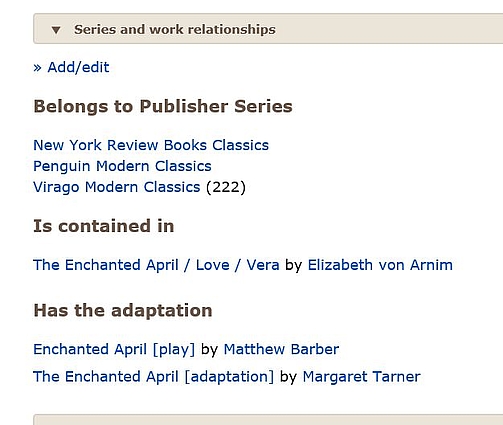
and after:
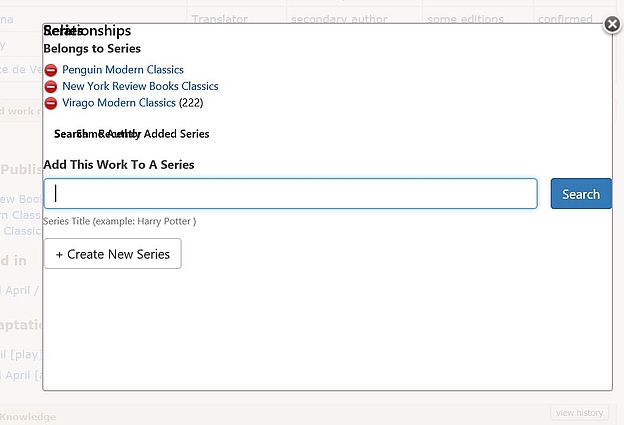
I can't even tell there are separate tabs at the top.
IE, Windows 10.
This is before I open the box:
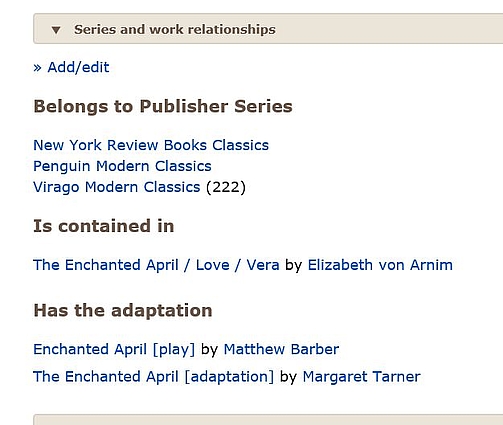
and after:
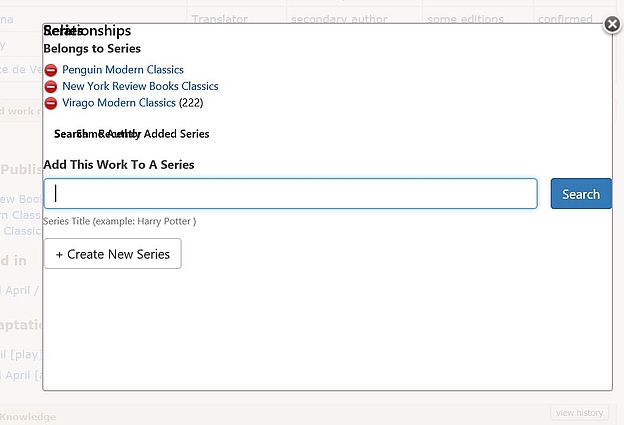
I can't even tell there are separate tabs at the top.
IE, Windows 10.
283lilithcat
>282 2wonderY:
Additional info: it looks okay on my Mac - Sierra 10.12.6, Firefox 77.0.1 Also okay with Safari 12.1.2
Additional info: it looks okay on my Mac - Sierra 10.12.6, Firefox 77.0.1 Also okay with Safari 12.1.2
284timspalding
>247 timspalding: timspalding: >248 davidgn: davidgn:
This morning, I can't even get https://www.librarything.com/nseries/works/3448 to finish loading.
We have split up the editing of all series of more than 1,000 books into multiple pages. Because we can't possibly drag-and-drop sort between pages, we have reluctantly decided to sort all 1000+ book series automatically--no more custom ordering.
I'll be honest that I'm also pretty confused what "story" order means if it's not internal chronological order.
It means that. Suggest another name if you like, but "internal chronological order" won't fit on the button.
>270 amhv: But when you search for a series from the add/edit pop-up all the matches are displayed with no indication that it has be marked deleted.
Will fix.
>272 AnnieMod:
Complex. Will examine.
>273 amanda4242: When a completely new series is created, an "old" series with no works is generated. See Pestilence.
Blech. Well, it's not really created. You can "create" an old series by changing the URL at any time.
But I'll look at it.
Bug? When I'm on the Edit Series Works page and I try to delete a work from the series that has been incorrectly added to it, it's still there after I save and reload.
Should be fixed.
>282 2wonderY:
Giving to conceptdawg
This morning, I can't even get https://www.librarything.com/nseries/works/3448 to finish loading.
We have split up the editing of all series of more than 1,000 books into multiple pages. Because we can't possibly drag-and-drop sort between pages, we have reluctantly decided to sort all 1000+ book series automatically--no more custom ordering.
I'll be honest that I'm also pretty confused what "story" order means if it's not internal chronological order.
It means that. Suggest another name if you like, but "internal chronological order" won't fit on the button.
>270 amhv: But when you search for a series from the add/edit pop-up all the matches are displayed with no indication that it has be marked deleted.
Will fix.
>272 AnnieMod:
Complex. Will examine.
>273 amanda4242: When a completely new series is created, an "old" series with no works is generated. See Pestilence.
Blech. Well, it's not really created. You can "create" an old series by changing the URL at any time.
But I'll look at it.
Bug? When I'm on the Edit Series Works page and I try to delete a work from the series that has been incorrectly added to it, it's still there after I save and reload.
Should be fixed.
>282 2wonderY:
Giving to conceptdawg
285gilroy
>282 2wonderY: Yes. It's IE. I don't think they tested it for IE.
286conceptDawg
>282 2wonderY: & >285 gilroy: Yes. It's IE. I don't think they tested it for IE.
We tested for IE, but that's IE10. A whole other ball of wax. It's an ancient browser with 0.02% worldwide usage. I'm not ashamed to say that some new LT features that use "modern" standard web markup might not work with it. It's unfortunate but we discontinue support for old browsers as technology marches on. This might be the case here—although we haven't formally talked about it.
We DID decide that we aren't supporting IE10 for LT2, fwiw. (and new series is kind of a hybrid feature, using a lot of the newer LT2 code).
All of that being said I'm still going to try and get it to work in IE10. I just can't promise anything.
We tested for IE, but that's IE10. A whole other ball of wax. It's an ancient browser with 0.02% worldwide usage. I'm not ashamed to say that some new LT features that use "modern" standard web markup might not work with it. It's unfortunate but we discontinue support for old browsers as technology marches on. This might be the case here—although we haven't formally talked about it.
We DID decide that we aren't supporting IE10 for LT2, fwiw. (and new series is kind of a hybrid feature, using a lot of the newer LT2 code).
All of that being said I'm still going to try and get it to work in IE10. I just can't promise anything.
2872wonderY
>286 conceptDawg: Shoot. Time to upgrade AGAIN!
288r.orrison
>287 2wonderY:
You've got Windows 10 - use Edge
You've got Windows 10 - use Edge
289gilroy
>286 conceptDawg: It was doing the same thing in IE11. So I assumed that IE had been abandoned.
290lilithcat
Is there any way to show the "author"s role, as we do on work pages?
Example: Dorothy L. Sayers is shown as the "Series Author" for Great Short Stories of Detection, Mystery and Horror. She's not. She's the editor.
Example: Dorothy L. Sayers is shown as the "Series Author" for Great Short Stories of Detection, Mystery and Horror. She's not. She's the editor.
291amanda4242
I was super excited to see the little pencil icon to edit group names, but when I clicked on it I got a message saying, "Sorry, but the page you requested can't be found. Please check the url. You can also look for help in Groups, or contact us."
292conceptDawg
>289 gilroy: Yeah. IE10 and IE11 use the same rendering engine so it has the same problems.
Internet Archive recently gave up support for IE11 for the same reasons. Here's their post which is exactly what I'd write if I were to spend the time to write about IE, which I'm not going to do. Because I hate it. A lot.
Farewell to IE11 on Internet Archive
Internet Archive recently gave up support for IE11 for the same reasons. Here's their post which is exactly what I'd write if I were to spend the time to write about IE, which I'm not going to do. Because I hate it. A lot.
Farewell to IE11 on Internet Archive
293conceptDawg
>291 amanda4242:. AH! That got out early.
I did my part and got the UI working. :)
I'll see if Tim's done with the last little bit and push it out. Either way it'll be available in the next 24 hours—or whenever we get to it.
I did my part and got the UI working. :)
I'll see if Tim's done with the last little bit and push it out. Either way it'll be available in the next 24 hours—or whenever we get to it.
294amanda4242
>293 conceptDawg: Thanks! That's going to be a very useful feature!
295andyl
>287 2wonderY:
Support for IE10 ended over 4 years ago.
Generally IE11 is also a bit long in the tooth and more and more websites will not support it (it doesn't support modern javascript features or some CSS selectors). Microsoft would much rather you used a modern version of Edge (which has the Chromium engine under the hood).
Support for IE10 ended over 4 years ago.
Generally IE11 is also a bit long in the tooth and more and more websites will not support it (it doesn't support modern javascript features or some CSS selectors). Microsoft would much rather you used a modern version of Edge (which has the Chromium engine under the hood).
296gilroy
Questions
Is there a character limit on the new Description field?
Do we have to use mark up language to create lines or does hitting enter work just as well?
World of Darkness
I wanted to make the description on this easier to read but it wouldn't let me.
(also considering merging this with White Wolf since they seem to cover the same stuff.)
Is there a character limit on the new Description field?
Do we have to use mark up language to create lines or does hitting enter work just as well?
World of Darkness
I wanted to make the description on this easier to read but it wouldn't let me.
(also considering merging this with White Wolf since they seem to cover the same stuff.)
297Maddz
>296 gilroy: White Wolf was the publisher of the World of Darkness group of games, so I'd call it a publisher series (especially as the series is numbered with the catalogue number). However, I'm not sure if they published anything other than the WoD series line; as I only have some of the original core books and the GURPS versions I wouldn't know.
In fact, it might be good practice to include 'Publisher series' in the series name when naming a publisher series...
In fact, it might be good practice to include 'Publisher series' in the series name when naming a publisher series...
298andyl
>296 gilroy: and >297 Maddz:
Yep and White Wolf published more than World of Darkness. The White Wolf series that gilroy linked to contents Ravenloft items for example which are not World of Darkness.
Yep and White Wolf published more than World of Darkness. The White Wolf series that gilroy linked to contents Ravenloft items for example which are not World of Darkness.
299gilroy
>297 Maddz: >298 andyl: In that case, I'll make the shift to publisher's series and not merge them. Good thing I considered then backed out before hitting combine. :)
300gilroy
https://www.librarything.com/nseries/10906/Polesotechnic-League
Anyone familiar enough with this series to answer a question? I think I have five series that can combine into this one, but I'm not 100% positive.
Also, should we create a new thread in either the Series group or the Combiners group for help discussion when dealing with questions like this?
Anyone familiar enough with this series to answer a question? I think I have five series that can combine into this one, but I'm not 100% positive.
Also, should we create a new thread in either the Series group or the Combiners group for help discussion when dealing with questions like this?
301andyl
>300 gilroy:
I know enough to know that the entire Technic History stuff (which includes the Polesotechnic League) is a bit of a minefield with lots of omnibuses and collections and quite a lot of it saw original publication in short story. I think that is one that should go to the Series group for help.
I know enough to know that the entire Technic History stuff (which includes the Polesotechnic League) is a bit of a minefield with lots of omnibuses and collections and quite a lot of it saw original publication in short story. I think that is one that should go to the Series group for help.
302gilroy
Bug?
When you remove the Core Group from the series, you lose the ability to rearrange the groups.
Example:
https://www.librarything.com/nseries/6372/Clanbook
When you remove the Core Group from the series, you lose the ability to rearrange the groups.
Example:
https://www.librarything.com/nseries/6372/Clanbook
303amanda4242
>300 gilroy: I think a thread in the Series group to ask for help on specific series is a good idea.
305elenchus
>304 timspalding:
PATIENT: Doctor, I can do most things without any problem but my back really hurts when I laugh!
DOCTOR: Don't laugh.
More seriously, perhaps users shouldn't have the ability to remove the Core.
PATIENT: Doctor, I can do most things without any problem but my back really hurts when I laugh!
DOCTOR: Don't laugh.
More seriously, perhaps users shouldn't have the ability to remove the Core.
306timspalding
Hard to implement in code, though. I'll think on it.
307gilroy
>304 timspalding: You're amusing.
There's are series where Core makes absolutely no sense.
EDITED: Let me add to the fun. If I add a third group to the series I posted, it becomes like the core and locked. So if I added Dark Ages, that becomes the locked top, whether I want it as such or not. It just takes adding a third group for the Sort Groups to reappear, but whatever would be sorted to the top by alphanumeric order becomes the default locked group. Even if that's not the group you want there.
There's are series where Core makes absolutely no sense.
EDITED: Let me add to the fun. If I add a third group to the series I posted, it becomes like the core and locked. So if I added Dark Ages, that becomes the locked top, whether I want it as such or not. It just takes adding a third group for the Sort Groups to reappear, but whatever would be sorted to the top by alphanumeric order becomes the default locked group. Even if that's not the group you want there.
308gilroy
>301 andyl: >303 amanda4242:
Okay, new Thread has been created:
https://www.librarything.com/topic/321278
Hopefully, this will concentrate some of those requests away from these discussion threads.
Okay, new Thread has been created:
https://www.librarything.com/topic/321278
Hopefully, this will concentrate some of those requests away from these discussion threads.
309jasbro
>282 2wonderY: I'm having a problem searching in Work Relationships. When I open the Series/Relationships module, go to Relationships, select "Search," and fill in (for example) "The New Jim Crow" ... nothing. "Same Author"? No problem. "Existing Relationships"? Just fine (maybe because there are none). But Search? Nothing. Not even, "No results found."
310jjwilson61
>297 Maddz: As long as all books in a series have never been published outside that series then it qualifies as a regular series. So it sounds to me from the above that if the White Wolf series is some sort of series then it should be a series not a publisher series. However, if it's just all the works published by White Wolf with nothing else to connect then it shouldn't be a series at all.
311timspalding
Changed the algorithm to show your language's name, with the original name below it, like 

313amanda4242
>311 timspalding: Thank you!!!
314PawsforThought
>311 timspalding: How is that meant to work, exactly? Because in the list of titles in my library, the series "Hugo och Josefin" (the original Swedish title) is named as such, but when I got to the series page it's displayed as "Hugo and Josephine" which is the English title of the series. I do not want my Swedish language series to be displayed in English.
315SandraArdnas
When adding works to the series could we have it default to 'add to bottom' instead of at the top? It's not just about an additional click. Many works with no ordering info end up at the top a series, in front of numbered ones
316r.orrison
>315 SandraArdnas:
If the series is sorted by Order Label can the "add to bottom / top" options be disabled?
If the series is sorted by Order Label can the "add to bottom / top" options be disabled?
317anglemark
>314 PawsforThought: For me it's in Swedish. You don't happen to be using the English-language interface?
318PawsforThought
>317 anglemark: Yeah, I am. But I don't understand why it appears in Swedish in one place and in English another place.
And when Tim talked about changing languages he specifically mentioned tying it to the books *we own* and my editions are in Swedish.
And when Tim talked about changing languages he specifically mentioned tying it to the books *we own* and my editions are in Swedish.
319Maddz
Perhaps another user interface setting? 'Show series title in original language' or something like that.
320anglemark
>318 PawsforThought: Yes, it should of course be the same in both places.
321PawsforThought
>319 Maddz: That'd be okay, but I'd prefer the version Tim talked about, where the series name would correspond to the copy/edition of the book we owned (or had catalogued, at least). I have Russian books in my library and I don't understand Russian so would prefer the series' titles of those to be displayed in Swedish (because that's the language I read them in).
322lorax
So, Tim, it's clear that you have no regard for publication order as an important ordering, and are focused 100% on internal chronological order as the only "correct" ordering. So whose chronology? Series featuring time travel may have cases where there are multiple "chronological" orders - wall-clock time, Character A's progression, Character B's progression. (https://www.librarything.com/nseries/305/Doctor-Who) anyone?
There is one obvious, unambiguous ordering (publication order!) but this is clearly frowned upon. So what do you regard as "correct" in this case?
Incidentally, I have done *zero* work with New Series. If you're not going to do the bare minimum of "remember my preferred ordering", I can't see that it will be useful to me.
There is one obvious, unambiguous ordering (publication order!) but this is clearly frowned upon. So what do you regard as "correct" in this case?
Incidentally, I have done *zero* work with New Series. If you're not going to do the bare minimum of "remember my preferred ordering", I can't see that it will be useful to me.
323Bookmarque
For the record I don't like the default to story either. I always click on publication order and hate that I have to do it all the time.
That said, in one series I KNOW the story order is wrong. That makes me think a lot of them are wrong. I'd like to correct the situation I see, but I don't know how exactly.
Pondering. Irritated.
That said, in one series I KNOW the story order is wrong. That makes me think a lot of them are wrong. I'd like to correct the situation I see, but I don't know how exactly.
Pondering. Irritated.
325Bookmarque
I see that, but it looks like for publication only...do you mean on the main page or on the edit page? I don't want to move the book to #1 for the publication order list. Know what I mean?
326lorax
As I said, I've put zero effort into a feature I don't expect to find useful, so I couldn't answer that. I had thought that members would be able to fix mistakes in the originally-assigned order, but maybe not?
327gilroy
>323 Bookmarque: There is a toggle in the Basic Series Information that says Automatic arrangement by publication date (Old to New) or (New to Old). This turns off the drag and drop ordering.
Problem is the dates are buggy.
Problem is the dates are buggy.
328amanda4242
>325 Bookmarque: Dragging items around on the edit page will only change how items are displayed in the story order*. The publication sort order is based on dates rather than position; of course the dates are often wildly inaccurate, but that's a problem that has nothing to do with drag and drop.
*ETA: It will also change the order when you view it as ungrouped.
*ETA: It will also change the order when you view it as ungrouped.
329Bookmarque
Well that's just annoying. I'm not going to do anything.
330SandraArdnas
>316 r.orrison: No, it's either add to top or bottom.
BTW, is there a way to reorder labelled works automatically? Once I found volume numbers for books clogging the top of the series, I manually dragged and dropped them in their place, which is tiresome in 100+ works series
BTW, is there a way to reorder labelled works automatically? Once I found volume numbers for books clogging the top of the series, I manually dragged and dropped them in their place, which is tiresome in 100+ works series
331Avron
I just removed a book from a series on its work page. Instead of showing the two series it was still a part of on the Series/Relationships pop-up, it appeared the work had been removed from all of them. Refresh of the work page shows it is still part of those series but I can see people worrying they've messed up if they try to remove just one series, and all of them seem to be deleted.
332Conkie
*BUG*
On Disambiguation page for multiple authors with same name... the "Series" section content is showing up under each of the different numbered authors, not just the the author with the series' book titles.
Example: David O'Connell (disambiguation page). https://www.librarything.com/author/oconnelldavid&recalculate=1&check=89...
David O'Connell (4): https://www.librarything.com/author/oconnelldavid-4
David O'Connell (1): https://www.librarything.com/author/oconnelldavid-1
David O'Connell (3): https://www.librarything.com/author/oconnelldavid-3... etc.
Series Boyband of the Apocalypse belongs only to #4.
On Disambiguation page for multiple authors with same name... the "Series" section content is showing up under each of the different numbered authors, not just the the author with the series' book titles.
Example: David O'Connell (disambiguation page). https://www.librarything.com/author/oconnelldavid&recalculate=1&check=89...
David O'Connell (4): https://www.librarything.com/author/oconnelldavid-4
David O'Connell (1): https://www.librarything.com/author/oconnelldavid-1
David O'Connell (3): https://www.librarything.com/author/oconnelldavid-3... etc.
Series Boyband of the Apocalypse belongs only to #4.
333gilroy
RSI
I'd like a way to copy an existing series, then modify it accordingly.
For example, if a series exists with a Internal Chronology, I'd like a way to copy the series, then change the sort to Publishing Chronology.
Second example: You have a series that is the full universe of books, but it contains multiple subseries. It would be nice to copy the universe series, then remove all the unneeded books for the new subseries you're creating.
Third example: Someone added two series together in the old system that didn't belong together. (Same name and they didn't check.) If one could create a copy of the series, then we could create the two series as needed.
I'd like a way to copy an existing series, then modify it accordingly.
For example, if a series exists with a Internal Chronology, I'd like a way to copy the series, then change the sort to Publishing Chronology.
Second example: You have a series that is the full universe of books, but it contains multiple subseries. It would be nice to copy the universe series, then remove all the unneeded books for the new subseries you're creating.
Third example: Someone added two series together in the old system that didn't belong together. (Same name and they didn't check.) If one could create a copy of the series, then we could create the two series as needed.
334gilroy
RSI
It would be nice, when one goes into Relationships/Combine, to have a show overlap or some other way to see what books are shared between the two series. This would make deciding if a combine is worthwhile easier. It would also save clicks from going into combine something, seeing the list that would be added (or switching the combine to see a list that would be added) then having to back out again.
It would be nice, when one goes into Relationships/Combine, to have a show overlap or some other way to see what books are shared between the two series. This would make deciding if a combine is worthwhile easier. It would also save clicks from going into combine something, seeing the list that would be added (or switching the combine to see a list that would be added) then having to back out again.
335PawsforThought
>333 gilroy: I think these suggestions are really good and I'd like to have them implemented (though I don't know if the first one will be needed if there are changes/improvements made to the publishing order series).
>334 gilroy: I want to say this sounds good, but I'm not quite sure I understand exactly what it is you mean. (It's the last afternoon of a very long working week so my brain isn't in the best processing mode right now.)
>334 gilroy: I want to say this sounds good, but I'm not quite sure I understand exactly what it is you mean. (It's the last afternoon of a very long working week so my brain isn't in the best processing mode right now.)
336gilroy
>335 PawsforThought: The second one is like this:
You have a list of possible linked series so you go into the edit menu and select relationship/combine.
Now you get that list, and beneath each title you see:
4/15 overlapping item; does not include 0 items - or whatever the relationship might be.
I want an option to click to see what is the overlapping items.
Like we see in the Recommendations page with Why? when it gives a list of books that it based the recommendation on.
You have a list of possible linked series so you go into the edit menu and select relationship/combine.
Now you get that list, and beneath each title you see:
4/15 overlapping item; does not include 0 items - or whatever the relationship might be.
I want an option to click to see what is the overlapping items.
Like we see in the Recommendations page with Why? when it gives a list of books that it based the recommendation on.
337sarahemmm
Confused!
Started looking at my series, and the numbers in brackets after the series name do not match the number of books I have in the series - at least for many of them.
For example, I have 10 books in The Cat Who series, as the page assures me, but the main Series list page shows The Cat Who.... (1)
Started looking at my series, and the numbers in brackets after the series name do not match the number of books I have in the series - at least for many of them.
For example, I have 10 books in The Cat Who series, as the page assures me, but the main Series list page shows The Cat Who.... (1)
338PawsforThought
>336 gilroy: Ah, I get it now. Thanks for the explainer.
Yeah, I think that'd be a good one to have.
>337 sarahemmm: Sound like the series in question is either incomplete (missing the books you have) or your editions of the works aren't the same ones as are in the series - might need combining the editions?
Yeah, I think that'd be a good one to have.
>337 sarahemmm: Sound like the series in question is either incomplete (missing the books you have) or your editions of the works aren't the same ones as are in the series - might need combining the editions?
339scott_beeler
Possible bug here: I'm trying to clean up some comic book series and tried to merge "Action Comics":
https://www.librarything.com/nseries/8422/Action-Comics
...and "Action Comics TPBs":
https://www.librarything.com/nseries/8298/Action-Comics-TPBs
but the works have not showed up in the merged series. They can be still seen in the archived "Action Comics".
Weird.
https://www.librarything.com/nseries/8422/Action-Comics
...and "Action Comics TPBs":
https://www.librarything.com/nseries/8298/Action-Comics-TPBs
but the works have not showed up in the merged series. They can be still seen in the archived "Action Comics".
Weird.
341amanda4242
bug
When I added a link to the The Further Adventures of Sherlock Holmes, the same link appeared on the unrelated publisher series of the same name.
When I added a link to the The Further Adventures of Sherlock Holmes, the same link appeared on the unrelated publisher series of the same name.
342AnnieMod
>339 scott_beeler:
Which ones you are not seeing? They lost their labels but all of them are in the big series. Search for them per title.
Which ones you are not seeing? They lost their labels but all of them are in the big series. Search for them per title.
343al.vick
> sarahemmm I'm not entirely sure what you mean by Series list page, but The Cat Who... (1) means the first book in that series. Not that you only have 1 book in that series. But maybe I an misunderstanding your question
344amanda4242
>337 sarahemmm: Are you talking about the series view under the your books tab? The number in parenthesis should be the number of books you have which belong to that series. Maybe it's a combination issue?
ETA: When I look at your library in series view it shows you have 10 books in The Cat Who... series.
ETA: When I look at your library in series view it shows you have 10 books in The Cat Who... series.
345elenchus
>343 al.vick:
A reason it can be useful to specify "Book 1" instead of "1" when numbering works in a series.
I believe Tim already stated a preference against numbering with the prefix, and despite this situation it may still not be worth doing: options between "Volume" and "Book" and "Episode" and whatnot can spawn more confusion. But it's worth pointing out that even (perhaps especially) on pages that don't have both sorts of numbering, the fact that "(1)" can mean different things in different contexts is grounds for confusion.
A reason it can be useful to specify "Book 1" instead of "1" when numbering works in a series.
I believe Tim already stated a preference against numbering with the prefix, and despite this situation it may still not be worth doing: options between "Volume" and "Book" and "Episode" and whatnot can spawn more confusion. But it's worth pointing out that even (perhaps especially) on pages that don't have both sorts of numbering, the fact that "(1)" can mean different things in different contexts is grounds for confusion.
346scott_beeler
>342 AnnieMod: You're right, my bad. I skimmed through and didn't see the numbers. And I was expecting to see them appear at the bottom rather than scattered through the middle. (What determines the order they get put in with a merge anyway?)
3472wonderY
>332 Conkie: I was just coming here to report the same issue. Was looking for John Bolton's new book and the fantasy series that presented startled me.
https://www.librarything.com/author/boltonjohn-1
Besides that, I don't like Series before Works on the author page. Wrong!!
https://www.librarything.com/author/boltonjohn-1
Besides that, I don't like Series before Works on the author page. Wrong!!
348sarahemmm
>344 amanda4242:
Yes, I do have 10 books in the series, and when I click through from the new Series page under Your Books, I see all 10 with ticks against them. So I'm assuming the series is at least pretty much correct.
This is what I see:

And the page shows:

I notice above that the highlight goes to Book 7 in the series - maybe that is a pointer to what is wrong?
>343 al.vick:
I don't think your suggestion can be correct, as for several series I show correct numbers for the books I have in the series (not the series number of the first book I have).
Yes, I do have 10 books in the series, and when I click through from the new Series page under Your Books, I see all 10 with ticks against them. So I'm assuming the series is at least pretty much correct.
This is what I see:

And the page shows:

I notice above that the highlight goes to Book 7 in the series - maybe that is a pointer to what is wrong?
>343 al.vick:
I don't think your suggestion can be correct, as for several series I show correct numbers for the books I have in the series (not the series number of the first book I have).
349gilroy
>348 sarahemmm: what collection are you viewing?
When I look at the series listing under Your Books, I find the following for The Cat Who ...:
All collections (10)
Library (1)
Your Library (8)
To Read (3)
I didn't go through all your collections, but I suspect you have a collection selected which has less than the total number of books in the series.
When I look at the series listing under Your Books, I find the following for The Cat Who ...:
All collections (10)
Library (1)
Your Library (8)
To Read (3)
I didn't go through all your collections, but I suspect you have a collection selected which has less than the total number of books in the series.
351Conkie
>347 2wonderY: Uhm, yeah, seeing the fantasy series assigned to THAT, and all, John Boltons was... humorous!
Besides that, I don't like Series before Works on the author page. Wrong!!
It has been hard getting used to the change. But, it has made me re-think the Author webpage layout. So much wasted space under the Author's Picture. Wonder if that columnar module area (or whatever it's called) couldn't carry some of the items currently assigned to the right side of the page, AND the Author's Series could be assigned there. There is enough (too much) already being carried in the middle module of the web page, imho.
Am repeating problem here... as noted in >332 Conkie: and >347 2wonderY:
*BUG*
On Disambiguation page for multiple authors with same name... the same "Series" section content is showing up under each of the different numbered authors, not just the the author with the series' book titles.
Besides that, I don't like Series before Works on the author page. Wrong!!
It has been hard getting used to the change. But, it has made me re-think the Author webpage layout. So much wasted space under the Author's Picture. Wonder if that columnar module area (or whatever it's called) couldn't carry some of the items currently assigned to the right side of the page, AND the Author's Series could be assigned there. There is enough (too much) already being carried in the middle module of the web page, imho.
Am repeating problem here... as noted in >332 Conkie: and >347 2wonderY:
*BUG*
On Disambiguation page for multiple authors with same name... the same "Series" section content is showing up under each of the different numbered authors, not just the the author with the series' book titles.
352Stevil2001
I like some of the flexibiltiy of the new system but in some ways it's too fiddly. Like, I like being able to group things, but I still need to pay attention to how things are ordered irrespective of groups just in case someone decides to view the series ungrouped. Like, where should I stick omnibi?
Also on this page: https://www.librarything.com/nseries/4409/Doctor-Who-The-Audio-Adventures
When I look at all covers, I get a row of 6 covers, a row of 1, a row of 6, a row of 2, a row of 6, a row of 1, and so on. It looks awful.
Also on this page: https://www.librarything.com/nseries/4409/Doctor-Who-The-Audio-Adventures
When I look at all covers, I get a row of 6 covers, a row of 1, a row of 6, a row of 2, a row of 6, a row of 1, and so on. It looks awful.
353SandraArdnas
>352 Stevil2001: Omnibi go under collections and selections
354andyl
>352 Stevil2001:
Can confirm that the cover display is a little odd. It doesn't work quite how I expect at any zoom level.
With no zoom and a maximised browser, the width of the first column (with the images) is 2761px and I get between 7 and 10 covers a row (and lots of whitespace to the right of all the images).
With a reduced browser and/or increased zoom I can get a width of the first column of approx 1220px and I get between 1 and 8 covers a row.
It looks most regular at around 1800px for the first column, but it still doesn't look as if it is calculating the widths quite correctly. There is a fair bit of whitespace to the right, and some rows are obviously one short of the previous even though the cover images are not much different in width.
Can confirm that the cover display is a little odd. It doesn't work quite how I expect at any zoom level.
With no zoom and a maximised browser, the width of the first column (with the images) is 2761px and I get between 7 and 10 covers a row (and lots of whitespace to the right of all the images).
With a reduced browser and/or increased zoom I can get a width of the first column of approx 1220px and I get between 1 and 8 covers a row.
It looks most regular at around 1800px for the first column, but it still doesn't look as if it is calculating the widths quite correctly. There is a fair bit of whitespace to the right, and some rows are obviously one short of the previous even though the cover images are not much different in width.
355Stevil2001
>353 SandraArdnas: No, I see that, but because someone might look at it in "ungrouped" order you still need to make a decision about where the omnibi will be sequenced in with the main series.
356Maddz
Possible bug: on the work page, the series list is sorted alphabetically.
I've just entered The Earth Book of Stormgate and the German and Italian series names come before the English series names which looks odd for an English language book (originally published in English).
See https://www.librarything.com/work/148785
Can the display be set so that other language series names display after the original language of the work?
This may be because the foreign language series need combining into the English language series, and I recall a mention upthread that this and other Poul Anderson SF series were a mess and needed work.
I've just entered The Earth Book of Stormgate and the German and Italian series names come before the English series names which looks odd for an English language book (originally published in English).
See https://www.librarything.com/work/148785
Can the display be set so that other language series names display after the original language of the work?
This may be because the foreign language series need combining into the English language series, and I recall a mention upthread that this and other Poul Anderson SF series were a mess and needed work.
357spiphany
>356 Maddz: Not a bug in this case, the different language series simply haven't been combined.
Once combined you should only be seeing one series name (I think it's supposed to be either the name in the original language of the series, or in the language of your book, but I'm not sure which one is displayed where).
Unless there are reasons not to combine different language series, i.e. a radically different numbering or divergent division into volumes. I don't know if that is the case here, but I'll see if I can figure out at least the German editions.
Once combined you should only be seeing one series name (I think it's supposed to be either the name in the original language of the series, or in the language of your book, but I'm not sure which one is displayed where).
Unless there are reasons not to combine different language series, i.e. a radically different numbering or divergent division into volumes. I don't know if that is the case here, but I'll see if I can figure out at least the German editions.
358timspalding
Problem is the dates are buggy.
Work-level publication dates are indeed hard to get right every time. We are currently doing some pretty complex statistical work on dates from some 80 million core library records, one *billion* library holdings records, 41 million Amazon records, four million Bowker records, several million records from other providers, and, of course, Common Knowledge to get the answers. I can't think of any data store that has a better answer than we do. But they aren't perfect. We need help correcting them when they are wrong.
When adding works to the series could we have it default to 'add to bottom' instead of at the top? It's not just about an additional click. Many works with no ordering info end up at the top a series, in front of numbered ones
I can see it both ways, but I think I'll keep the default. My worry is that adding to the bottom means it gets lost--people aren't even sure it happened. Adding to the top happens right there.
If the series is sorted by Order Label can the "add to bottom / top" options be disabled?
I believe I did this, perhaps after you posted.
>311 timspalding: timspalding: How is that meant to work, exactly? Because in the list of titles in my library, the series "Hugo och Josefin" (the original Swedish title) is named as such, but when I got to the series page it's displayed as "Hugo and Josephine" which is the English title of the series. I do not want my Swedish language series to be displayed in English.
Will check.
That'd be okay, but I'd prefer the version Tim talked about, where the series name would correspond to the copy/edition of the book we owned (or had catalogued, at least). I have Russian books in my library and I don't understand Russian so would prefer the series' titles of those to be displayed in Swedish (because that's the language I read them in).
I think I prefer avoiding that wrinkle. It would basically mean that everywhere we show a series name we'd have to descend to your copies and their languages. It'd be a lot of extra database work, and I'm concerned it would just seem random to people.
I just removed a book from a series on its work page. Instead of showing the two series it was still a part of on the Series/Relationships pop-up, it appeared the work had been removed from all of them. Refresh of the work page shows it is still part of those series but I can see people worrying they've messed up if they try to remove just one series, and all of them seem to be deleted.
Can you give me some more info on this?
On Disambiguation page for multiple authors with same name... the "Series" section content is showing up under each of the different numbered authors, not just the the author with the series' book titles.
Thanks. Will work on.
I'd like a way to copy an existing series, then modify it accordingly.
Yes, this is needed. Will work on.
RSI for me--a way to bring books from series A into series B without combining them.
When I added a link to the The Further Adventures of Sherlock Holmes, the same link appeared on the unrelated unrelated publisher series of the same name.
Yup. I'll get to work on it. This would have been true with old series too. It's about how links "knows" series.
I believe Tim already stated a preference against numbering with the prefix, and despite this situation it may still not be worth doing: options between "Volume" and "Book" and "Episode" and whatnot can spawn more confusion. But it's worth pointing out that even (perhaps especially) on pages that don't have both sorts of numbering, the fact that "(1)" can mean different things in different contexts is grounds for confusion.
To the extent I have a feeling here, it's against saying "book 1" in simple series. If a series is complicated, with books, short stories, episodes, and so forth, by all means use "book 1"!
>348 sarahemmm: sarahemmm
That looks like a true bug. Will look at.
>352 Stevil2001: Stevil2001: Omnibi go under collections and selections
Still sort them to the end, I think.
>357 spiphany:
I thought about sorting the English to the front. Maybe I will. But it also sticks the non-English in your face in a good way, because 99% of the time the problem is one of combination. I'd rather make that problem easy to spot than hide it.
Work-level publication dates are indeed hard to get right every time. We are currently doing some pretty complex statistical work on dates from some 80 million core library records, one *billion* library holdings records, 41 million Amazon records, four million Bowker records, several million records from other providers, and, of course, Common Knowledge to get the answers. I can't think of any data store that has a better answer than we do. But they aren't perfect. We need help correcting them when they are wrong.
When adding works to the series could we have it default to 'add to bottom' instead of at the top? It's not just about an additional click. Many works with no ordering info end up at the top a series, in front of numbered ones
I can see it both ways, but I think I'll keep the default. My worry is that adding to the bottom means it gets lost--people aren't even sure it happened. Adding to the top happens right there.
If the series is sorted by Order Label can the "add to bottom / top" options be disabled?
I believe I did this, perhaps after you posted.
>311 timspalding: timspalding: How is that meant to work, exactly? Because in the list of titles in my library, the series "Hugo och Josefin" (the original Swedish title) is named as such, but when I got to the series page it's displayed as "Hugo and Josephine" which is the English title of the series. I do not want my Swedish language series to be displayed in English.
Will check.
That'd be okay, but I'd prefer the version Tim talked about, where the series name would correspond to the copy/edition of the book we owned (or had catalogued, at least). I have Russian books in my library and I don't understand Russian so would prefer the series' titles of those to be displayed in Swedish (because that's the language I read them in).
I think I prefer avoiding that wrinkle. It would basically mean that everywhere we show a series name we'd have to descend to your copies and their languages. It'd be a lot of extra database work, and I'm concerned it would just seem random to people.
I just removed a book from a series on its work page. Instead of showing the two series it was still a part of on the Series/Relationships pop-up, it appeared the work had been removed from all of them. Refresh of the work page shows it is still part of those series but I can see people worrying they've messed up if they try to remove just one series, and all of them seem to be deleted.
Can you give me some more info on this?
On Disambiguation page for multiple authors with same name... the "Series" section content is showing up under each of the different numbered authors, not just the the author with the series' book titles.
Thanks. Will work on.
I'd like a way to copy an existing series, then modify it accordingly.
Yes, this is needed. Will work on.
RSI for me--a way to bring books from series A into series B without combining them.
When I added a link to the The Further Adventures of Sherlock Holmes, the same link appeared on the unrelated unrelated publisher series of the same name.
Yup. I'll get to work on it. This would have been true with old series too. It's about how links "knows" series.
I believe Tim already stated a preference against numbering with the prefix, and despite this situation it may still not be worth doing: options between "Volume" and "Book" and "Episode" and whatnot can spawn more confusion. But it's worth pointing out that even (perhaps especially) on pages that don't have both sorts of numbering, the fact that "(1)" can mean different things in different contexts is grounds for confusion.
To the extent I have a feeling here, it's against saying "book 1" in simple series. If a series is complicated, with books, short stories, episodes, and so forth, by all means use "book 1"!
>348 sarahemmm: sarahemmm
That looks like a true bug. Will look at.
>352 Stevil2001: Stevil2001: Omnibi go under collections and selections
Still sort them to the end, I think.
>357 spiphany:
I thought about sorting the English to the front. Maybe I will. But it also sticks the non-English in your face in a good way, because 99% of the time the problem is one of combination. I'd rather make that problem easy to spot than hide it.
359shadrach_anki
>358 timspalding:
I just removed a book from a series on its work page. Instead of showing the two series it was still a part of on the Series/Relationships pop-up, it appeared the work had been removed from all of them. Refresh of the work page shows it is still part of those series but I can see people worrying they've messed up if they try to remove just one series, and all of them seem to be deleted.
Can you give me some more info on this?
While I am not the person who reported this, I have noticed it happening (Windows 10, Firefox, possibly other browsers as well). When you are on a work page and go into the Add/Edit area under Series and work relationships, you are presented with a list of the series that work currently belongs to. Each item on the list has a red "delete this" circle to the left of the name, so you can remove any incorrect series. When you click on one of these circles, the entire list of series disappears, instead of just the single item you were trying to delete. It actually only removes the one entry, but it looks like it blew away the entire list. Closing the pop-up and refreshing the page restores the missing items, but until you do that it looks like you've deleted all the series from the work page.
And if you had to remove multiple series from a work, it means you have to close and refresh after each one to see the list.
I just removed a book from a series on its work page. Instead of showing the two series it was still a part of on the Series/Relationships pop-up, it appeared the work had been removed from all of them. Refresh of the work page shows it is still part of those series but I can see people worrying they've messed up if they try to remove just one series, and all of them seem to be deleted.
Can you give me some more info on this?
While I am not the person who reported this, I have noticed it happening (Windows 10, Firefox, possibly other browsers as well). When you are on a work page and go into the Add/Edit area under Series and work relationships, you are presented with a list of the series that work currently belongs to. Each item on the list has a red "delete this" circle to the left of the name, so you can remove any incorrect series. When you click on one of these circles, the entire list of series disappears, instead of just the single item you were trying to delete. It actually only removes the one entry, but it looks like it blew away the entire list. Closing the pop-up and refreshing the page restores the missing items, but until you do that it looks like you've deleted all the series from the work page.
And if you had to remove multiple series from a work, it means you have to close and refresh after each one to see the list.
360Conkie
>359 shadrach_anki: Ditto... have experienced the same problem. It is rather disconcerting the first few times. (MacOS High Sierra (10.13.6) with Firefox (77.0.1, 64-bit))
361timspalding
>341 amanda4242:
I have fixed the base problem, but links that spanned series remain. I will edit that one.
I have fixed the base problem, but links that spanned series remain. I will edit that one.
362amanda4242
>361 timspalding: Thanks!
363timspalding
>395 PawsforThought:
Got it. Okay, I understand. So, in sum, it erases the whole section when you delete a series, but it's just visual--if alarming. I'll give this one to conceptdawg since he recently rewrote this part of the code.
Got it. Okay, I understand. So, in sum, it erases the whole section when you delete a series, but it's just visual--if alarming. I'll give this one to conceptdawg since he recently rewrote this part of the code.
364timspalding
>311 timspalding: >311 timspalding: timspalding: timspalding: How is that meant to work, exactly? Because in the list of titles in my library, the series "Hugo och Josefin" (the original Swedish title) is named as such, but when I got to the series page it's displayed as "Hugo and Josephine" which is the English title of the series. I do not want my Swedish language series to be displayed in English.
This is now fixed. The series should be called by its English name everywhere on the English-language site now.
While I can see various alternatives, like putting the series title into the language of your editions, I think it would complex and raise questions for people. So the rule is simple: If the series has an English-language title, the English-language title appears everywhere on the English-language site. The same goes for French ones on the French site, etc.
This is now fixed. The series should be called by its English name everywhere on the English-language site now.
While I can see various alternatives, like putting the series title into the language of your editions, I think it would complex and raise questions for people. So the rule is simple: If the series has an English-language title, the English-language title appears everywhere on the English-language site. The same goes for French ones on the French site, etc.
365PawsforThought
>364 timspalding: This isn't "fixed". I specifically said the English title is a problem, and you made the English title the go-to? That's making the problem worse.
This is flat out terrible for people who read in other languages than English but use the .com version of the site. Also, a reason for me not to bother with series at all. It's annoying enough to have this issue with the book titles - having the same problem with series is just fristrating.
And how would connecting the edition language to the series language raise questions for people? Who on LT doesn't know what language they read in?
This is flat out terrible for people who read in other languages than English but use the .com version of the site. Also, a reason for me not to bother with series at all. It's annoying enough to have this issue with the book titles - having the same problem with series is just fristrating.
And how would connecting the edition language to the series language raise questions for people? Who on LT doesn't know what language they read in?
366AnnieMod
>364 timspalding:
So we should not bother adding series names in language the site does not exist in -- even if we can and even if the books in those languages are here? Based on that last change, those will never be used...
I have a 3-languages library (with a few more thrown in). I really was hoping that there will be a way to see the series names in the books' languages (on work pages and in my catalog; I understand that the main series page cannot be anything but site-default). That makes LT a really bad experience for multi-language readers... Flipping between the three versions is not feasible partially because the other 2 are under-translated and partially because I really want to see my complete catalog.
So we should not bother adding series names in language the site does not exist in -- even if we can and even if the books in those languages are here? Based on that last change, those will never be used...
I have a 3-languages library (with a few more thrown in). I really was hoping that there will be a way to see the series names in the books' languages (on work pages and in my catalog; I understand that the main series page cannot be anything but site-default). That makes LT a really bad experience for multi-language readers... Flipping between the three versions is not feasible partially because the other 2 are under-translated and partially because I really want to see my complete catalog.
367timspalding
>365 PawsforThought:
Okay, I can change it so that it uses the language of your edition in your catalog on the book in question. The rule there would be simply and the data is to hand. I would suggest it list both that name and site's name.
I'll have to look, but I might be able to do it on your catalog when looking at the series view--which aggregates all the copies in your library. I suppose I'd pick the most common language you have the series in. That might get a little complicated.
I can't change it so that every time a series is listed, for example, on related series, on author pages, on search results and so forth, it has to descend into your books, look at all the copies of all the books you have in the series and pick the most frequent language as the language name it uses first, the language you use second, second, etc.
Okay, I can change it so that it uses the language of your edition in your catalog on the book in question. The rule there would be simply and the data is to hand. I would suggest it list both that name and site's name.
I'll have to look, but I might be able to do it on your catalog when looking at the series view--which aggregates all the copies in your library. I suppose I'd pick the most common language you have the series in. That might get a little complicated.
I can't change it so that every time a series is listed, for example, on related series, on author pages, on search results and so forth, it has to descend into your books, look at all the copies of all the books you have in the series and pick the most frequent language as the language name it uses first, the language you use second, second, etc.
368timspalding
I've got series with author splits, the bug above. Depending on what you change, it may take a bit to update.
369PawsforThought
>366 AnnieMod: Yes, thank you.
>367 timspalding: The site's name? Is that the "most commonly used title"?
I get that these things are complicated but what I want is for my series to be displayed in the language I read them in on my library series page and on the series page itself. I would vastly prefer if that was also the case on author pages and work pages, but the rest I frankly don't care as much about.
>367 timspalding: The site's name? Is that the "most commonly used title"?
I get that these things are complicated but what I want is for my series to be displayed in the language I read them in on my library series page and on the series page itself. I would vastly prefer if that was also the case on author pages and work pages, but the rest I frankly don't care as much about.
370birder4106
>364 timspalding:
>365 PawsforThought:
This is an old problem. I think it will be very difficult and never be solved for all cases.
If I had a language problem in the past, I tried to solve it by switching from LT.de version to LT.com or vice versa.
I think it would be a big advantage for all users of LT who are not exclusively using the original english site to have additional buttons in the top menu bar to change the country version. The desired languages (1 ... n) could be set by the user in his profile page.
>365 PawsforThought:
This is an old problem. I think it will be very difficult and never be solved for all cases.
If I had a language problem in the past, I tried to solve it by switching from LT.de version to LT.com or vice versa.
I think it would be a big advantage for all users of LT who are not exclusively using the original english site to have additional buttons in the top menu bar to change the country version. The desired languages (1 ... n) could be set by the user in his profile page.
371Conkie
>368 timspalding: Thank you! Checked Disambiguation & individual Author pages for David O'Connell and John Bolton. They appear correct!
372shmjay
For the series "Embla Nyström" the publication order tab lists them as follows:
Winter Grave by Helene Tursten 35 copies, 1 review 2 (2016)
Hunting Game by Helene Tursten 78 copies, 4 reviews 1 (2016)
Snödrev by Helene Tursten 3 copies 3 (2018)
Why does it list them with book 2 first?
Winter Grave by Helene Tursten 35 copies, 1 review 2 (2016)
Hunting Game by Helene Tursten 78 copies, 4 reviews 1 (2016)
Snödrev by Helene Tursten 3 copies 3 (2018)
Why does it list them with book 2 first?
374Conkie
>373 timspalding: Don't know where to post this... can Rayshard Brooks' name be added to your Top News list, please?
375timspalding
>374 Conkie: this is definitely not the place for it! But, yes :)
376timspalding
This is how I'm solving the series name issue now.

That is, it gives the site name for the series. (The site name is generally the name in the language of the site, but cascading to other names if there is no such thing.) If the edition you have is in another language, it gives the series name in that language too, if one exists and is different.
I think this is the best approach. It would be weird if the above listed three different series names—English, German and Spanish—alone. That other name is useful indeed, but the commonality here is also important.
Final comments on this before I extend it to the series list on the catalog page, somehow?

That is, it gives the site name for the series. (The site name is generally the name in the language of the site, but cascading to other names if there is no such thing.) If the edition you have is in another language, it gives the series name in that language too, if one exists and is different.
I think this is the best approach. It would be weird if the above listed three different series names—English, German and Spanish—alone. That other name is useful indeed, but the commonality here is also important.
Final comments on this before I extend it to the series list on the catalog page, somehow?
378elenchus
Agree this is a good approach, and especially useful for members like me who may have some but not all books of a Series in one language, some in another, and not own still others.
379al.vick
>348 sarahemmm: sarahemmm
That's weird. In the series view of the page labeled "your books", mine is counted correctly at 34. I don't know why yours is counting at 1 in your picture. I just went to your library listing myself and I see 8. Is it still showing at 1 for you? Maybe Tim fixed something since your first post?
That's weird. In the series view of the page labeled "your books", mine is counted correctly at 34. I don't know why yours is counting at 1 in your picture. I just went to your library listing myself and I see 8. Is it still showing at 1 for you? Maybe Tim fixed something since your first post?
380gilroy
>379 al.vick: It was solved in >349 gilroy:
381illogique
hello in the listing page, what is suppose to be display before and after the "—" in the serie field?
when i check my listing
https://www.librarything.fr/catalog/illogique
i see
Lapinot (3) — (Français)
and on the next book
Léonard (50) — Les nouvelles aventures de Lapinot (Français)
a lot of book in my listing have incorrect info after the "—" that come from previous book in the listing
when i check my listing
https://www.librarything.fr/catalog/illogique
i see
Lapinot (3) — (Français)
and on the next book
Léonard (50) — Les nouvelles aventures de Lapinot (Français)
a lot of book in my listing have incorrect info after the "—" that come from previous book in the listing
382Keeline
I added a new acquisition and encountered the "lock" on the Common Knowledge page. I concluded that some new change was in the works. I have tried to read this lengthy thread and absorb its contents.
Anyone who knows me or my collection knows that juvenile series books are extremely important to me and form significant parts of our large book collection. I am writing a Series Book Encyclopedia which focuses on children's series books available in the U.S. from the 1830s through the 1980s and some modern examples that connect with the old ones.
Much of the conversation above seems to be concerned with small UI/UX details and especially the options for displaying the series in two orders — publication order vs. internal (story) chronology.
Of course, there are examples where something like the U.K. reissue of the Hardy Boys are in a completely different order. For reading the stories it does not matter but the people in each country will want to see the list and numbers that apply to their home series.
There are other issues that come up connected with series that I don't see mentioned in this new version.
One of them concerns cover image. Right now it seems that the cover image shown is the most common image. Often these are generic images supplied with etexts or from catalogs that do not have a cover image. The existence of these placeholders suppresses legitimate vintage cover images.
Sometimes, especially on publishers' libraries of classics, that most common work cover image has no connection to the books in a given series or publisher series.
When I see a series page, I would prefer to see not only checkmarks when I have a work but also the cover image of my copy.
Series books, especially the juvenile series, have a large usage of pseudonyms. Most often these are not personal pen names but ones owned by a publisher or other company. This is not well addressed in the LT system.
James D. Keeline
Anyone who knows me or my collection knows that juvenile series books are extremely important to me and form significant parts of our large book collection. I am writing a Series Book Encyclopedia which focuses on children's series books available in the U.S. from the 1830s through the 1980s and some modern examples that connect with the old ones.
Much of the conversation above seems to be concerned with small UI/UX details and especially the options for displaying the series in two orders — publication order vs. internal (story) chronology.
Of course, there are examples where something like the U.K. reissue of the Hardy Boys are in a completely different order. For reading the stories it does not matter but the people in each country will want to see the list and numbers that apply to their home series.
There are other issues that come up connected with series that I don't see mentioned in this new version.
One of them concerns cover image. Right now it seems that the cover image shown is the most common image. Often these are generic images supplied with etexts or from catalogs that do not have a cover image. The existence of these placeholders suppresses legitimate vintage cover images.
Sometimes, especially on publishers' libraries of classics, that most common work cover image has no connection to the books in a given series or publisher series.
When I see a series page, I would prefer to see not only checkmarks when I have a work but also the cover image of my copy.
Series books, especially the juvenile series, have a large usage of pseudonyms. Most often these are not personal pen names but ones owned by a publisher or other company. This is not well addressed in the LT system.
James D. Keeline
383amanda4242
>382 Keeline: You may want to take a look at the best practice thread and its continuation; that's where we're trying to hash out some guidelines for organizing series.
384shmjay
Is the weird publication order and dates for https://www.librarything.com/nseries/2128/Annika-Bengtzon just due to kooky data?
385hf22
>384 shmjay:
It appears so.
Adding original publication dates to the work Common Knowledge seems to fix it eventually, but that data doesn't seem to be refreshed very often, so it can be a wait until adding the data has any impact.
It appears so.
Adding original publication dates to the work Common Knowledge seems to fix it eventually, but that data doesn't seem to be refreshed very often, so it can be a wait until adding the data has any impact.
386timspalding
>381 illogique:
Sorry. Fixed.
>384 shmjay: Is the weird publication order and dates for https://www.librarything.com/nseries/2128/Annika-Bengtzon just due to kooky data?
Yeah. It happens. You can correct it on the work's Common Knowledge page.
Sorry. Fixed.
>384 shmjay: Is the weird publication order and dates for https://www.librarything.com/nseries/2128/Annika-Bengtzon just due to kooky data?
Yeah. It happens. You can correct it on the work's Common Knowledge page.
387PawsforThought
>376 timspalding: Fine, but what about the series names in the series tab of Your library - which is still only in English? Those weer originally in the original language of the series but are now only ever in English.
388birder4106
>384 shmjay:
>385 hf22:
>386 timspalding:
I have filled in OPD for two works in https://www.librarything.com/nseries/2128/Annika-Bengtzon.
How do I have to refresh OPD-data to get correct data in series?
How long does it take until the OPD is automatically updated?
>385 hf22:
>386 timspalding:
I have filled in OPD for two works in https://www.librarything.com/nseries/2128/Annika-Bengtzon.
How do I have to refresh OPD-data to get correct data in series?
How long does it take until the OPD is automatically updated?
389timspalding
>387 PawsforThought:
Okay, so we're thinking it should be 1. Site language's choice, 2. Your editions of the books?
Okay, so we're thinking it should be 1. Site language's choice, 2. Your editions of the books?
391scott_beeler
I'm not sure if this is an intentional behavior or not. It seems that when I combine two works it keeps only the series information of the larger (greater number of copies) work. So if there is something that is listed in a series and it has 2 copies, and I combine it with something with no series listing that has 3 copies, the series data vanishes from the combined work. Usually this means correct data is being deleted and I have to re-enter it. Is it supposed to be doing this? I'm certain the old-style CK series didn't work this way.
392PawsforThought
>389 timspalding: I’d much prefer the other way around. The first one you see ought to be the language you use (aka the language of your edition/s). If it’s the other way around it’s more confusing: say the site’s title is in Italian but my editions are in Swedish - I don’t speak any Italian and would get hung up on that every single time I saw it. Always your own language first.
393lorax
PawsForThought (#392):
I think Tim meant the site language, i.e. the language of the site you're viewing, not the language of the work title. If you don't speak any Italian, you presumably wouldn't be on the Italian site.
I think Tim meant the site language, i.e. the language of the site you're viewing, not the language of the work title. If you don't speak any Italian, you presumably wouldn't be on the Italian site.
394anglemark
>392 PawsforThought: >393 lorax: Didn't Tim also say specifically a couple of times that having to dip down into the user's own books and see which language editions he or she has is far too resource consuming and won't happen?
395PawsforThought
>393 lorax: Maybe. I find the term "site language" confusing. But even so, most of us use the English language site even while reading in other languages and it doesn't make sense to have the series title first in English and then the language we actually read that series in second.
>394 anglemark: A lot of conflicting things have been said about what is to be done about series titles/languages and some of them are completely conflicting. But I think the latest word on user's language editions is that it's possible in the library and series pages but not elsewhere (author pages, etc.)
>394 anglemark: A lot of conflicting things have been said about what is to be done about series titles/languages and some of them are completely conflicting. But I think the latest word on user's language editions is that it's possible in the library and series pages but not elsewhere (author pages, etc.)
396amanda4242
bug
My edits on Valdemar : Chronological Order aren't sticking. I can't move Sword and Sorceress IX by Marion Zimmer Bradley out of the "0" group and can't delete it, items do not appear in the order I've dragged them to, and my label edits aren't showing up.
My edits on Valdemar : Chronological Order aren't sticking. I can't move Sword and Sorceress IX by Marion Zimmer Bradley out of the "0" group and can't delete it, items do not appear in the order I've dragged them to, and my label edits aren't showing up.
397Conkie
>396 amanda4242:
I just tried a couple of things that worked for me, when not getting a response about "0"s still existing after a reset.
I wasn't able to get the '0' to change to Short Stories, but I was able to drag Magic's Pawn from near bottom to the top. It did stick that time.
Personally, I find the dragging rather cumbersome when there are a lot of titles, and the publication order isn't relevant, and the labels are such that, they will not sort like they used to.
I just tried a couple of things that worked for me, when not getting a response about "0"s still existing after a reset.
I wasn't able to get the '0' to change to Short Stories, but I was able to drag Magic's Pawn from near bottom to the top. It did stick that time.
Personally, I find the dragging rather cumbersome when there are a lot of titles, and the publication order isn't relevant, and the labels are such that, they will not sort like they used to.
398amanda4242
>396 amanda4242: & >397 Conkie: It looks like the edits are sticking now, but that "0" group is still a problem.
399anglemark
>393 lorax: >395 PawsforThought: When it comes to site language, it is a lamentable fact that the support for translating LT into other languages is so bugridden, sketchy and patchy that it is a very dissatisfactory interface for translators to contribute to and for users to use. It's a disorganised grassroots system, with no support for consistency or reuse of translations, and an endless flow of strings that crop up in the translation interface that are actually not relevant or used. It requires a lot of effort for translators and however much we contribute, a user who tries to use the translated site, will see a lot of English strings.
This is how much of the available strings to translate that have in fact been translated to the ten most translated languages:
Swedish 96.2% (523 left)
French 89.5% (1,453 left)
Catalan 87% (1,804 left)
German 68.9% (4,312 left)
Dutch 58.7% (5,723 left)
Portuguese (Portugal) 58% (5,818 left)
Spanish 57.2% (5,933 left)
Italian 52.6% (6,573 left)
Danish 50.9% (6,814 left)
Estonian 38.8% (8,487 left)
So it's a safe assumption that most users will want to use the English interface, regardless of which their native language is. For all intents and purposes, LT is in English. The translated sites are mostly window-dressing.
This is how much of the available strings to translate that have in fact been translated to the ten most translated languages:
Swedish 96.2% (523 left)
French 89.5% (1,453 left)
Catalan 87% (1,804 left)
German 68.9% (4,312 left)
Dutch 58.7% (5,723 left)
Portuguese (Portugal) 58% (5,818 left)
Spanish 57.2% (5,933 left)
Italian 52.6% (6,573 left)
Danish 50.9% (6,814 left)
Estonian 38.8% (8,487 left)
So it's a safe assumption that most users will want to use the English interface, regardless of which their native language is. For all intents and purposes, LT is in English. The translated sites are mostly window-dressing.
400PawsforThought
>399 anglemark: Yep. Even though Swedish is "the best" of the translated sites, I wouldn't ever use it and will stick to the English language one. The translated ones are and always will be behind the English one.
But that doesn't mean I shouldn't be able to see the Swedish series titles when I've read/am reading/will read books in Swedish.
But that doesn't mean I shouldn't be able to see the Swedish series titles when I've read/am reading/will read books in Swedish.
401Stevil2001
Perhaps this has been addressed, but it would nice if publication date sorting took order number into account. For example, here: https://www.librarything.com/nseries/1261/Doctor-Who-New-Series-Adventures These books come out three at a time, so 1-3 were all released on the same day. When you sort by pub date, the tie between books 1-3 should be broken by the order numbers so they don't go 1, 3, 2... (I can't tell what's breaking it now-- it's certainly not alphabetical!)
402timspalding
>392 PawsforThought:
Always your own language first.
I assume that if you are using a site written in a language, you know that language. We assume this is your language.
Why put that first? Because look at this:

Having the English—that is, the site—title first allows you to see at a glance that you have three items from the same series. If we flipped them, it would look like you had three different series.
>394 anglemark:
I am doing exactly that on your catalog. I'm not going to do it on global pages. That is, LibraryThing's going to call it The Hunger Games on the English-language site regardless of whether you have two Swedish editions and a Basque. Those are listed, of course, as are the series-names in German and Catalan, but the main title on the English site will be English.
My edits on Valdemar : Chronological Order aren't sticking. I can't move Sword and Sorceress IX by Marion Zimmer Bradley out of the "0" group and can't delete it, items do not appear in the order I've dragged them to, and my label edits aren't showing up.
Will look now.
>401 Stevil2001:
Will look at.
Always your own language first.
I assume that if you are using a site written in a language, you know that language. We assume this is your language.
Why put that first? Because look at this:

Having the English—that is, the site—title first allows you to see at a glance that you have three items from the same series. If we flipped them, it would look like you had three different series.
>394 anglemark:
I am doing exactly that on your catalog. I'm not going to do it on global pages. That is, LibraryThing's going to call it The Hunger Games on the English-language site regardless of whether you have two Swedish editions and a Basque. Those are listed, of course, as are the series-names in German and Catalan, but the main title on the English site will be English.
My edits on Valdemar : Chronological Order aren't sticking. I can't move Sword and Sorceress IX by Marion Zimmer Bradley out of the "0" group and can't delete it, items do not appear in the order I've dragged them to, and my label edits aren't showing up.
Will look now.
>401 Stevil2001:
Will look at.
403timspalding
My edits on Valdemar : Chronological Order aren't sticking. I can't move Sword and Sorceress IX by Marion Zimmer Bradley out of the "0" group and can't delete it, items do not appear in the order I've dragged them to, and my label edits aren't showing up.
Fixed. The quotation mark was being "escaped" wrong, messing up the data.
Fixed. The quotation mark was being "escaped" wrong, messing up the data.
404PawsforThought
>402 timspalding: You're "assuming" that everyone who uses the English language version of LT is an English speaking native? Why in the world would you do that? People have pointed out that the translated versions of LT, even the most complete ones, aren't anywhere near English LT, and so most people - no matter their native tongue - use English LT.
Also, "knowing a language" doesn't mean you want your books and series presented in that language. My Swedish books are Swedish and if they're in a series that series is Swedish too, and I want that to be shown.
And it's *not* going to look as if I have different series if the names are in different languages because of different language editions of the books, it's going to look as if I have different language editions of the books! Having the English name first makes it look as if I only have them in English. That's making it more confusing.
And honestly, even if people thought it did looks as if there are several different series - well, different languages kind of *are* different series. I have Harry Potter in both Swedish and English and would never consider them to be the same series, but two versions of a series.
I don't mean to be condescending or rude, but I think it might be a good idea for LT devs to listen to its non-native English speakers on this a little. We're the ones who are more likely to be affected by this since we're more likely to have books in other languages than English.
Also, "knowing a language" doesn't mean you want your books and series presented in that language. My Swedish books are Swedish and if they're in a series that series is Swedish too, and I want that to be shown.
And it's *not* going to look as if I have different series if the names are in different languages because of different language editions of the books, it's going to look as if I have different language editions of the books! Having the English name first makes it look as if I only have them in English. That's making it more confusing.
And honestly, even if people thought it did looks as if there are several different series - well, different languages kind of *are* different series. I have Harry Potter in both Swedish and English and would never consider them to be the same series, but two versions of a series.
I don't mean to be condescending or rude, but I think it might be a good idea for LT devs to listen to its non-native English speakers on this a little. We're the ones who are more likely to be affected by this since we're more likely to have books in other languages than English.
405AndreasJ
>402 timspalding: I assume that if you are using a site written in a language, you know that language. We assume this is your language.
Let me just echo >404 PawsforThought: that the 2nd is a strange assumption.
It does remind me, though, of an Internet long ago were people would assume you're American merely because you wrote a reasonable approximation of British English.
Let me just echo >404 PawsforThought: that the 2nd is a strange assumption.
It does remind me, though, of an Internet long ago were people would assume you're American merely because you wrote a reasonable approximation of British English.
406Conkie
BUG ?
After combining two author names, only the series associated with the remaining author name is listed.
i.e., Jacqueline Green and Jacqueline Resnick are the same author.
After combining, only Jacqueline Green's series "Truth or Dare" is listed. https://www.librarything.com/author/greenjacqueline
Jacqueline Resnick has a series titled "Misfit Menagerie". https://www.librarything.com/author/resnickjacqueline&norefer=2
After combining two author names, only the series associated with the remaining author name is listed.
i.e., Jacqueline Green and Jacqueline Resnick are the same author.
After combining, only Jacqueline Green's series "Truth or Dare" is listed. https://www.librarything.com/author/greenjacqueline
Jacqueline Resnick has a series titled "Misfit Menagerie". https://www.librarything.com/author/resnickjacqueline&norefer=2
407Conkie
* Fix Request *
The WORK level pop-up window for "Add/Edit ~ Series and Work Relationships" doesn't delineate:
* Active vs. Deleted series
* Regular vs. Publisher series
Not having that information at the work level makes cleaning up series inadvertently smooshed together during May 29th's initial population, and determining if there are pre-existing Publisher series at the "work" level EXTRA time consuming.
Could it be as simple as... (i.e.,)
Deleted Series:
show as: Schaum
Regular Series:
show as: John W. Schaum Piano Course
Publisher Series:
show as: John W. Schaum fun-to-play piano solos
OR
show as: John W. Schaum fun-to-play piano solos (P)
The TALK history of the Active vs. Deleted series request, is below. While Tim indicated it will be fixed in #284, I wanted to add to that request, the "regular vs. Publisher" series information.
>20 andyl: I can't see a "Delete" on the UI.
>257 amhv: Could deleted series be delineated in the Search UI?
>270 amhv: My suggestion has to do with the list of series returned when you search from add/edit series/relationship pop-up.
There is nothing to tell you a series has been marked as deleted.
When you do a global search for a series, the UI will display whether or not it has be marked as deleted.
But when you search for a series from the add/edit pop-up all the matches are displayed with no indication that it has be marked deleted.
>284 timspalding: Will fix.
The WORK level pop-up window for "Add/Edit ~ Series and Work Relationships" doesn't delineate:
* Active vs. Deleted series
* Regular vs. Publisher series
Not having that information at the work level makes cleaning up series inadvertently smooshed together during May 29th's initial population, and determining if there are pre-existing Publisher series at the "work" level EXTRA time consuming.
Could it be as simple as... (i.e.,)
Deleted Series:
show as:
Regular Series:
show as: John W. Schaum Piano Course
Publisher Series:
show as: John W. Schaum fun-to-play piano solos
OR
show as: John W. Schaum fun-to-play piano solos (P)
The TALK history of the Active vs. Deleted series request, is below. While Tim indicated it will be fixed in #284, I wanted to add to that request, the "regular vs. Publisher" series information.
>20 andyl: I can't see a "Delete" on the UI.
>257 amhv: Could deleted series be delineated in the Search UI?
>270 amhv: My suggestion has to do with the list of series returned when you search from add/edit series/relationship pop-up.
There is nothing to tell you a series has been marked as deleted.
When you do a global search for a series, the UI will display whether or not it has be marked as deleted.
But when you search for a series from the add/edit pop-up all the matches are displayed with no indication that it has be marked deleted.
>284 timspalding: Will fix.
408timspalding
Okay, work combination now includes the new series information.
409Maddz
Feature request:
When searching for series to add a work to, please could we have a same author option (as in work-to-work relationships). It would make things so much easier especially if you are unfamiliar with the author!
When searching for series to add a work to, please could we have a same author option (as in work-to-work relationships). It would make things so much easier especially if you are unfamiliar with the author!
410gilroy
>409 Maddz: You mean when editing from the series page? Because we have that on the work page.
411Maddz
>410 gilroy: Yes. Does search series also include other names of that series?
412dara85
Maybe someone already mentioned this, but in Stats/Memes my series are not showing in numerical order, Five may be the first one and number one may be the third one listed.
413kristilabrie
>412 dara85:, Yep a reported issue. I'm not sure exactly what Stats/Memes Series are sorting by. Mine are pretty haphazard. Thanks for the bump!
414lokal_profil
Love the new series system.
A few encounterd issues
1) When I try to add a series relationship to Expeditionary Force Mavericks the text says "Search for a related publisher series" which incorrectly leads one to believe non-publisher series cannot be added. just dropping "publisher" should fix that.
2) On the same series I'd like to add the relationship "spin off from" Expeditionary Force, there doesn't seem to exist any relationship type corresponding to that though.
3) Adding The Five Pillars (Extinction New Zealand) to Extinction Cycle caused the work entry (in the re-order view) to be listed as error. And upon saving I got a "You have an error in your SQL syntax; check the manual that corresponds to your MariaDB server version for the right syntax to use near ') AND sgtw_status = 0' at line 9 - fatal error (4)"
4) From the app I cannot delete the name of a series (at least not the English one). This is due to the "are you sure" dialog box which doesn't display in the app (I'm likely the only one trying to do that sort of thing from the app though)
A few encounterd issues
1) When I try to add a series relationship to Expeditionary Force Mavericks the text says "Search for a related publisher series" which incorrectly leads one to believe non-publisher series cannot be added. just dropping "publisher" should fix that.
2) On the same series I'd like to add the relationship "spin off from" Expeditionary Force, there doesn't seem to exist any relationship type corresponding to that though.
3) Adding The Five Pillars (Extinction New Zealand) to Extinction Cycle caused the work entry (in the re-order view) to be listed as error. And upon saving I got a "You have an error in your SQL syntax; check the manual that corresponds to your MariaDB server version for the right syntax to use near ') AND sgtw_status = 0' at line 9 - fatal error (4)"
4) From the app I cannot delete the name of a series (at least not the English one). This is due to the "are you sure" dialog box which doesn't display in the app (I'm likely the only one trying to do that sort of thing from the app though)
415Stevil2001
I think the series data on this work disappeared after combination: https://www.librarything.com/work/24146955/work/185533812
I combined a 1-copy work (which had all the series data) with a 3-copy work (which had none). The resulting 4-copy work has no new-series data. (It does still have the CK series data, though.)
Seems like a bad bug.
I combined a 1-copy work (which had all the series data) with a 3-copy work (which had none). The resulting 4-copy work has no new-series data. (It does still have the CK series data, though.)
Seems like a bad bug.
416Petroglyph
>415 Stevil2001:
I've re-entered the relevant series data.
But yes, this specific thing has happened to me, too. It's annoying.
I've re-entered the relevant series data.
But yes, this specific thing has happened to me, too. It's annoying.
417AnnieMod
>416 Petroglyph:
If we keep fixing these and just calling them annoying, the bug that causes them will never be fixed. :)
If we keep fixing these and just calling them annoying, the bug that causes them will never be fixed. :)
418saltmanz
Dunno if these have been mentioned before, but this new feature has added a couple of little bugs to the Relationships functionality:
1. When adding multiple relationships (say, adding a handful of comics to the collected edition) as long as you stay in the series/relationship dialog box, while searching works, nothing gets flagged as "already contains" or whatever until after all of the editing is done. (Previously, the flags would show up as soon as the relationship was defined, making it easy to keep track of where you were while creating a large number of relationships.)
2. Upon exiting the series/relationships dialog box, the work page no long auto-updates to display the new relationship info. You have to manually refresh the page to get it to show.
1. When adding multiple relationships (say, adding a handful of comics to the collected edition) as long as you stay in the series/relationship dialog box, while searching works, nothing gets flagged as "already contains" or whatever until after all of the editing is done. (Previously, the flags would show up as soon as the relationship was defined, making it easy to keep track of where you were while creating a large number of relationships.)
2. Upon exiting the series/relationships dialog box, the work page no long auto-updates to display the new relationship info. You have to manually refresh the page to get it to show.
419fuzzi
I have read this and other threads in order to learn the new method to change the order in a series. I have made changes to a series. However, the #2 book is still showing as #3. Help, or a link to a tutorial would be greatly appreciated!
Series: https://www.librarything.com/nseries/3178/Misty-of-Chincoteague
#1 is Misty of Chincoteague - correct!
#2 is Sea Star but it is listed as #3
#3 is Stormy, Misty's Foal but it is listed as #2
Events in Sea Star take place before Stormy, Misty's Foal yet it is locked into the wrong order.
There are also books attached to this series that have nothing to do with Misty: King of the Wind and Justin Morgan Had a Horse.
Input?
Series: https://www.librarything.com/nseries/3178/Misty-of-Chincoteague
#1 is Misty of Chincoteague - correct!
#2 is Sea Star but it is listed as #3
#3 is Stormy, Misty's Foal but it is listed as #2
Events in Sea Star take place before Stormy, Misty's Foal yet it is locked into the wrong order.
There are also books attached to this series that have nothing to do with Misty: King of the Wind and Justin Morgan Had a Horse.
Input?
420SandraArdnas
>419 fuzzi: It doesn't autosort by number. You need to drag and drop it in place. The functionality to sort by order numbers is direly needed for series with 50+ titles
421harrygbutler
>419 fuzzi: The order was fine when I checked, so it may have just been a lag in the system for that.
I removed the two books that did not belong, King of the Wind and Justin Morgan Had a Horse. I did find that I had to remove one, save, and refresh, then go back into the Add to/Organize Series and remove the second one and save again to get rid of both.
I removed the two books that did not belong, King of the Wind and Justin Morgan Had a Horse. I did find that I had to remove one, save, and refresh, then go back into the Add to/Organize Series and remove the second one and save again to get rid of both.
422scott_beeler
>420 SandraArdnas: There is an option under the series page "Basic Settings" called Default Order which can be set to "Custom Order" (the drag-and-drop), or "Automatic by Order Label" (the sort by order number directly), or by Title or Publication Date. Depending on whether than information is present in a nice, complete and ordered manner, it may the better option than Custom.
423SandraArdnas
>422 scott_beeler: Thanks, I completely missed that option and dragging works into their designated position for publisher series is terrible
424fuzzi
>420 SandraArdnas: thank you. That's what I figured out, but a "How To..." for this new feature would have been helpful. I've still not located one.
>421 harrygbutler: thanks for checking! I just looked and can see that the series is correct, now.
>421 harrygbutler: thanks for checking! I just looked and can see that the series is correct, now.
425Petroglyph
Another bug:
Sometimes, after I assign a Work to a Series and give it a series number, I get the following error message after I hit the save button:
You have an error in your SQL syntax; check the manual that corresponds to your MariaDB server version for the right syntax to use near ') AND sgtw_status = 0' at line 9 - fatal error (4)
This happens when the Work I just added has the same number as one already in the Series -- I can understand that. But I get this message more often, even whithout duplicate numbers.
The Work in question, however, has been added to the Series and shows up when I refresh the Series page.
On Windows 10, FF 77.0.1
Sometimes, after I assign a Work to a Series and give it a series number, I get the following error message after I hit the save button:
You have an error in your SQL syntax; check the manual that corresponds to your MariaDB server version for the right syntax to use near ') AND sgtw_status = 0' at line 9 - fatal error (4)
This happens when the Work I just added has the same number as one already in the Series -- I can understand that. But I get this message more often, even whithout duplicate numbers.
The Work in question, however, has been added to the Series and shows up when I refresh the Series page.
On Windows 10, FF 77.0.1
426gilroy
broken/Bug

The edit history seems to be losing names of who did edits. The blank lines here are things I did.

The edit history seems to be losing names of who did edits. The blank lines here are things I did.
427Cynfelyn
I don't know whether this has been reported above, but recently created series are dropping off the list of "Recently Added Series" before they become available via the "Add This Work To A Series" search box.
I created the "Pseudonym Library", https://www.librarything.com/nseries/310181/Pseudonym-Library, and added books via "Recently Added Series" until the 27th June, but yesterday and today I can't find it by either route.
How long is it taking new series to be fully incorporated into LT? Thanks.
I created the "Pseudonym Library", https://www.librarything.com/nseries/310181/Pseudonym-Library, and added books via "Recently Added Series" until the 27th June, but yesterday and today I can't find it by either route.
How long is it taking new series to be fully incorporated into LT? Thanks.
428Crypto-Willobie
Is there a list of deleted series, for reference purposes?
And was there a verdict on whether journals and serials could be in a series?
I could swear there was a series for the journal Shakespeare Quarterly, but now I can find no trace of it.
And was there a verdict on whether journals and serials could be in a series?
I could swear there was a series for the journal Shakespeare Quarterly, but now I can find no trace of it.
429Cynfelyn
>427 Cynfelyn: Four days later, Pseudonym Library is still not coming up in "Add This Work To A Series" search box, so it's still not been incorporated, six days after creation.
Before I report this as a bug (assuming LT staff are no longer keeping an eye on this thread), can others successfully search for other newly created series via "Add This Work To A Series" (i.e. not by "Recently Added Series"), or is this a problem peculiar to the Pseudonym Library? Or is it a problm peculiar to me, and others can add books to the Pseudonym Library? Thanks.
Before I report this as a bug (assuming LT staff are no longer keeping an eye on this thread), can others successfully search for other newly created series via "Add This Work To A Series" (i.e. not by "Recently Added Series"), or is this a problem peculiar to the Pseudonym Library? Or is it a problm peculiar to me, and others can add books to the Pseudonym Library? Thanks.
430Conkie
>429 Cynfelyn: I tried to search for Pseudonym Library by using just "pseudonym". Nothing. Then I tried by searching by "library". Lots of results there, but none connected to "pseudonym". Then I tried an old fashioned search... not showing up as a series; only as a tag.
From personal experience, there are some interesting bugs showing up, as a result of the new series rollout. I've encountered situations where I've added books into a series, and when two copies were combined, both fell out of the series. There are other little glitches, too. But trying to re-create them in order to point out... not worth it, until other bugs already noted, have been dealt with (imo).
Have you tried re-creating the series?
From personal experience, there are some interesting bugs showing up, as a result of the new series rollout. I've encountered situations where I've added books into a series, and when two copies were combined, both fell out of the series. There are other little glitches, too. But trying to re-create them in order to point out... not worth it, until other bugs already noted, have been dealt with (imo).
Have you tried re-creating the series?
431gilroy
>430 Conkie: Well, they don't need to recreate. But they may have to add from the series page, rather than the book page.
432Conkie
>431 gilroy:
>429 Cynfelyn: Sorry, I didn't follow your link to the series, to see that it does exist. I'm wondering if other new publisher series have the same problem?
>429 Cynfelyn: Sorry, I didn't follow your link to the series, to see that it does exist. I'm wondering if other new publisher series have the same problem?
433timspalding
I combined a 1-copy work (which had all the series data) with a 3-copy work (which had none). The resulting 4-copy work has no new-series data. (It does still have the CK series data, though.)
It's quite explicit that this will indeed happen. It says "Be sure to read all series notices. Only the series on the first work will be preserved, although it can be fixed afterwards."
In theory, it could preserve both, but I'm uncertain if this is a good idea. I don't want lots of doubling up of data.
>418 saltmanz:
conceptDawg this is for you. Both of them.
>426 gilroy: Do you know what work that is?
I tried to search for Pseudonym Library by using just "pseudonym". Nothing. Then I tried by searching by "library". Lots of results there, but none connected to "pseudonym". Then I tried an old fashioned search... not showing up as a series; only as a tag.
Something must have broken in the series index. Checking now.
It's quite explicit that this will indeed happen. It says "Be sure to read all series notices. Only the series on the first work will be preserved, although it can be fixed afterwards."
In theory, it could preserve both, but I'm uncertain if this is a good idea. I don't want lots of doubling up of data.
>418 saltmanz:
conceptDawg this is for you. Both of them.
>426 gilroy: Do you know what work that is?
I tried to search for Pseudonym Library by using just "pseudonym". Nothing. Then I tried by searching by "library". Lots of results there, but none connected to "pseudonym". Then I tried an old fashioned search... not showing up as a series; only as a tag.
Something must have broken in the series index. Checking now.
434gilroy
>433 timspalding: That was just one example of many. But it was this series:
https://www.librarything.com/nseries/131810/Lost-Wolves-Perdita
https://www.librarything.com/nseries/history/131810
https://www.librarything.com/nseries/131810/Lost-Wolves-Perdita
https://www.librarything.com/nseries/history/131810
435timspalding
Okay, the indexing thing is fixed. We have these processes "cron"-ed—running at invervals. But a permissions issue prevented the change.
436Cynfelyn
>435 timspalding: Pseudonym Library's working again. Many thanks.
437timspalding
>434 gilroy:
Okay, the delete-description action is now showing.
The member is now being recorded for both actions; previous ones that were missing it, however, cannot get it restored.
Okay, the delete-description action is now showing.
The member is now being recorded for both actions; previous ones that were missing it, however, cannot get it restored.
438Stevil2001
>433 timspalding: 'It's quite explicit that this will indeed happen. It says "Be sure to read all series notices. Only the series on the first work will be preserved, although it can be fixed afterwards."'
Yes, it said that in the CK series system, too... but it wasn't actually true so I ignored it!
I can see if things have competing series designations why you might not want to preserve both, but if one doesn't have any I don't see what utility is gained from wiping the info out!
Yes, it said that in the CK series system, too... but it wasn't actually true so I ignored it!
I can see if things have competing series designations why you might not want to preserve both, but if one doesn't have any I don't see what utility is gained from wiping the info out!
439humouress
So I added a new book to a series! I don't know why I should be so giddy about it because I've done it often enough with the old system.
I couldn't work it out at first (or find instructions here) because of course the Common Knowledge series line is locked so rather than adding the book to the series from the book page, I went from the series page to add the book. Is that right or are there other routes (too)?
I couldn't work it out at first (or find instructions here) because of course the Common Knowledge series line is locked so rather than adding the book to the series from the book page, I went from the series page to add the book. Is that right or are there other routes (too)?
440anglemark
timspalding, I think I may have been the last compulsive translator of the LT GUI, but I feel ready to throw in the towel at last and go over to using the English site. The New Series feature is the last straw - or rather more a log than a straw. The combination of a massive influx of strings from the other language sites that clutter up the translation pages but really don't need translation and lots of new English strings in need of translation but that are not translateable. It's starting to feel rather pointless.
441spiphany
>439 humouress: It is possible to add a series to a book from the work page, but the link to do so has moved, since the new series system is no longer part of common knowledge.
Series can be edited/added from the section "series and work relationships" (formerly just "work relationships") located just above the common knowledge section.
Series can be edited/added from the section "series and work relationships" (formerly just "work relationships") located just above the common knowledge section.
442humouress
>441 spiphany: Ah, I see it, thanks. Now just to remember it should I ever need to add a book in future ...
443AndySawyer
"Series can be edited/added from the section "series and work relationships" (formerly just "work relationships") located just above the common knowledge section."
I can't find this, or anything called a "series page". I'm trying to note that a particular book is a particular series number from a particular publisher. There seems nowhere on my "edit your book" page that I can do this, other than putting the details in brackets in the publication field (i.e. "Guild Books No S67") . On investigation, I see that there have been changes to the series fields in "common knowledge".
I can't find this, or anything called a "series page". I'm trying to note that a particular book is a particular series number from a particular publisher. There seems nowhere on my "edit your book" page that I can do this, other than putting the details in brackets in the publication field (i.e. "Guild Books No S67") . On investigation, I see that there have been changes to the series fields in "common knowledge".
444lauralkeet
>443 AndySawyer: The series fields in Common Knowledge have been locked, so that all further editing will be done in the new series.
If a book has already been designated part of a series, this information will appear near the top of the book page under the title and author.
To locate the series and work relationships section: on the book page, scroll down a bit past the reviews. You'll then see a tan bar that says "Series and Work Relationships." You'll also see a link to "add/edit" data.
To note that the book is a particular series number, you'll need to edit the series.
If a book has already been designated part of a series, this information will appear near the top of the book page under the title and author.
To locate the series and work relationships section: on the book page, scroll down a bit past the reviews. You'll then see a tan bar that says "Series and Work Relationships." You'll also see a link to "add/edit" data.
To note that the book is a particular series number, you'll need to edit the series.
445AndySawyer
Thanks! I think I've done that, though it doesn't show up at the top of the Book Page.
446r.orrison
It's not the Edit Book page, it's the Main page for the work (the "Main page" link in the left column). It's also possible that you have re-ordered the modules on that page so that it's not near the top. (The controls for re-ordering the modules are near the bottom of the page.)
447AndySawyer
Thanks!
448saltmanz
>433 timspalding: Piggy-backing off the bugs noted in >418 saltmanz::
Upon adding/modifying multiple work relationships, each time you make an addition/subtraction, the dialog box takes you back to not the tab you were working from, but a different tab that doesn't make much sense (at least when you're doing a number of relationships at one time.)
If you're in the "Search" tab, and you submit a relationship, once saved it takes you to the "Existing" tab. It kinda makes sense, but it's a pain if I'm still adding works (and the previous version kept me on the Search tab.)
If you're in the "Existing Relationships" tab, then upon subtracting a work, you're taken to the "Same Author" tab, which makes zero sense. I have to flip back to the Existing tab if I want to keep making changes.
Upon adding/modifying multiple work relationships, each time you make an addition/subtraction, the dialog box takes you back to not the tab you were working from, but a different tab that doesn't make much sense (at least when you're doing a number of relationships at one time.)
If you're in the "Search" tab, and you submit a relationship, once saved it takes you to the "Existing" tab. It kinda makes sense, but it's a pain if I'm still adding works (and the previous version kept me on the Search tab.)
If you're in the "Existing Relationships" tab, then upon subtracting a work, you're taken to the "Same Author" tab, which makes zero sense. I have to flip back to the Existing tab if I want to keep making changes.
449spiphany
How long does it take for the author of a series to be recalculated?
I separated the author Robert McNeill from John Robert McNeill, since these are two different people. Robert McNeill is the author of the series Jack Knox; however, the series is still being attributed to J.R. McNeill, both on the series page and on the author page.
I separated the author Robert McNeill from John Robert McNeill, since these are two different people. Robert McNeill is the author of the series Jack Knox; however, the series is still being attributed to J.R. McNeill, both on the series page and on the author page.
450jasbro
>449 spiphany: Interesting. Mostly for reference, I recalculated each title/author from the Series' respective work pages, refreshed the Series page (no change), confirmed Robert McNeill as the "author" on each Series work pages, refreshed the Series page (again, no change), re-recalculated each title/author and re-refreshed the Series page (still no change), recalculate the author name on the author page, and re-re-refreshed the Series page (no difference). Just wondered whether any of that would update the Series author detail (it didn't). So can we still blame it on caching?
452spiphany
>445 AndySawyer: Regular series appear at the top of the work page, but publisher series do not (by design -- since some classics are in dozens of different publisher series). Publisher series are listed in the same section as the work-to-work relationships. (You may have to refresh the page after adding the series to see it on the work page.)
>451 r.orrison: Thanks, I'm glad to know the issue can be solved that way. Though I was hoping to be able to determine whether this was a bug that needs fixing, or just slow updating.
>451 r.orrison: Thanks, I'm glad to know the issue can be solved that way. Though I was hoping to be able to determine whether this was a bug that needs fixing, or just slow updating.
453Conkie
*Summary of ISSUEs with Series Description (location and inability to use HTML formatting)*
>68 amanda4242: I don't like is having the series description so far down the page; it's fine if the series is short, but really inconvenient if there's hundreds of works
>239 humouress: I was going to suggest a drop-down box with an explanation for why a series is ordered in a particular way so ten years down the line people don't start messing around with it without knowing why it's been done that way.
I see that it is covered in 'Descriptions' at the bottom but could it be named something more intuitive like 'Explanation of series ordering'? 'Description' is more like 'book description' and suggests that it is what the series is about.
>241 Crypto-Willobie: I know there's the Description button in the drop-down but pretty hidden. But we need something that will be obvious at the top of the page and not have to be searched for.
>243 gilroy: I'm missing the old Series Description field -- or am I just not seeing it?
IF there's a description, it's down below all the various groups created. Which kinda defeats the purpose of a disambiguation notice when it gets buried like that.
>245 scott_beeler: I would agree that Description would be better above rather than below the work entries. It's usually fairly small and won't take up much space there.
Speaking of Series Descriptions, they don't seem to register line breaks so I can only put in a run-on paragraph rather than a line-by-line list.
>296 gilroy: Questions:
Is there a character limit on the new Description field?
Do we have to use mark up language to create lines or does hitting enter work just as well?
_________________
Case in Point: Commando Comics series https://www.librarything.com/nseries/17005/Commando-Comics
It currently has 1713 works listed. I have determined there are at least 673 yet to be added to this series (and its sub-series).
The "Description" of this series is lost... a person has to scroll past 1700+ works (soon to be 2400).
The "Description" reads horribly (and I wrote it!). It was explanation that at least worked to a degree, when the "Series Description" was located to the top-right of the Series page. I could at least format it, so a person could process the information easier. Now, it's a read-on sentence, etc, and that's AFTER I added in spaces that were eliminated when the Series Description was transferred to this Description location/format.
Now, I am concerned that another LTer might not take the time to see how the series / sub-series works, and start combining or eliminating.
Thus, to call attention to it (during this time of worker bees trying to clean up after the update), I felt the necessity to carry some of that "explanation" to the Series Titles...
I am attempting to attach two screenshots from my Junk Drawer (links below), to best show these issues.
https://www.librarything.com/pic/7655023
https://www.librarything.com/pic/7655024
Edited for formatting.
>68 amanda4242: I don't like is having the series description so far down the page; it's fine if the series is short, but really inconvenient if there's hundreds of works
>239 humouress: I was going to suggest a drop-down box with an explanation for why a series is ordered in a particular way so ten years down the line people don't start messing around with it without knowing why it's been done that way.
I see that it is covered in 'Descriptions' at the bottom but could it be named something more intuitive like 'Explanation of series ordering'? 'Description' is more like 'book description' and suggests that it is what the series is about.
>241 Crypto-Willobie: I know there's the Description button in the drop-down but pretty hidden. But we need something that will be obvious at the top of the page and not have to be searched for.
>243 gilroy: I'm missing the old Series Description field -- or am I just not seeing it?
IF there's a description, it's down below all the various groups created. Which kinda defeats the purpose of a disambiguation notice when it gets buried like that.
>245 scott_beeler: I would agree that Description would be better above rather than below the work entries. It's usually fairly small and won't take up much space there.
Speaking of Series Descriptions, they don't seem to register line breaks so I can only put in a run-on paragraph rather than a line-by-line list.
>296 gilroy: Questions:
Is there a character limit on the new Description field?
Do we have to use mark up language to create lines or does hitting enter work just as well?
_________________
Case in Point: Commando Comics series https://www.librarything.com/nseries/17005/Commando-Comics
It currently has 1713 works listed. I have determined there are at least 673 yet to be added to this series (and its sub-series).
The "Description" of this series is lost... a person has to scroll past 1700+ works (soon to be 2400).
The "Description" reads horribly (and I wrote it!). It was explanation that at least worked to a degree, when the "Series Description" was located to the top-right of the Series page. I could at least format it, so a person could process the information easier. Now, it's a read-on sentence, etc, and that's AFTER I added in spaces that were eliminated when the Series Description was transferred to this Description location/format.
Now, I am concerned that another LTer might not take the time to see how the series / sub-series works, and start combining or eliminating.
Thus, to call attention to it (during this time of worker bees trying to clean up after the update), I felt the necessity to carry some of that "explanation" to the Series Titles...
I am attempting to attach two screenshots from my Junk Drawer (links below), to best show these issues.
https://www.librarything.com/pic/7655023
https://www.librarything.com/pic/7655024
Edited for formatting.
454Cynfelyn
>453 Conkie: I agree, absolutely, that moving and de-formatting the description is a bad move. Compare the example you use with its CK series. Which is user friendlier, or even useful?
CK series : https://www.librarything.com/series/Commando+Comics
New series : https://www.librarything.com/nseries/17005/Commando-Comics
Other missed opportunies / bugs include:
(i) Links to Old Series at the bottom of the right-hand column of the New Series pages seem to generate a URL under the assumption that the target is always a series, never a publisher series. For example, The antiquary's books
CK publisher series : https://www.librarything.com/publisherseries/The+antiquary%27s+books
New Series : https://www.librarything.com/nseries/267338/The-antiquarys-books
New Series generated Old Series : https://www.librarything.com/series/The+antiquary%27s+books (empty)
(ii) The opportunity for making series descriptions language localisable has been missed. If there is no content in your language, the description box is simply missing, rather than filled from another language with a list of language content available and an invitation to localise, as on work CK pages. You have to go into .www, .de, .fr etc. to see if there are any descriptions. See for example:
https://fr.librarything.com/nseries/1/Harry-Potter
https://de.librarything.com/nseries/34/Ast%C3%A9rix
(iii) Something odd has happened to the triple square brackets for touchstoning series in Talk. I was using "The antiquary's books" as my example, but New Series URLs are stripping out apostropes. The triple brackets failed to touchstone either ""The antiquary's books"" or ""The antiquarys books". Neither "Erich Kästner's Emil" or "Erich Kästners Emil" is touchstoning either; the umlaut may be a red herring. (Another accented series name, Astérix, is touchstoning, linking to "Asterix", the canonical name on .www: "Series › Asterix / Original name: Astérix".)
CK series : https://www.librarything.com/series/Commando+Comics
New series : https://www.librarything.com/nseries/17005/Commando-Comics
Other missed opportunies / bugs include:
(i) Links to Old Series at the bottom of the right-hand column of the New Series pages seem to generate a URL under the assumption that the target is always a series, never a publisher series. For example, The antiquary's books
CK publisher series : https://www.librarything.com/publisherseries/The+antiquary%27s+books
New Series : https://www.librarything.com/nseries/267338/The-antiquarys-books
New Series generated Old Series : https://www.librarything.com/series/The+antiquary%27s+books (empty)
(ii) The opportunity for making series descriptions language localisable has been missed. If there is no content in your language, the description box is simply missing, rather than filled from another language with a list of language content available and an invitation to localise, as on work CK pages. You have to go into .www, .de, .fr etc. to see if there are any descriptions. See for example:
https://fr.librarything.com/nseries/1/Harry-Potter
https://de.librarything.com/nseries/34/Ast%C3%A9rix
(iii) Something odd has happened to the triple square brackets for touchstoning series in Talk. I was using "The antiquary's books" as my example, but New Series URLs are stripping out apostropes. The triple brackets failed to touchstone either ""The antiquary's books"" or ""The antiquarys books". Neither "Erich Kästner's Emil" or "Erich Kästners Emil" is touchstoning either; the umlaut may be a red herring. (Another accented series name, Astérix, is touchstoning, linking to "Asterix", the canonical name on .www: "Series › Asterix / Original name: Astérix".)
456gilroy
When you remove them?
Can we get a new thread started by the Staff, please? This is taking a while to load.
Can we get a new thread started by the Staff, please? This is taking a while to load.
457Conkie
>454 Cynfelyn: Thank you for reminding me that we can (temporarily) see the "Series Description" in its original format!
FYI, I was able to follow your explanation and examples for (i) and (iii), and agree that they both exist and make working on LT a bit more difficult.
As for (ii), I don't toggle between LT sites, so am unfamiliar with how they look/work but agree that in the absence of an English description, there should still be links to descriptions available in other languages... if I am understanding your request?
------------
AND another way to highlight to readers of this string, why descriptions, their placement on the web page, and formatting options are important, here are a couple of different ways to show the changes...
Rhetorical question#1... why is "Description" field below the very works it is to describe/summarize/explain?
answer#1... wanted to "re-zone the real estate" (upper-right of Series page)
Rhetorical question#... why would HTML be disabled in the "Description" field?
answer #2... the real estate is too expensive to be wasted on HTML
Result...
https://www.librarything.com/pic/7657575
https://www.librarything.com/pic/7657577
FYI, I was able to follow your explanation and examples for (i) and (iii), and agree that they both exist and make working on LT a bit more difficult.
As for (ii), I don't toggle between LT sites, so am unfamiliar with how they look/work but agree that in the absence of an English description, there should still be links to descriptions available in other languages... if I am understanding your request?
------------
AND another way to highlight to readers of this string, why descriptions, their placement on the web page, and formatting options are important, here are a couple of different ways to show the changes...
Rhetorical question#1... why is "Description" field below the very works it is to describe/summarize/explain?
answer#1... wanted to "re-zone the real estate" (upper-right of Series page)
Rhetorical question#... why would HTML be disabled in the "Description" field?
answer #2... the real estate is too expensive to be wasted on HTML
Result...
https://www.librarything.com/pic/7657575
https://www.librarything.com/pic/7657577
458Stevil2001
It feels unintuitive to me that when you create a new series from a work page, you have to manually add the work to the series. Plus when I search the new series, it doesn't come up (caching issue?), so you have to search the work from the series page to add it, which seems like an unneeded step.
459aspirit
>456 gilroy: a deleted series wasn't clearing automatically but did on
recalculation. Now I know.
recalculation. Now I know.
460AnnieMod
>458 Stevil2001:
Look at the "Newly Created Series" tab in the Series selector in the work page - whenever I create a new series, search may not find it but it is there on the list so no need to search for the work from the series.
Look at the "Newly Created Series" tab in the Series selector in the work page - whenever I create a new series, search may not find it but it is there on the list so no need to search for the work from the series.
461gilroy
RSI
When doing a site wide search, the series that are deleted are noted. (How long until they go away?) Could we also get the archived series noted, please? So one doesn't keep going in to do repairs on something that's already fixed...
When doing a site wide search, the series that are deleted are noted. (How long until they go away?) Could we also get the archived series noted, please? So one doesn't keep going in to do repairs on something that's already fixed...
462rretzler
I didn't read all of these messages - so perhaps the answer is here and I just didn't see it. If that's the case, please disregard.
However, ARGH! I still do not see any way with this new series to see books I own but haven't read versus books that I own and have read. This was the great thing about the now dead FictFact. I could quickly tell what the next book in the series I need to read is. This is one of the major things that I want out of a book cataloging service. I have been asking for it for years - especially since the death of FictFact. Why can this not be added to LT?
If I like a series, I frequently purchase the rest of the books in the series to read later. FictFact gave me a quick way to see what the next book to be read is. It seems to me to be a simple matter of adding a different colored checkmark so that I could quickly see what book I need to read next. Gladys Mitchell has 67 books in the Mrs Bradley series. I am currently reading through them - but only want to read 3-4 books per year because there are so many others out there. When I want to pick up the next book, it takes me some time to guess and click through to see whether I have read the book or not. It would be heaven to just be able to see this from the series page.
PLEASE, PLEASE, PLEASE make this a feature. I cannot be the only one who would like this, given that I know there were many FictFact users also on LT.
However, ARGH! I still do not see any way with this new series to see books I own but haven't read versus books that I own and have read. This was the great thing about the now dead FictFact. I could quickly tell what the next book in the series I need to read is. This is one of the major things that I want out of a book cataloging service. I have been asking for it for years - especially since the death of FictFact. Why can this not be added to LT?
If I like a series, I frequently purchase the rest of the books in the series to read later. FictFact gave me a quick way to see what the next book to be read is. It seems to me to be a simple matter of adding a different colored checkmark so that I could quickly see what book I need to read next. Gladys Mitchell has 67 books in the Mrs Bradley series. I am currently reading through them - but only want to read 3-4 books per year because there are so many others out there. When I want to pick up the next book, it takes me some time to guess and click through to see whether I have read the book or not. It would be heaven to just be able to see this from the series page.
PLEASE, PLEASE, PLEASE make this a feature. I cannot be the only one who would like this, given that I know there were many FictFact users also on LT.
463rosalita
>462 rretzler: That was never a feature of series in LT, but I agree it would be tremendously useful. I'm not sure how it would be implemented, though.
464Conkie
>462 rretzler: I'm a fan of visuals for explanation. Am unfamiliar with FictFact, but Googled "FictFact screenshots" under Google Images. A fair amount popped up. Perhaps you can find a screenshot of what you are talking about. If you do, add it to your "Junk Drawer" (in Member Gallery on Profile page), then link here or on "Recommend Site Improvements" Group to propose your idea?
I noticed these related posts. Maybe you can gather a bunch of former FF's/now LTers to promote the idea...
https://www.librarything.com/topic/311006
https://www.librarything.com/topic/307276
https://www.librarything.com/topic/307138
I noticed these related posts. Maybe you can gather a bunch of former FF's/now LTers to promote the idea...
https://www.librarything.com/topic/311006
https://www.librarything.com/topic/307276
https://www.librarything.com/topic/307138
465jjwilson61
>462 rretzler: Would creating and using an Unread collection cause the unread books to have a differently colored check mark?
466scott_beeler
>465 jjwilson61: Yes, that's what I see in my LT books, and it is indeed very useful to see which books in a series I haven't read yet, or haven't bought yet. Books I have in "Your library" (which I use for ones I own and have read) show up with a green check mark, books I have in "To read" show up with a grey check mark (this is true also for a couple other collection categories I created), and books not in my LT collection at all have no check mark. I don't normally use "Wish list" but, testing it, that shows up with a purple check mark, and "Read but unowned" shows up with a blue check mark.
I'm not sure how you have your books sorted on LT, rretzler, but the different type of collections seem to work for this.
I'm not sure how you have your books sorted on LT, rretzler, but the different type of collections seem to work for this.
467lauralkeet
>462 rretzler: Seconding this!
Since FictFact closed I've been using a spreadsheet to track which books are read/to be read in the series I am actively following. This *sort of* mimics FictFact's dashboard:

The above snapshot is a view of my active series sorted on the "progress" column.
I use LT to find the title of the next book to be read, by its number in series order. There's always some chance of error since the series could get edited/reordered in LT.
It would be really nice to be able to
a) identify those series I am actively reading (vs. those I've abandoned
b) know which books I've read in each series.
>466 scott_beeler: the green and gray check marks work differently for me. I think there must be a difference in how we are using our collections. I have green check marks for books that are in my library, both read or to be read. I have gray check marks next to books I've read but are in a "removed from library" collection I created, which I use for books I no longer own.
In theory a check mark would be a great way to identify books read in a series, but would probably also require us to catalog our books in a certain way for it to work. That's not a bad thing, it would just need to be spelled out.
Since FictFact closed I've been using a spreadsheet to track which books are read/to be read in the series I am actively following. This *sort of* mimics FictFact's dashboard:

The above snapshot is a view of my active series sorted on the "progress" column.
I use LT to find the title of the next book to be read, by its number in series order. There's always some chance of error since the series could get edited/reordered in LT.
It would be really nice to be able to
a) identify those series I am actively reading (vs. those I've abandoned
b) know which books I've read in each series.
>466 scott_beeler: the green and gray check marks work differently for me. I think there must be a difference in how we are using our collections. I have green check marks for books that are in my library, both read or to be read. I have gray check marks next to books I've read but are in a "removed from library" collection I created, which I use for books I no longer own.
In theory a check mark would be a great way to identify books read in a series, but would probably also require us to catalog our books in a certain way for it to work. That's not a bad thing, it would just need to be spelled out.
468scott_beeler
>467 lauralkeet: I have my books separated into the collections "Your library" for the ones I've read and "To read" for the ones I've not read. They don't overlap at all. If your unread books are in "Your Library" along with your read books (even if the unread ones are also in a second collection) then they would all get the green check mark. Might that be the case?
469rosalita
>468 scott_beeler: Yes, I organize my library similarly to lauralkeet, with all my owned books in Your Library, and a subset of those in To Read or other collections. So the current colored checkmark system isn't very useful at all for marking progress in a series for anyone who does the same.
470lauralkeet
>468 scott_beeler: yes, that's how I've organized my books. Like >469 rosalita:, my "To read" collection is a subset of "Your library".
471gilroy
>462 rretzler: Well, since Tim has constantly denegrated reading tracking over strick cataloging, I sincerely DOUBT he'd ever consider this. After all, look how much he does with reading dates, which we've been begging for more from.
I'd recommend creating an Recommended Site Improvement thread, so the suggestion doesn't get lost.
I'd recommend creating an Recommended Site Improvement thread, so the suggestion doesn't get lost.
472shmjay
In https://www.librarything.com/nseries/10551/Life-of-Fred , publication list, where does (1605) come from and how do I correct it? My guess is that it's supposed to be a publication date.
473Conkie
>472 shmjay: Take a look at these two specific messages:
>60 timspalding:
>132 timspalding:
The publication date has been discussed a fair amount in this string. Unfortunately, with this string's current length at 473, it scares off most of us, to read it in its entirety.
>60 timspalding:
>132 timspalding:
The publication date has been discussed a fair amount in this string. Unfortunately, with this string's current length at 473, it scares off most of us, to read it in its entirety.
474lauralkeet
>473 Conkie: is there any reason NOT to create a continuation thread? Anyone can do so, it doesn't have to be a member of staff. Just click on "Continue this topic ..." below.
475jasbro
>473 Conkie: Continued here: https://www.librarything.com/topic/322306
476Conkie
>474 lauralkeet: I haven't a ton of experience with the group threads, so was unaware of it.
Had read message below, so figured it needed to be completed by someone at a higher pay grade than me.
>456 gilroy:. Can we get a new thread started by the Staff, please? This is taking a while to load.
Had read message below, so figured it needed to be completed by someone at a higher pay grade than me.
>456 gilroy:. Can we get a new thread started by the Staff, please? This is taking a while to load.
477jasbro
>476 Conkie: Oops! That rules me out ...
479gilroy
>478 smcgurr: They already have. Which series are you not seeing?
480Cynfelyn
>478 smcgurr: Having used "Create New Series" and saved your book, go into "Edit series" in the right-hand column, then "Basic Settings". Under "Series Type" you get to choose between Series and Publisher Series.
Works already in publisher series, e.g. https://www.librarything.com/work/1159412 , are marked as such in the "Series and work relationships" section of their work page.
Unlike the old CK series and publisher series with their /series and /publisherseries URLs, all the new series and publisher series URLs are /nseries, e.g. https://www.librarything.com/nseries/258649/The-Mariners-Library
Works already in publisher series, e.g. https://www.librarything.com/work/1159412 , are marked as such in the "Series and work relationships" section of their work page.
Unlike the old CK series and publisher series with their /series and /publisherseries URLs, all the new series and publisher series URLs are /nseries, e.g. https://www.librarything.com/nseries/258649/The-Mariners-Library
Este tema fue continuado por New Series 1.0 Main Topic, Part II.

