1lorannen
I've got a quick update on our official LibraryThing Android App progress, along with some preview pictures! The app is coming right along, though, as you can see from the sample pictures below, there are still a lot of details to refine. Let us know what you think! Hint: you can click the images below to open up the full-size version.
ETA: The 2nd and 3rd images are both screenshots of a detail page—the 3rd image is just scrolled down a bit so you can see the tag cloud and other details.
Original iOS app discussion starts here: https://www.librarything.com/topic/199467


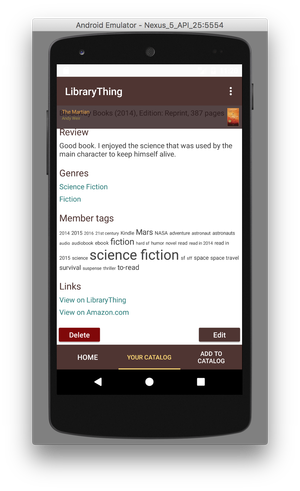
ETA: The 2nd and 3rd images are both screenshots of a detail page—the 3rd image is just scrolled down a bit so you can see the tag cloud and other details.
Original iOS app discussion starts here: https://www.librarything.com/topic/199467


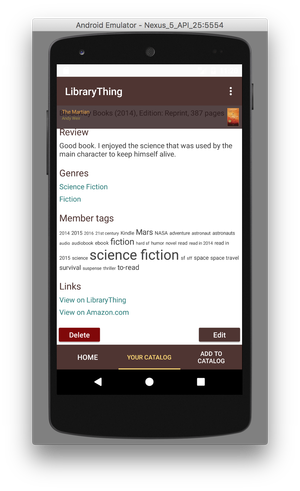
2lorax
Are those real screenshots of code that exists (I understand it's on an emulator) or mockups?
3lorannen
>2 lorax: They're real! It's actually (mostly) working on the emulators now, as I understand it.
4zjakkelien
Cool!
9lorannen
Thanks for the kind notes, everyone! My only current bit of criticism is about the detail page. All that blank space to the left of the cover (under title and author) seems like it could be put to better use. Maybe with publication info, or media format?
That said, I don't want to clutter it up too much, and I don't think it looks bad as it is.
That said, I don't want to clutter it up too much, and I don't think it looks bad as it is.
10elenchus
>9 lorannen:
Publication info is provided below, but media format could be very useful.
Perhaps also an opportunity to increase font size, but of course that leads to text wrapping issues if taken too far.
Publication info is provided below, but media format could be very useful.
Perhaps also an opportunity to increase font size, but of course that leads to text wrapping issues if taken too far.
11lorannen
>10 elenchus: Right—the more I think about it, though, the more I think that publication year, in particular (along with media) could be helpful. Folks who have multiple editions might like being able to see that at a quick glance.
12casvelyn
How exciting!
*Contemplates the wisdom of buying a new phone with more memory just to run one app*
*Contemplates the wisdom of buying a new phone with more memory just to run one app*
13ulmannc
I'm available to be an alpha or beta tester! I may be the Electronic Luddite but I do know how to test software AND I know how to write up my testing results! Bring it on when help is needed!!!!
14shadrach_anki
>11 lorannen: I agree that publication year and media type would be two useful pieces of information to have up at the top. Overall it is looking very nice!
15suitable1
just think how easy it is going to be to add the Windows version after all this prior work.
16timspalding
Alas, not easy enough. The work we're doing on Android shows that even with lots of prior work, migrating to another system is hard. Windows phones and tables are simply too small a market to justify that work.
17genesisdiem
excited, excited, excited! Now when I am book shopping I won't buy books I already own anymore!!!
21ulmannc
BUT you are not a true book collector if you haven't bought the same book twice. To this phrase I have added the phrase 'several times!'
>16 timspalding: It would be too logical for things to be consistent between operating systems.
And to those of you in the Android world (me) I'll tell you a secret. There are different versions of Android so get ready for the fun. Don't tear your hair out. No worry for me. . . it's all gone.
Bye
>16 timspalding: It would be too logical for things to be consistent between operating systems.
And to those of you in the Android world (me) I'll tell you a secret. There are different versions of Android so get ready for the fun. Don't tear your hair out. No worry for me. . . it's all gone.
Bye
22rswright
Very much looking forward to this App being live! Will there be the ability to scan the bar-code to bring up the book using a scanner on the android?
23lorannen
>22 rswright: I'm not sure what you mean by "bring up the book." There will definitely be the ability to scan a barcode to add a new book to your library, though.
24bernsad
>23 lorannen: You know, "Bring it up", like "Don't mention the war!". I did once, but I think I got away with it.
25lorax
>23 lorannen:
To search your catalog, I'd assume.
Use-case: I'm in a bookstore perusing an interesting-looking book. "Do I have this yet?" Scan the barcode and find my record, if it exists.
To search your catalog, I'd assume.
Use-case: I'm in a bookstore perusing an interesting-looking book. "Do I have this yet?" Scan the barcode and find my record, if it exists.
26Keeline
The iPhone app does not presently do this though I think it was a requested feature to allow a barcode search.
One challenge is that an ISBN of a copy in front of you might not match the copy in your catalog. I don't think they have a set up for the app to match works based on and ISBN at hand.
That said, it could be a useful feature and I would welcome it.
James
One challenge is that an ISBN of a copy in front of you might not match the copy in your catalog. I don't think they have a set up for the app to match works based on and ISBN at hand.
That said, it could be a useful feature and I would welcome it.
James
27asmoothjazzreader
Great! Looking forward to it.
28guido47
>25 lorax: I realized that scanning an ISBN isn't always enough. My local bookshop allowed me to logon to LT and then scanned book I was interested in. It said I didn't have it.
Just to be sure I did a search (inside my Library) under the Author and Title...and lo I did own it and all the others in the series.
Just to be sure I did a search (inside my Library) under the Author and Title...and lo I did own it and all the others in the series.
29lorax
>26 Keeline:
I am not the one requesting this feature, just guessing at what rswright might be asking for. There's no need to be patronizing.
I am not the one requesting this feature, just guessing at what rswright might be asking for. There's no need to be patronizing.
31jjwilson61
For what it's worth, #26 didn't sound patronizing to me.
33JimRB
Thank goodness there's an android app coming soon.
It ought to scan even if only to add the book to your library. That would be a useful thing if I find a book I already have and want to check it has been recorded. Yes I know there is a dedicated scanning app, but it ought to all be one.
Maybe there is a way that LT can use the information scanned of title and writer to search the library. That's a reasonably straightforward programing task.
It ought to scan even if only to add the book to your library. That would be a useful thing if I find a book I already have and want to check it has been recorded. Yes I know there is a dedicated scanning app, but it ought to all be one.
Maybe there is a way that LT can use the information scanned of title and writer to search the library. That's a reasonably straightforward programing task.
34Astronut
Looks interesting - one question, will it work offline, or do you have to have an active data connection?
If it's the latter, I don't see much point beyond having a mobile-friendly version of the webpage.
I don't have a monthly phone contract, so rarely use mobile data, so the ability to download and keep my library synced would be a fundamental requirement! (It would certainly be much better than my current exported PDF of my web catalogue!)
If it's the latter, I don't see much point beyond having a mobile-friendly version of the webpage.
I don't have a monthly phone contract, so rarely use mobile data, so the ability to download and keep my library synced would be a fundamental requirement! (It would certainly be much better than my current exported PDF of my web catalogue!)
37timspalding
No. Unfortunately, it's going to be online only. The work necessary for offline functionality is too extensive. It would be nice to have, but most users today do not need it, and it would add very significantly to the cost.
38IgniteMensMinistry
I'm looking forward to this app coming out. I do pretty much everything on my phone and Tablet. I very rarely fire up my laptop anymore.
39lorax
Incidentlally, a lot of the basic questions like the one about online functionality were answered in the original thread about the iOS app. I encourage people to check there before asking again here.
40dsdhornet
If it's not online, there's very little difference from the the webpage. I was hoping it'd have offline functionality since not every bookstore (usually the smaller mom and pop used bookstore) has Internet access, so I can't check what I have when looking.
Guess I'll just keep using the 3rd party LibraryThing apps that support offline.
Guess I'll just keep using the 3rd party LibraryThing apps that support offline.
41lorannen
>39 lorax: Good point. The iOS app thread starts here: https://www.librarything.com/topic/199467, in case folks are interested. Adding it to my OP.
42annesadleir
I am very excited about this! Can I volunteer for beta testing? I'm a professional Java developer and I work with professional testers, so I hope I've picked up enough from them to be useful at testing. (I don't do Android at work, but I've played with it at home so I am fully sympathetic about how complex it is.)
43lorannen
>42 annesadleir: Thanks for the offer! Similar to our process in preparing the iOS app, we'll be starting off with LT staff as our testers. We didn't end up doing a beta release for the iOS app, and we may well not for the Android, either. However, I'm not 100% certain on that, as I'm not one of our app developers!
44conceptDawg
To answer most questions, we're matching the functionality of the iOS app almost exactly. That's the plan.
We might end up adding one or two tiny features to both platforms when we release the first version of the Android app. After the release we'll again start adding new features, on par, to both of the platforms.
I think that we'll likely work on the search features within the app (including LT barcodes), maybe add Local information, and after that we'll just see what presents itself. It's an organic process at this point.
The android app was targeted for late-April and I think we're probably right on target or maybe even a little ahead of schedule at this point.
We might end up adding one or two tiny features to both platforms when we release the first version of the Android app. After the release we'll again start adding new features, on par, to both of the platforms.
I think that we'll likely work on the search features within the app (including LT barcodes), maybe add Local information, and after that we'll just see what presents itself. It's an organic process at this point.
The android app was targeted for late-April and I think we're probably right on target or maybe even a little ahead of schedule at this point.
45conceptDawg
>42 annesadleir: We'll see how testing unfolds. We're not against opening it up. Not at all. We just haven't gotten that far yet. We'll keep you posted.
46john257hopper
#44 - this is great news, thanks very much for all your efforts and those of the team
48raulvilar
Wow. They look good. pretty awesome. I can't wait to install it. I am too excited waiting for the android app
49Astronut
Thanks all - if there's no offline functionality, this is of no interest to me, which is a shame. I would have been most likely to use this with my tablet, which can give me a usable text area that I can read, but has no mobile data connection. In my experience, a mobile-friendly web page is much better for that purpose (speaking as a systems librarian that regularly interacts with endusers).
(And btw, as an Android user I have no interest in hunting for and then wading through a lengthy and convoluted discussion for an IOS app. While your plans may be different - and kudos for that - I've regularly encountered situations where the IOS and Android versions of a given app are different and there is no intention of changing that!)
Sorry to be negative, but it is a disappointment. Back to PDF exports it is :(
(And btw, as an Android user I have no interest in hunting for and then wading through a lengthy and convoluted discussion for an IOS app. While your plans may be different - and kudos for that - I've regularly encountered situations where the IOS and Android versions of a given app are different and there is no intention of changing that!)
Sorry to be negative, but it is a disappointment. Back to PDF exports it is :(
50gilroy
>49 Astronut: There is a third party LT app in the Android Store that does only offline work, syncing when you remember to. That might be better than PDFs.
51jjwilson61
>49 Astronut: The Android app is being developed as a port of the iOS app and so will be nearly identical (nearly because they did mention that they might include some minor improvements in the Android app if they don't delay it).
52lorax
>49 Astronut:
If you have no desire to seek information, then I have no desire to provide you with it.
If you have no desire to seek information, then I have no desire to provide you with it.
53Maddz
>49 Astronut:
My beef with the iOS app as well; my primary use for any such app is checking my catalogue for already purchased items and thus not repurchasing them (now that I am jobless this becomes even more critical given what I can spend on a book).
I have used the 3rd party Android app for that purpose although it has flaws; it's only as good as your data and the export as well, and if there's ratty data in either... Still, it's better than nothing and worked well with my Google Nexus 7 when it was still working.
As I need to learn SQL to assist in job hunting, I'm planning to set up a MySQL database and use my catalogue as the data. I'm told there are ways to load the data onto the iPad.
My beef with the iOS app as well; my primary use for any such app is checking my catalogue for already purchased items and thus not repurchasing them (now that I am jobless this becomes even more critical given what I can spend on a book).
I have used the 3rd party Android app for that purpose although it has flaws; it's only as good as your data and the export as well, and if there's ratty data in either... Still, it's better than nothing and worked well with my Google Nexus 7 when it was still working.
As I need to learn SQL to assist in job hunting, I'm planning to set up a MySQL database and use my catalogue as the data. I'm told there are ways to load the data onto the iPad.
54.Monkey.
Yep, still no data plan here and certainly not going to change any time in the near future. So this is still, sadly, useless to me. Oh well.
55JerryMmm
>53 Maddz: the only as good as your data applies to any possible app of course, until they can perfect the brain interface and dig through all your memories for your past purchases, even those you can't remember yourself..
56Maddz
>55 JerryMmm:
I was referring to the extracted data used by the old app... There were some seriously munged records as a result (the UTF-8 issue in the extract).
I was referring to the extracted data used by the old app... There were some seriously munged records as a result (the UTF-8 issue in the extract).
57pantsu
Out of curiosity, which versions of Android will this app work on? (I have an older phone that can't be updated any more than it already has been) Hoping it will be compatible for some of the older versions and not just the current one.
I'm REALLY excited about the barcode scanner!!
I'm REALLY excited about the barcode scanner!!
58lorannen
>57 pantsu: Waiting to hear from our development team on that. Will let you know as soon as I've got an answer.
59lorannen
>57 pantsu: Currently, we're aiming for Android 4.0.x (Ice Cream Sandwich) and up. However, it's possible that will change.
60mikael.ohlson
Is it possible to sign up to beta test the app? :)
61lorannen
>60 mikael.ohlson: See developer Chris H.'s comment in >45 conceptDawg:
62Petroglyph
Sub.
64_Zoe_
>63 lorax: I assumed it meant they were "subscribing" to the thread, posting just so that it will show up among their posts.
65lorax
>64 _Zoe_:
Ah, I've never seen that before. Is it a 75er thing? Most people seem to either star a topic or cleverly disguise their "sub" as an actual post with content; I can remember seeing "Following" or the like only a handful of times, and never this particular shorthand.
Ah, I've never seen that before. Is it a 75er thing? Most people seem to either star a topic or cleverly disguise their "sub" as an actual post with content; I can remember seeing "Following" or the like only a handful of times, and never this particular shorthand.
66_Zoe_
>65 lorax: I don't generally see it among 75ers, but I've seen similar things on other forums.
68lorax
>67 Keeline:
I have in fact been on LT longer than a day and am well aware of the "Your Posts" mode. It was not instantly obvious to me that "Sub" was intended to exploit this rather than an attempt to communicate. Which is why I asked.
I have in fact been on LT longer than a day and am well aware of the "Your Posts" mode. It was not instantly obvious to me that "Sub" was intended to exploit this rather than an attempt to communicate. Which is why I asked.
70Taphophile13
>69 MrAndrew: Hay is for horses.
71Petroglyph
>63 lorax:, >65 lorax:
Yeah, as >64 _Zoe_: said, I'm merely "subscribing" to this thread, even though I have no substantial contribution to make. (I don't typically star threads.) I guess "sub" is more common in the blogosphere, but it seemed like an innocuous custom to transfer. Sorry for the confusion!
Yeah, as >64 _Zoe_: said, I'm merely "subscribing" to this thread, even though I have no substantial contribution to make. (I don't typically star threads.) I guess "sub" is more common in the blogosphere, but it seemed like an innocuous custom to transfer. Sorry for the confusion!
72jjwilson61
It's annoying to open a thread that supposedly has some new content only to find it doesn't. So, not so innocuous.
73raidergirl3
>72 jjwilson61: irony!
74_Zoe_
>72 jjwilson61: In general, I wouldn't take one (or even five) posts as an indication that something significant had been added. If there's actually a significant update from LT, there will probably be 20+ posts in a short time, or else an entirely new thread.
75Petroglyph
>72 jjwilson61:
At risk of derailing this thread (or making people believe that this flurry of new comments portends great news): if my new post only served as a "me too" in order to subscribe to this thread, does it matter whether it takes the form of "sub" or "me too" or something longer? If so, apologies for getting your hopes up.
At risk of derailing this thread (or making people believe that this flurry of new comments portends great news): if my new post only served as a "me too" in order to subscribe to this thread, does it matter whether it takes the form of "sub" or "me too" or something longer? If so, apologies for getting your hopes up.
76lorax
>75 Petroglyph:
Oh, I've seen people comment on LT just to say they're only commenting to get the post in their My Posts, and while I find the custom baffling I've long since given up on trying to understand it. It was your particular shorthand I hadn't seen, and didn't understand that's what you were doing, so I mistook it for an attempt to communicate that I didn't understand.
Oh, I've seen people comment on LT just to say they're only commenting to get the post in their My Posts, and while I find the custom baffling I've long since given up on trying to understand it. It was your particular shorthand I hadn't seen, and didn't understand that's what you were doing, so I mistook it for an attempt to communicate that I didn't understand.
77Linkmeister
It's more easily found if it's listed in "My Posts" than otherwise, that's all.
78jjwilson61
But if you star it, it will be listed in "Starred". What's the difference? Better than lowering everyone else's experience of the site by adding contentless posts.
79Petroglyph
>78 jjwilson61:
The difference is that starring is a feature of Talk that I don't use. I don't check that section of Talk, nor do I have the intention of changing that, but I do check "Your posts". (I am also casual and infrequent enough in my interactions on Talk for that to work).
I'm not sure a "Just commenting so I can keep tabs on this thread" or a simple "sub(scribing)" would count as "lowering everyone else's experience of the site" -- I think that's an unfair exaggeration. My comment probably got your hopes up for this particular thread where important announcements may be made, and I've already apologised for that (in >75 Petroglyph:). But again: I'm sorry if I caused you any disappointment.
(Since my explanations/justifications now outnumber the original subscription message 3/1, this is the last I have to say on this subject; I won't derail this thread any further. Feel free to leave a comment on my profile instead.)
TL;DR: some people post short, minimally informative messages in threads they want to keep tabs on. It's a thing.
The difference is that starring is a feature of Talk that I don't use. I don't check that section of Talk, nor do I have the intention of changing that, but I do check "Your posts". (I am also casual and infrequent enough in my interactions on Talk for that to work).
I'm not sure a "Just commenting so I can keep tabs on this thread" or a simple "sub(scribing)" would count as "lowering everyone else's experience of the site" -- I think that's an unfair exaggeration. My comment probably got your hopes up for this particular thread where important announcements may be made, and I've already apologised for that (in >75 Petroglyph:). But again: I'm sorry if I caused you any disappointment.
(Since my explanations/justifications now outnumber the original subscription message 3/1, this is the last I have to say on this subject; I won't derail this thread any further. Feel free to leave a comment on my profile instead.)
TL;DR: some people post short, minimally informative messages in threads they want to keep tabs on. It's a thing.
80lorax
>79 Petroglyph:
As usual, one person doing this sort of thing in one thread does no harm. A hundred people in a hundred threads, though, and it quickly becomes difficult to find the signal in the noise.
It's not anywhere close to that bad on any group I follow, I suspect precisely because most people don't do it, and instead either comment meaningfully or use stars for "Threads I am interested in but don't want to post in." You say you don't use stars, but given that it's a zero-effort feature designed to serve exactly this purpose, I think it's reasonable for people to have pointed out that option in the hopes that you might reconsider your policy.
As usual, one person doing this sort of thing in one thread does no harm. A hundred people in a hundred threads, though, and it quickly becomes difficult to find the signal in the noise.
It's not anywhere close to that bad on any group I follow, I suspect precisely because most people don't do it, and instead either comment meaningfully or use stars for "Threads I am interested in but don't want to post in." You say you don't use stars, but given that it's a zero-effort feature designed to serve exactly this purpose, I think it's reasonable for people to have pointed out that option in the hopes that you might reconsider your policy.
81pantsu
Oh crud....my phone still runs android 2.3. Only way to upgrade my OS is rooting my phone, which I'm not too keen on doing. Well now I'm disappointed....I really wanted to utlize the barcode scanner to get the rest of my library entered quickly. :(
82john257hopper
#44 concept dawg - can you say if you are still on target for late April release, please?
83conceptDawg
We are likely a week or two behind at this point, but nothing too bad. We're doing an alpha test today or tomorrow for LT employees. The app is very close. April is still a possible target but if I had to make a call it's likely the first week or two of May.
84john257hopper
#83 - thanks for the detailed update, that's great. good luck and thanks for all your efforts.
86conceptDawg
>85 suitable1: Completely different. Nothing to see here. Move along. Move along.
89gilroy
>88 pinerob: It's still in beta testing
90jjwilson61
>88 pinerob: It's there. I just found it by searching for LibraryThing.
91waitingtoderail
Awesome, just trying it out. It looks great. Would like ability to sort by Dewey, only thing I can see that I can use that isn't there. Great job!
92waitingtoderail
Oh, and I just noticed ratings don't use half-stars? Full stars only? How come?
93timspalding
Good catch.
94pinerob
In my message #88 above, I did search for LibraryThing but found it hadn't been updated for about a month or so, yet message #87 made me think it had been released, so I asked where it was :)
I just looked at Google Play and there is an update as of today. I'll try it out.
Thanks everyone.
I just looked at Google Play and there is an update as of today. I'll try it out.
Thanks everyone.
95MrsLee
I really want to go buy a book with a barcode so I can play with the scanner. Very excited about this!
97timspalding
No, not released. It's a matter of weeks at this point.
98ulmannc
I downloaded the test (or whatever you call it - not the 'real thing') from Google Play and have messed around with it a bit. I have one question and I haven't found it in the thread. Certain fields appear in the first screen in a larger font than the data like
Collections
Tags
Other Authors
Publications
etc.
It's clearly a limited number of fields with the option to look at the full page in LT. On my Samsung S4, looking at the full page is a real eye test. I am aware of how to enlarge the image.
Is there an option to change which fields display in the large font along with the related data?
For instance, I would like to be able to look at "Comments" data and "Private Comments" data and turn off "Genres" and "Member tags" as an example.
Collections
Tags
Other Authors
Publications
etc.
It's clearly a limited number of fields with the option to look at the full page in LT. On my Samsung S4, looking at the full page is a real eye test. I am aware of how to enlarge the image.
Is there an option to change which fields display in the large font along with the related data?
For instance, I would like to be able to look at "Comments" data and "Private Comments" data and turn off "Genres" and "Member tags" as an example.
99Petroglyph
I've pottered around with the app, using the android app on my Galaxy A3 (Android 4.4.4).
Adding books went fine. The app could not find a German isbn (but did handle an author + title query just fine) and it did find a Swedish isbn. The barcode scanner works like a charm (I tried a few English and French isbns).
Editing books was impossible, because the save button is unresponsive. It lights up briefly when tapped, as though it is a tappable button, but nothing actually happens (I waited a full 60 seconds). Same goes for the cancel button.
There are more problems with the edit page apart from the edits not being saveable. For one thing, once I've landed on the edit book page, the app does not respond to pinching and unpinching. Zooming apparently works very selectively, by tapping e.g. the tags field (a feat, given the tininess of the page and the "what are tags?" link below it). Adjusting the size of the tags field does not work: I can drag the corner to change the size, but releasing it makes it snap back to its original size. Also, after entering data into a field, when I scroll down to the next field and tap it, the app initially scrolls back up to the field I edited previously, forcing me to scroll down again. The next field then becomes tappable.
Adding books went fine. The app could not find a German isbn (but did handle an author + title query just fine) and it did find a Swedish isbn. The barcode scanner works like a charm (I tried a few English and French isbns).
Editing books was impossible, because the save button is unresponsive. It lights up briefly when tapped, as though it is a tappable button, but nothing actually happens (I waited a full 60 seconds). Same goes for the cancel button.
There are more problems with the edit page apart from the edits not being saveable. For one thing, once I've landed on the edit book page, the app does not respond to pinching and unpinching. Zooming apparently works very selectively, by tapping e.g. the tags field (a feat, given the tininess of the page and the "what are tags?" link below it). Adjusting the size of the tags field does not work: I can drag the corner to change the size, but releasing it makes it snap back to its original size. Also, after entering data into a field, when I scroll down to the next field and tap it, the app initially scrolls back up to the field I edited previously, forcing me to scroll down again. The next field then becomes tappable.
100conceptDawg
>98 ulmannc:
Not at this point. We may, in future versions, make the fields customizable. But not at this point.
The Comments and Private Comments fields should be visible if the book has that particular data attached to it.
Not at this point. We may, in future versions, make the fields customizable. But not at this point.
The Comments and Private Comments fields should be visible if the book has that particular data attached to it.
101ulmannc
>100 conceptDawg: The only way I can see the fields is to hit the edit button and then have an eye test to read it.
Pressing the Link to Librarything line just gives me general information. I assume that is correct.
Pressing the Link to Librarything line just gives me general information. I assume that is correct.
102ulmannc
Is this thread still being monitored by LT Android Staff or should I put 'how to' questions someplace else?
My question is what controls the sequence of titles appearing in the LT Adroid ap? I'm referring to clicking on "Your Catalog" on the home screen. I have the same question about the "Cover Explorer".
The techy stuff: Version 1.0 (build 12)
I'm on an Samsung S4 running whatever is the latest Android version that has been pushed. I normally update within a day or so of receiving it as long as no string of problems pop up in Google when I search it.
My question is what controls the sequence of titles appearing in the LT Adroid ap? I'm referring to clicking on "Your Catalog" on the home screen. I have the same question about the "Cover Explorer".
The techy stuff: Version 1.0 (build 12)
I'm on an Samsung S4 running whatever is the latest Android version that has been pushed. I normally update within a day or so of receiving it as long as no string of problems pop up in Google when I search it.
103Lyndatrue
>102 ulmannc: Turns out there's a more active conversation going on in the bug report for the app, over here.
http://www.librarything.com/topic/255387
http://www.librarything.com/topic/255387
104MrsLee
I have a question, which may be dumb, but I've never used the scan function on my phone before. So I went to Add to Your Library, I finally discovered that if you hold your phone in just the right place, not to close, not too far away, that it will scan the bar code, and the correct book popped up. Now I can't for the life of me figure out how to get it into my library.
Oh, wait. I just looked in my library and it is there! Magical. My phone said nothing to confirm or deny this fact, that's why I was confused. I thought I had to tap the screen on the entry or something. Huh.
Okay, nothing to see here, move along!
Oh, wait. I just looked in my library and it is there! Magical. My phone said nothing to confirm or deny this fact, that's why I was confused. I thought I had to tap the screen on the entry or something. Huh.
Okay, nothing to see here, move along!
105ulmannc
>104 MrsLee: I noticed the same thing and I scanned something twice and got 2 new books! It's probably worth posting that over on the other thread. See 103 above. It would be nice if it did give us some kind of message that it worked or a confirming request like "Do you really want to add this?"
106MrsLee
>105 ulmannc: I hesitate, because it seems like maybe not a bug, but a newbi not understanding the way it works?
107ulmannc
>106 MrsLee: I was thinking the same way about what I asked in this thread above and was directed over there. I was told this thread was not being actively monitored. The other one is. See 103 above.
There have been some issues with scanning so I believe all questions and concerns about it will be welcomed. This is still a pre release system we are working with so they are looking for feedback. An answer may simply be "that's the way it works." If it is then we will learn to work with its quirks.
My opinion for what it's worth!
There have been some issues with scanning so I believe all questions and concerns about it will be welcomed. This is still a pre release system we are working with so they are looking for feedback. An answer may simply be "that's the way it works." If it is then we will learn to work with its quirks.
My opinion for what it's worth!
108timspalding
>104 MrsLee:
Thanks for the note. I think I know what's going on. We'll circle up about it on Monday.
Thanks for the note. I think I know what's going on. We'll circle up about it on Monday.
109MrsLee
>107 ulmannc: Thank you. :)
>108 timspalding: Thank you as well. I live in cowboy country, so your use of the term "circle up" brings a vivid image to my mind, although probably not a correct one.
>108 timspalding: Thank you as well. I live in cowboy country, so your use of the term "circle up" brings a vivid image to my mind, although probably not a correct one.
111john257hopper
Yes, I have found adding a book works now (previously pressing save didn't do anything). I don't think I've seen a message saying it was added, though.
112AquariusNat
Well I took a chance and downloaded the "early access " Android app . For a beginning app , it's very nice . I like the clean easy to read design . Adding books is quite easy . I was able to rate with no problem. Obviously we will see new functions appear in the near future . Hopefully you're working on the ability to add tags to your books . I was a little disappointed that I couldn't do tags from inside the app .
114lorannen
The Android app is here at last!
Read about it on the blog: http://blog.librarything.com/main/2017/06/librarything-android/
Official Talk thread here: https://www.librarything.com/topic/259440
Read about it on the blog: http://blog.librarything.com/main/2017/06/librarything-android/
Official Talk thread here: https://www.librarything.com/topic/259440
116PhaedraB
>115 suitable1: Two "weeks".
117davidgn
>115 suitable1: Yeah, pretty sure that's not gonna happen.
https://www.theverge.com/2017/2/16/14634656/android-ios-market-share-blackberry-...
Might as well do a Symbian app too...
https://www.theverge.com/2017/2/16/14634656/android-ios-market-share-blackberry-...
Might as well do a Symbian app too...
118lorannen
>115 suitable1: Yeah, I'm afraid that's not in the cards. As mentioned on the blog post, we're not planning on adding/supporting any other OSes/device types at this time. Non-Android/iPhone types (Windows, Blackberry, etc.) are < 2% of users at this point. Our time and resources are limited, and it just doesn't make sense for us.
119ulmannc
>118 lorannen: What is the answer to 113 above. I could probably use a hack but I would rather not. . .
120lorannen
>119 ulmannc: No plans to develop a Fire app, either, I'm afraid.
121gilroy
>119 ulmannc: You might be able to side load it, as Fire uses a modified Android operating system.
122conceptDawg
You can probably sideload the app on a Fire.
I don't have one handy to try it on, or I would.
I don't have one handy to try it on, or I would.
123davidgn
This would appear to be the relevant guide: http://lifehacker.com/how-to-get-google-play-on-a-kindle-fire-and-install-any-17...
124conceptDawg
We'll see what we can do about getting the App on the Amazon App store. I'll have an answer by the end of the week.
In the meantime, side-loading is your friend.
In the meantime, side-loading is your friend.
125john257hopper
I assume those of us using the pre-release version do not need to do anything further? I mean, there is no further update we need to download from the Play Store?
126conceptDawg
>125 john257hopper: No. You are fine. No need to update.
127ulmannc
To all of you who answered my question on Fire, thanks.
I think I will wait and see if >124 conceptDawg: does ever get it to the Amazon store unless I start going blind looking at my S4, then I'll start trying the hack (that's what I call it) or the 'sideload': a more polite term than my term?
I think I will wait and see if >124 conceptDawg: does ever get it to the Amazon store unless I start going blind looking at my S4, then I'll start trying the hack (that's what I call it) or the 'sideload': a more polite term than my term?
128conceptDawg
We tested the app on the Amazon Fire tablet and, unfortunately, it's going to take a little more time to get it ready for the Amazon store. There are differences in the Android version that Amazon uses for its devices and we'll need to program around those differences before releasing.
If all goes well we might have something within a week or so.
If all goes well we might have something within a week or so.
129suitable1
Hold the development on the Windows phone! I think I'm going to get a Galaxy Note phone.
130grexe
sad to see there is still no Android version of the App, will this be resurrected and finished soon?
I need to know before importing all my books into LibraryThing, and could actually use the barcode scanning feature in the App to finally get all my books into one place...
*Update* sorry I just discovered it's actually already out there;=) So updating this thread:
https://play.google.com/store/apps/details?id=com.librarything.librarything
I need to know before importing all my books into LibraryThing, and could actually use the barcode scanning feature in the App to finally get all my books into one place...
*Update* sorry I just discovered it's actually already out there;=) So updating this thread:
https://play.google.com/store/apps/details?id=com.librarything.librarything
132gilroy
>130 grexe:
Um, check out >114 lorannen:
The discussion after that is about the Kindle Fire, which it won't run on.
Um, check out >114 lorannen:
The discussion after that is about the Kindle Fire, which it won't run on.

